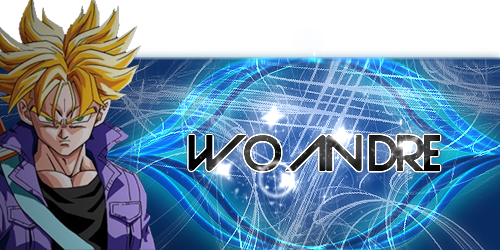Home » Renegade Discussions » Mod Forum » [Tutorial] Quite Easy Modeling (This will make modeling easier for most people that can't get used to renx or 3dstudio)
( ) 2 Votes ) 2 Votes
| [Tutorial] Quite Easy Modeling [message #406860] |
Wed, 14 October 2009 12:51  |
|
|
So,
you've always wanted to make a mod?
But never could get used to renx or 3dstudio?
Don't worry, there is now an easier way to create your model!
All the downloads/programs that are needed for this tutorial:
Sketchup (6): Link
WinRar: Link
FBX Converter: Link
Renx: Link
Gmax: Link
Note: Most names in programs are in dutch on the ss's,
but I think they should be on the same place.
Note: You can't convert textures from Sketchup -> RenX, textures should be added on RenX sadly 
Note: Remember it's always tricky to mod, because of the damage places etc, just know what you are doing in RenX 
Step By Step:
I found a way to make a mod very easily.
The key is: Sketchup.
Sketchup is a Google program to make 3D-Models.
To download Google Sketchup,
click HERE
To learn more about Google Sketchup,
learn tutorials HERE (Highly Recommanded)
Now you know the Sketchup Basics you can start create your mod.
Once you have created your mod,
you have to Export your 3D-model as Google Earth 4 (*.kmz).
File -> Export -> 3D-Model.
IMPORTANT: If you used Groups or Components, make sure you blew them up before exporting!
Now, you search the file where you have saved it.
Select the file, Change Name, and change it to "TheNameYouGaveIt".ZIP (Just put .ZIP after the file).
Select the file again, and go to Open With -> WinRar.
Get WinRar HERE
You will see a map called Models,
in that map theres a file called "TheNameYouGaveIt".dae
Export that file somewhere where you'd like to save it.
From here, you will need FBX Converter
(Because someone else had problems with the official download site before, I've uploaded the Converter as a WinRar)
Download the FBX Converter HERE
The converter will be used to convert the .dae file to .fbx file,
then convert the .fbx file to .3Ds file.
Startup the FbxConverterUI.
I will use SS's to show you how the converter works:
After that press [Remove all] on the left just to make it clear.
Okay so the model is now a 3ds file,
we can import it into RenX.
RenX can be downloaded HERE (Some tools are included)
I believe you will need Gmax for this too,
Gmax can be downloaded HERE
Open up RenX, go to File -> Import and search the .3Ds file.
You will probably receive some error(s) but just click 'Ok' and click somewhere on the RenX screen, then you should see the model.
You should now have the model from sketchup, opened in renx.
Now you will probably notice that it looks 'abit' ugly (if you've used 'push' in Sketchup most probably..).
To solve this, select all (the objects you made in Sketchup),
go to the tab (above) 'Modifiers' -> Mesh Editing -> Smooth
All you have to do now is put some textures on it and change to the right size,
but that's depending on what you are going to make.
(I geuss you know how to....Not explaining in this tut anyway)
When everything it done,
simply Export it as a .W3D file in the Renegade Date.
Tip:
If you don't know names of w3d files,
you can download an other mod from someone else, thisway you will be able to see the name.
So for example, if I want to know the name for the pistol first person,
I'd download a mod from someone else of the Pistol,
I'll save it somewhere, and I can see what name it has.
For modeling tutorials:
Click
For more questions,
feel free to PM me.
I hope this will help everyone making mods 
I found out this way myself 
Edit: I've added something very useful to the tutorial,
it's written in Orange.
(A friend told me about the Smoothing)
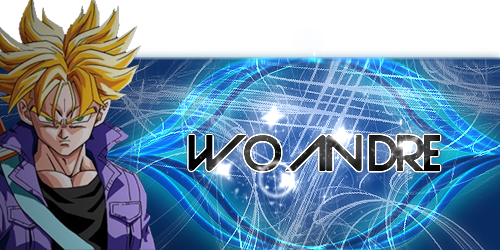
[Updated on: Sun, 25 February 2024 14:01] by Moderator Report message to a moderator |
|
|
|
 |
|
[Tutorial] Quite Easy Modeling
By: woandre on Wed, 14 October 2009 12:51 |
 |
|
Re: [Tutorial] Quite Easy Modding
|
 |
|
Re: [Tutorial] Quite Easy Modding
|
 |
|
Re: [Tutorial] Quite Easy Modding
By: ChewML on Wed, 14 October 2009 16:49 |
 |
|
Re: [Tutorial] Quite Easy Modding
By: HaTe on Wed, 14 October 2009 18:04 |
 |
|
Re: [Tutorial] Quite Easy Modding
By: JeepRubi on Wed, 14 October 2009 20:05 |
 |
|
Re: [Tutorial] Quite Easy Modding
|
 |
|
Re: [Tutorial] Quite Easy Modding
By: ErroR on Thu, 15 October 2009 05:52 |
 |
|
Re: [Tutorial] Quite Easy Modding
By: LeeumDee on Thu, 15 October 2009 06:05 |
 |
|
Re: [Tutorial] Quite Easy Modding
By: ErroR on Thu, 15 October 2009 06:24 |
 |
|
Re: [Tutorial] Quite Easy Modding
By: woandre on Thu, 15 October 2009 07:45 |
 |
|
Re: [Tutorial] Quite Easy Modding
By: reborn on Thu, 15 October 2009 06:08 |
 |
|
Re: [Tutorial] Quite Easy Modeling
By: wubwub on Thu, 15 October 2009 17:08 |
 |
|
Re: [Tutorial] Quite Easy Modeling
By: ChewML on Thu, 15 October 2009 18:24 |
 |
|
Re: [Tutorial] Quite Easy Modeling
By: LeeumDee on Fri, 16 October 2009 02:01 |
 |
|
Re: [Tutorial] Quite Easy Modeling
By: woandre on Sun, 18 October 2009 01:48 |
 |
|
Re: [Tutorial] Quite Easy Modeling
By: zunnie on Thu, 15 October 2009 18:36 |
 |
|
Re: [Tutorial] Quite Easy Modeling
|
 |
|
Re: [Tutorial] Quite Easy Modeling
|
 |
|
Re: [Tutorial] Quite Easy Modeling
|
 |
|
Re: [Tutorial] Quite Easy Modeling
By: woandre on Sun, 25 October 2009 04:51 |
Goto Forum:
Current Time: Tue Feb 03 22:13:49 MST 2026
Total time taken to generate the page: 0.00951 seconds
|
 ) 2 Votes
) 2 Votes