| How do i get extras to work [message #351114] |
Wed, 17 September 2008 03:14  |
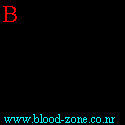 |
 cpjok
cpjok
Messages: 425
Registered: September 2007
Karma:
|
Commander |
|
|
What i mean is how i get the extras to work there enabled and all you do is remove them from the disableextras list
dont that but the ones i trying to get to work wont work
like i got a map on my server
C&C_Field_BZ.mix
it has extras units on it
INC
Thief
GDI Spy
NOD Spy
MK2
UAPC
RAPC
HMRL
Titan
Hum-TOW
GDI Recon
NOD Recon
Wolverine
Devil's Tongue
Tick Tank
Juggernaught
Disruptor
Cyborg
NOD Rep Tank
i know this as it me who made the map.
its downloadable on
www.blood-zone.com
ok heres the presets maybe i have to do somet with them
01=CnC_GDI_MK2
02=CnC_GDI_MK2_Turret
03=CnC_GDI_Disruptor
04=CnC_GDI_HMRL
05=CnC_GDI_Hum_TOW
06=CnC_GDI_RAPC
07=CnC_GDI_Recon
08=CnC_GDI_Titan
09=CnC_GDI_Wolverine
10=CnC_GDI_Juggernaught
11=CnC_GDI_Juggernaught_Deploy
12=CnC_GDI_Juggernaught_Undeploy
13=CnC_GDI_Juggernaught_Deployed
14=CnC_NOD_Cyborg
15=CnC_NOD_Devil_Tongue
16=CnC_NOD_Recon
17=CnC_NOD_Rep_Tank
18=CnC_NOD_Tick_Tank
19=CnC_NOD_Tick_Tank_Deploying
20=CnC_NOD_Tick_Tank_Undeploying
21=CnC_NOD_Tick_Tank_Deployed
22=CnC_NOD_SPY
23=CnC_GDI_SPY
24=CnC_GDI_Thief
they all work on 1 player host a map
anyways anyone know how i can get them to work cos each time i buy one it crashes server and server restarts
EDIT: And yes i already got permission to use them so dont mone about that like some ppl do
EDIT: the UAPC and Devil's Tongue do go underground but as there nothing for it to land on they die/you die.
EDIT: More vehicles adding soon
INC:
Banshee
Harrier
Appocolypse
ETC
[Updated on: Wed, 17 September 2008 03:31] Report message to a moderator |
|
|
|





