| Riva tuner? [message #421482] |
Thu, 04 March 2010 20:52  |
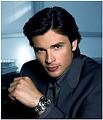 |
 Clark Kent
Clark Kent
Messages: 274
Registered: January 2010
Location: Smallville, Kansas
Karma: 0
|
Recruit |
|
|
Ok so I was checking out my windows side bar to see what kinda gadgets I could get as I never actually used it before...
I found one that was supposed to show the temperature inside my laptop. When I got it on my sidebar it said, "Error: Failed to connect to RivaTuner. Please start RivaTuner and actuvate the low-level monitoring module"...
This laptop has a ATI Radeon HD 3200 graphics card, and when I googled RivaTuner, the results made it sound like it would work with my card... but when I click on the links I keep getting "page can not be displayed"... I have clicked on all the links I could find and none work.
Can someone please tell me where to get this RivaTuner thing at, or if they know for sure it wouldn't work with my card (so I don't waste more time)?
|
|
|
|
|
|
|
|
|
|


