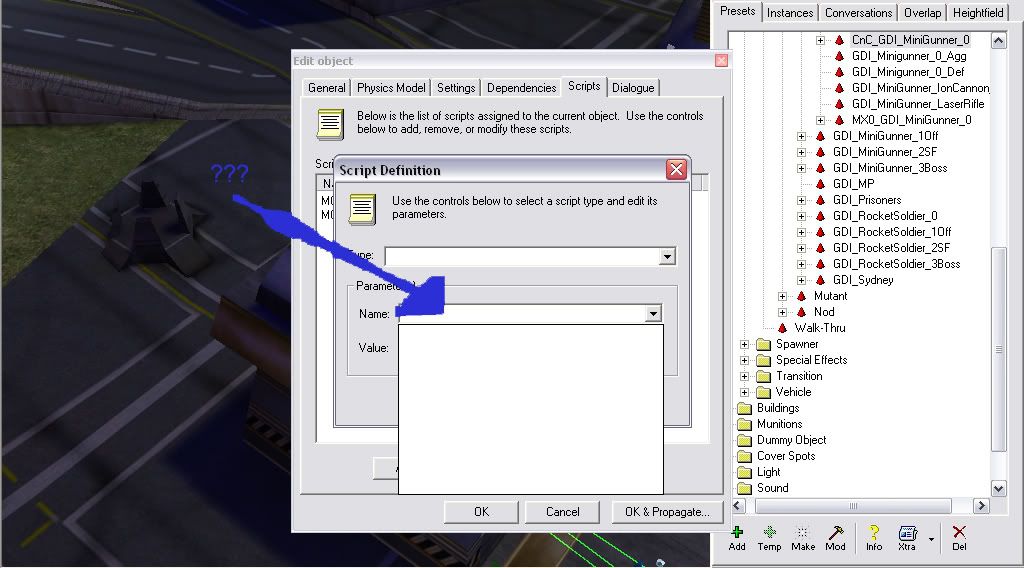Frequently Asked Questions: Check here first! [message #214185] Frequently Asked Questions: Check here first! [message #214185] |
Sun, 20 August 2006 10:15  |
 |
Spyder
Messages: 1070
Registered: March 2006
Karma: 0
|
General (1 Star) |
|
|
Message from YSL: Check http://www.renegadehelp.net/ for one of the biggest Renegade modding help sites around.
Thread continues as normal.
I don't know if there are more people out there with the same problem but i'm gonna explain the problem the best I can.
I like making my own maps in level edit using heightfield. I wanted to make a new map called C&C_Recon_Battle.mix . I wanted a map with players only able to buy recon bikes, but!!!
When I wanted to add the recon bikes (and some orcas/apaches just for fun) this happened:
I read on the internet that you have to change the settings here:
Edit -> Level Settings or something like that. When I click Level Setting my Level Edit crashes!!! How is this possible??????
If you have the same problem or if you have the answer please post here.
Edit by YSL: Stickying for future reference.
[Updated on: Sun, 13 January 2013 13:22] by Moderator Report message to a moderator |
|
|
|
| Re: Level Edit Crash Very Annoying!!!!!!!!!!! [message #214190 is a reply to message #214185] |
Sun, 20 August 2006 11:01   |
 |
futura83
Messages: 1285
Registered: July 2006
Location: England
Karma: 0
|
General (1 Star)
Viva la Resistance! |
|
|
i had this problem:
for the level edit crashing at the Edit -> Level Settings, find where your level edit folder is(most commonly C:\Program Files\RenegadePublicTools\LevelEdit) right click on the leveledit exe, click properties, then go to the tab 'compatibility'. enable the option 'disable visual themes'.
for the orca/apache problem, start up level edit, go to the preset of the helicopter you want, mod it, click on the physical settings tab, and take off the _m off the end of the file name.
it should work then.
This is a signature. Reading this is wasting your time.
|
|
|
|
|
|
|
|
|
|
|
|
| Need dazzle help. [message #214415 is a reply to message #214185] |
Mon, 21 August 2006 19:07   |
 |
 GrayWolf
GrayWolf
Messages: 214
Registered: March 2006
Karma: 0
|
Recruit |
|
|

Using dazzle how do I do that?
I know how to use dazzle but not how to change the color of it... its always white or red...
I want to make 2, 1green and 1blue...
Apparently they are Thiima ReGenesis bullets.
I just want to know how they changed the colors of the dazzle.... atleast I think they used dazzle.
Stickying for future reference.
-
 Attachment: 24.JPG
Attachment: 24.JPG
(Size: 51.44KB, Downloaded 3666 times)
Some of my renegade stuff.
[Updated on: Mon, 21 August 2006 21:20] by Moderator Report message to a moderator |
|
|
|
| Re: Need dazzle help. [message #214426 is a reply to message #214415] |
Mon, 21 August 2006 21:20   |
 |
 YSLMuffins
YSLMuffins
Messages: 1144
Registered: February 2003
Location: Moved a long time ago (it...
Karma: 0
|
General (1 Star)
Moderator - Mod Forum |
|
|
First, extract dazzle.ini from the always.dat and copy it to your gmax\gamepacks\Westwood\Renx\plugins directory. Start up Renx, and in the w3d export options, when you choose dazzle, a box should open up just under the geometry options, allowing you to specify the dazzle times.
As far as customizations go, you'll have to modify the game to get more than the standard dazzle types.
Edit: The renhelp FAQ page, just as a reference for this.
-YSLMuffins
The goddess of all (bread products)
See me online as yslcheeze
[Updated on: Mon, 21 August 2006 21:25] Report message to a moderator |
|
|
|
|
|
|
|
| Re: Frequently Asked Questions: Check here first! [message #214604 is a reply to message #214185] |
Tue, 22 August 2006 23:59   |
 |
 YSLMuffins
YSLMuffins
Messages: 1144
Registered: February 2003
Location: Moved a long time ago (it...
Karma: 0
|
General (1 Star)
Moderator - Mod Forum |
|
|
Graywolf, I split your responses back to the main forum under the stickied stuff to keep it in a separate topic.
Everyone else, please feel ask small questions in this thread that isn't covered in the Renhelp FAQ! We'll all try to keep it organized so that it remains useful.
-YSLMuffins
The goddess of all (bread products)
See me online as yslcheeze
|
|
|
|
 Easier time using 3D Studio Max. [message #216268 is a reply to message #214185] Easier time using 3D Studio Max. [message #216268 is a reply to message #214185] |
Wed, 30 August 2006 10:33   |
 |
 Zion
Zion
Messages: 2722
Registered: April 2006
Karma: 1
|
General (2 Stars) |
|
|
I know there's been a bit of a problem when exporting with the new "max2w3d" exporter, and it's mainly scaling issues. Well, thanks to me, you can now fix this.
Here's how to get it sorted:
1. Open max the usual way you would.
2. Click the Customize button at the top.
3. Select the Units Setup option.
4. Click the System Units Setup button in the new dialog.
5. In the new dialog, change "Centimeters" to "Meters".
6. Hit Ok.
7. And again.
8. And you're done, you can now scale models and terrain accuratly. 
I know this will make an easyer job for all those modders out there making the already brilliant game alot better.
Hope this helps.
Merovingian
[Updated on: Wed, 30 August 2006 10:37] Report message to a moderator |
|
|
|
|
|
| Re: Easier time using 3D Studio Max. [message #216467 is a reply to message #216268] |
Thu, 31 August 2006 09:09   |
 |
 YSLMuffins
YSLMuffins
Messages: 1144
Registered: February 2003
Location: Moved a long time ago (it...
Karma: 0
|
General (1 Star)
Moderator - Mod Forum |
|
|
Merovingian, I'll merge this topic with the FAQ thread soon if you'd like. Just letting you know so that you don't think I randomly deleted your message.
-YSLMuffins
The goddess of all (bread products)
See me online as yslcheeze
|
|
|
|
|
|
| Re: FAQ: Check here first! [message #224331 is a reply to message #214185] |
Tue, 03 October 2006 17:09   |
 |
 YSLMuffins
YSLMuffins
Messages: 1144
Registered: February 2003
Location: Moved a long time ago (it...
Karma: 0
|
General (1 Star)
Moderator - Mod Forum |
|
|
For the gmax corruption fix--if your gmax saved files are corrupted each time--or if you still need it, click here.
-YSLMuffins
The goddess of all (bread products)
See me online as yslcheeze
|
|
|
|
|
|
|
|
| How to fix the 0 bug with packages [message #278160 is a reply to message #224331] |
Thu, 09 August 2007 20:43   |
 |
 Jerad2142
Jerad2142
Messages: 3827
Registered: July 2006
Location: USA
Karma: 6
|
General (3 Stars) |
|
|
Okay, earlier today I was informed about something called the 0 bug, this is a bug that you play a mod and after you play it so long you become unable to damage any thing, about 1 year ago I found out what causes this, it is a mis match with the armor.ini files. Level editor gets armor.ini file from the always.dbs file, although this would work normally, level editor was made prior to Renegades patch, this patch creates a file called always2.dbs. In this file there is a newer version of armor.ini which contain several different damage warheads and armor types. When you export your mod package with this out of date armor.ini file contained in it you give it the zero bug. If the client shoots an object with the flame thrower it will be unable to find the warhead that is being called for in the armor file, after it is unable to do this, it disables your ability to damage anything. But if the host were to shoot something with the flame thrower, it will crash the game out to desktop, because Renegade will be unable to find the warhead, which it takes slightly more seriously on the hosts side. I suppose your credits go to zero because the game thinks you are cheating or something like that, if I recall correctly it will zero out your credits every time something is shot with a weapon that the warhead can not be found in level editor.
Luckily this is a problem with a very easy to fix solution, take any mix extracting tool,and extract all the .ini files in always2.dbs then place these .ini files in your level editor folder (you can also delete all the .ini files before exporting your mod but this prevents you from making any new warhead types).
So basically make sure that all your weapons warheads are actually listed and set up in the armor .ini and you will never see the 0 bug.
Note: Dazzle.ini was also changed so you should also place this in the "*mod package name*\ALWAYS\INI" folder along with the armor.ini
Oh fine I will make it even easier, the two files are now listed below:
-
 Attachment: armor.ini
Attachment: armor.ini
(Size: 40.94KB, Downloaded 277 times)
-
 Attachment: dazzle.ini
Attachment: dazzle.ini
(Size: 11.06KB, Downloaded 291 times)
 Visit Jerad's deer sweat shop
Visit Jerad's deer sweat shop
[Updated on: Thu, 09 August 2007 20:44] Report message to a moderator |
|
|
|
|
|
|
|
|
|
|
|
|
|
|
|