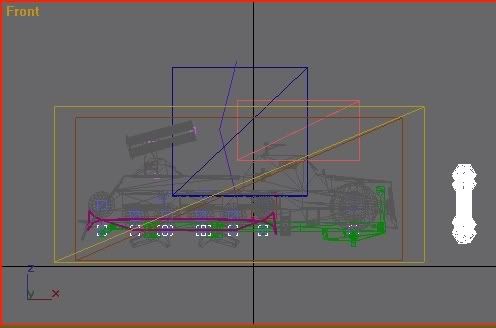| Re: Suspension issues with a newly made vehicle [message #375803 is a reply to message #375776] |
Wed, 11 March 2009 02:07   |
 Reaver11
Reaver11
Messages: 888
Registered: April 2007
Karma:
|
Colonel |
|
|
| Gen_Blacky wrote on Tue, 10 March 2009 22:30 |
when u wwskin them and you link the vertices to where u want it should follow the mesh where its linked 2.
|
Correct me when I'm wrong, do you mean the clipping through the tread when driver over a bump? Well that works only the following issues bother me.
I will give you some better screenies ->

Note the Red arrows these are showing the direction the tread texture is moving although when the vehicle doesnt mvoes it looks pretty but when it moves it all gets sucked up in the end of the tread.
Also the vehicle is standing prefectly on its wheels when the suspensionlength is 0.00
Since a vehicle would not be drivable / enterable I picked 0.5 only now there is that ugly space in between. (The vehicle has its 0 animation frame and 1 animation frame). Only how can i adjust it so it looks good?

The other issue concerns a wheeled vehicle. The suspension bars / drive bars are not connected to the wheels like that buggy was but how do I make it that way? I suspect something with the wwskin.
EDIT: I didnt see you post yet danpaul, I think im gona re-read that part mayby there are some adjustement tips for the suspension.
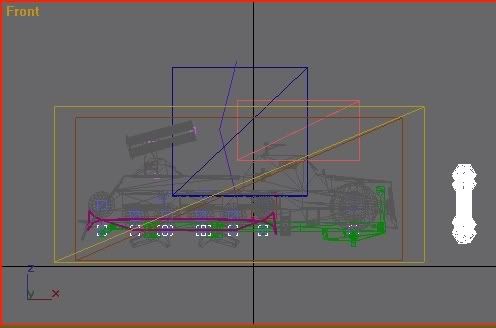
This is how animation frame 1 looks currently.
[Updated on: Wed, 11 March 2009 02:13] Report message to a moderator |
|
|
|