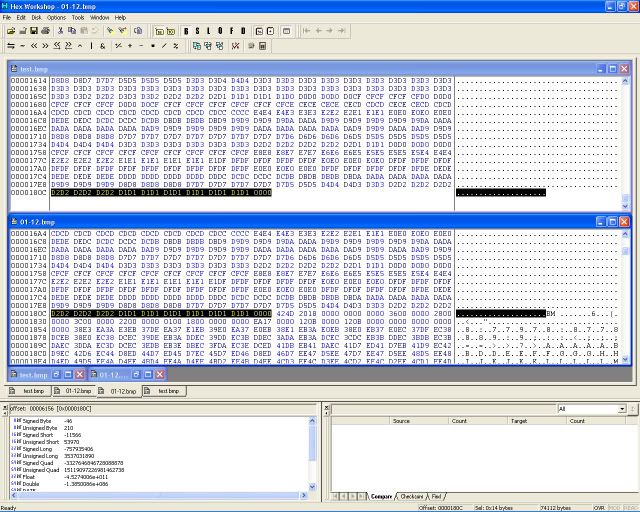| Re: How to add multiple animations to one w3d? [message #286991 is a reply to message #285644] |
Fri, 28 September 2007 04:53   |
 |
 jamiejrg
jamiejrg
Messages: 403
Registered: February 2007
Location: Canada
Karma:
|
Commander |
|
|
Ya sorry, pretty sure that's impossible. If you want to do it with multiple files then just make your model as a bone and then create multiple animation files.
Also, I have been doing some PSP moding lately and I have come into contact with an interesting little process. I was changing the background and it was a .bmp and it had 12 images in it. I couldn't figure out how that was until i opened it up in the hex editor. There was actually data for 12 seperate images seperated by a few lines of hex. Maybe try that with a w3d anim file? Then just called the addresses of the files you need from your big file. Maybe it'll work, dunno.
*edit* just to illustrate my point
I took the top image out of the merged bmp to compare. I have highlighted the last line in the single bmp and where it ends in the merged file. You can clearly see where the next bmp starts as well.
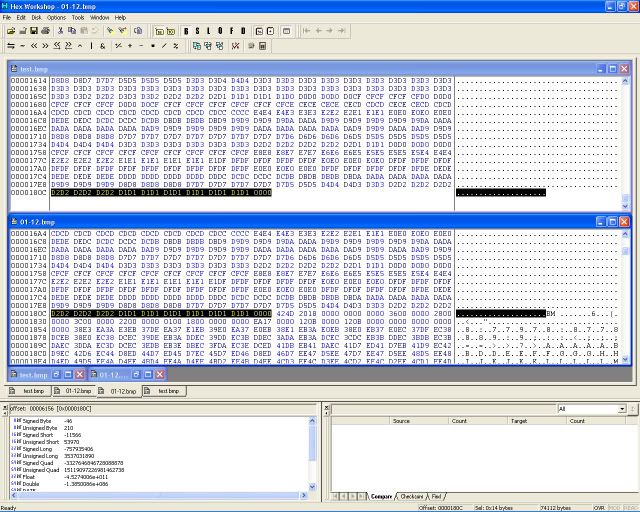
Jamie
| cncnick13 wrote on Fri, 24 August 2007 23:39 |
ok im using my dektop right now
|
| cncnick13 wrote on Sun, 26 August 2007 00:04 |
umm whats the edit button
|
[Updated on: Fri, 28 September 2007 05:18] Report message to a moderator |
|
|
|