| Help YSLMuffins fix her soundcard! [message #97897] |
Mon, 28 June 2004 14:22  |
 |
 YSLMuffins
YSLMuffins
Messages: 1144
Registered: February 2003
Location: Moved a long time ago (it...
Karma: 0
|
General (1 Star)
Moderator - Mod Forum |
|
|
OOOOh, about that sound.dll thing or whatever, is that going to fix Renegade's issue with Sound Blaster Audigy cards? I tend to have sounds "repeat" and "stutter" like a broken record in game, but I never bothered to read up as to why this happened. Updated drivers didn't help, so....
-YSLMuffins
The goddess of all (bread products)
See me online as yslcheeze
|
|
|
|
|
|
|
|
|
|
|
|
|
|
| Help YSLMuffins fix her soundcard! [message #98011] |
Mon, 28 June 2004 19:05   |
 |
 YSLMuffins
YSLMuffins
Messages: 1144
Registered: February 2003
Location: Moved a long time ago (it...
Karma: 0
|
General (1 Star)
Moderator - Mod Forum |
|
|
Thanks Blazer 
Unfortunately, I haven't found anything that really pertains to Renegade. This doesn't happen in any other game, nor in the windows environment. I've found stuff in which people have stuttering sounds all the time, and at random intervals, but not during a game. :-\
It's all right by me though, I can live with the occasional stuttering sounds. It only seems to happen when I rotate the camera (sound restarts and then abruptly cuts off), probably because the sound is moving from one speaker to another (I have a 4.1 setup). There are other times though, when the sound really stutters, as in P-P-P-p-p-p-p-p-p-p-p-p-p-p-ow! But it's only occasional.
Anyway, I just brought this up since BHS mentioned an enhancement to the sound system.  I can live with it, I just hope the enhancement doesn't make things worse... I can live with it, I just hope the enhancement doesn't make things worse...  
-YSLMuffins
The goddess of all (bread products)
See me online as yslcheeze
|
|
|
|
|
|
|
|
|
|
|
|
|
|
|
|
| Help YSLMuffins fix her soundcard! [message #98034] |
Mon, 28 June 2004 21:09   |
 flyingfox
flyingfox
Messages: 1612
Registered: February 2003
Location: scotland, uk
Karma: 0
|
General (1 Star) |
|
|
|
I read something on this, I think there's a temporary fix but it might just've been for a problem with Renegade using the wrong audio driver-thing (like miles fast 2D positional, EAX creative labs 3D, etc..). I would check if Renegade is using the right one of those as you've configured in your sound card control panel. Maybe the stuttering would stop if you used a different one.
|
|
|
|
| Help YSLMuffins fix her soundcard! [message #98042] |
Mon, 28 June 2004 21:58   |
 |
 YSLMuffins
YSLMuffins
Messages: 1144
Registered: February 2003
Location: Moved a long time ago (it...
Karma: 0
|
General (1 Star)
Moderator - Mod Forum |
|
|
I understand the Renegade part, but I'm not sure why I have so many. Back when I had an ESS Solo card I just had one choice to use as an audio driver, now I have several with this Audigy card within Renegade. But in the control panel, I only have one. Where in Control Panel exactly do you mean? Under Sound and Audio Devices (I'm running Windows XP)? There, I only have one choice: SB Audigy Audio [C480]
-YSLMuffins
The goddess of all (bread products)
See me online as yslcheeze
|
|
|
|
| Help YSLMuffins fix her soundcard! [message #98044] |
Mon, 28 June 2004 22:11   |
 flyingfox
flyingfox
Messages: 1612
Registered: February 2003
Location: scotland, uk
Karma: 0
|
General (1 Star) |
|
|
What I mean is, if you open up that panel ( SB Audigy Audio [C480] ) and choose a different audio type, the stuttering might stop. Or alternatively choose a different one in Renegade its-self.
http://www.n00bstories.com/image.fetch.php?id=1052430087
What I mean is if your sound card lets you use a range of those types like the one I have listed then using another one might fix the stuttering.
|
|
|
|
|
|
| Help YSLMuffins fix her soundcard! [message #98046] |
Mon, 28 June 2004 22:17   |
 msgtpain
msgtpain
Messages: 663
Registered: March 2003
Location: Montana
Karma: 0
|
Colonel |
|
|
This might be a crazy suggestion, but if youre sound card is in the top slots, right below your AGP video card, or in a slot beside a PCI video card.. try moving it to the bottom (assuming you have more) and rebooting the computer..
Depending on your mainboard and bios, it "should" assign it a completely different memory space..
I have had numerous problems in the past, especially with Asus and Intel mainboards, where PCI slots 1-2 didn't like to play nice with each other, or the AGP port.
|
|
|
|
|
|
|
|
|
|
|
|
|
|
| Help YSLMuffins fix her soundcard! [message #98201] |
Tue, 29 June 2004 15:18  |
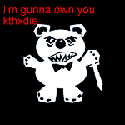 |
 havocide3
havocide3
Messages: 110
Registered: June 2003
Karma: 0
|
Recruit |
|
|
I've had that problem
But I found that if I left my Bass and Treble at the defaults (50%) that I wouldn't get the problem. Also, most likely on the back of your subwoofer look for a switch that has most likely 2 channel and 4 channel, switch it to 2 and see if that helps.
|
|
|
|






