| FPS "smoothness" issue [message #462878] |
Sun, 26 February 2012 17:51  |
 |
 Ani
Ani
Messages: 399
Registered: February 2012
Location: New York City
Karma: 0
|
Commander |
|
|
This happens to me on a couple of games, but CoD4 and Renegade seem to have this issue happening to me the most.
I have a gaming laptop, G74SX-BBK8 from ASUS, and per the specs, it's more then good enough to handle modern games, let alone Renegade.
I have it all the drivers installed, nothing hogging up resources in the background, etc. Renegade is all up to date, installed properly (I think?) and it works fine, except for one small issue.
About once a minute or so, my game freezes for what seems like 20ms, randomly.
I need help as I don't know what to do at this point, I even went as far as disabling powermizer on the GPU
Thanks in advance
|
|
|
|
|
|
|
|
|
|
| Re: FPS "smoothness" issue [message #462939 is a reply to message #462878] |
Mon, 27 February 2012 07:20   |
 |
 Ani
Ani
Messages: 399
Registered: February 2012
Location: New York City
Karma: 0
|
Commander |
|
|
I just reformatted my OS and Renegade is currently on a secondary drive with 500GB capacity all by itself.. (I keep my games on a dedicated HDD by themselves)
My other hard drive (only have 2, now we're talking about C) has 446/465 free..
Other interesting facts; it's been happening to for my previous 2 PC's, but they've been crap and I always blamed the hardware for it.. But this thing can run Crysis maxed out around 30-50 FPS and it still doesn't have the whole 20ms freeze thing.
It always happens spontaneously, like it has to load something off the HDD first before it can continue processing the rest. That's the only real explanation for it, i'll be getting 120FPS (for instance, yesterday when there was the reneversary with 50 people) and it'll happen once a minute, and the weirdest part is, the longer I stay in a game (in a map rather, like a marathon) the less it happens.
Clearly I need to optimize this game for my PC somehow but running it as Administrator, and running it in XP-compatibility mode doesn't help it at all.
Also, another thing that might help; it always seems to happen when there is something being "created" - in terms of a vehicle being bought, a character being bought (not only by me, but people I can visually see) or even someone typing in the chat, including commands...
Honestly, I love this fregging game, I haven't played Rene in years and yesterday was a great day, and i'm sort of a weirdo when it comes to fps smoothness, and having a 120FPS consistent run with a 20ms freeze every couple of minutes is enough to have me stop playing. :/
|
|
|
|
| Re: FPS "smoothness" issue [message #462948 is a reply to message #462939] |
Mon, 27 February 2012 08:16   |
 |
 Jerad2142
Jerad2142
Messages: 3828
Registered: July 2006
Location: USA
Karma: 6
|
General (3 Stars) |
|
|
If its every time something is created that suggests that its either happening during texture load or mesh load, if you have shaders enabled try disabling them and see if that helps, otherwise try defragging Ren as it should still be hard drive related if it isn't some weird thing shaders are doing.
Also try with compatibility mode off, I've never had to run Ren as admin or xp mode (however I've always had UAC disabled on all 11 7/Vista computers I've installed it on).
 Visit Jerad's deer sweat shop
Visit Jerad's deer sweat shop
[Updated on: Mon, 27 February 2012 08:17] Report message to a moderator |
|
|
|
|
|
|
|
|
|
|
|
|
|
|
|
| Re: FPS "smoothness" issue [message #463018 is a reply to message #462878] |
Mon, 27 February 2012 18:21   |
 StealthEye
StealthEye
Messages: 2518
Registered: May 2006
Location: The Netherlands
Karma: 0
|
General (2 Stars) |
 
|
|
I'd also guess it's disk related. Try using the windows "resource monitor" [1] to see if it's related to disk I/O. See if you see the disk graphs spike when it happens.
You can also try copying your Renegade dir entirely to a different HDD and see if it happens when you start it from there.
The CPU maxing out is fine, it's quite normal for it to do that as long as the FPS is below the limit (e.g. 60) or vsync is off.
(1: start -> type "resource monitor", enter; or ctrl+shift+escape -> performance -> resource monitor; needs win7 or maybe vista)
BlackIntel admin/founder/coder
Please visit http://www.blackintel.org/
[Updated on: Mon, 27 February 2012 18:21] Report message to a moderator |
|
|
|
|
|
|
|
| Re: FPS "smoothness" issue [message #464439 is a reply to message #463184] |
Thu, 15 March 2012 14:29   |
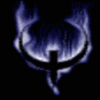 |
 MorDos
MorDos
Messages: 12
Registered: December 2010
Location: Lakeland Florida
Karma: 0
|
Recruit |
|
|
I noticed a similar issue on my main desktop rig fully loaded bells and whistles where that should never behave in that manner and had similar issues.
My fix was screen resolutions as long as I am running Renegade in the screen resolution and refresh rate that is currently being set by system video controlled by Nvidia Controller the issue goes away any more or less than that have issues such as your describing.
Basically try to match Renegade video display setting to that of your Video Controller settings try that see if it helps.
"If ain't Broken Don't Fix It"
|
|
|
|
|
|
|
|
| Re: FPS "smoothness" issue [message #464484 is a reply to message #464482] |
Fri, 16 March 2012 08:04   |
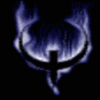 |
 MorDos
MorDos
Messages: 12
Registered: December 2010
Location: Lakeland Florida
Karma: 0
|
Recruit |
|
|
Yes I have a wide screen and the resolution fix i mentioned fixed the issue, that's all i can suggest that fixed the issue I dont run in windowed mode and yes when i did i had same issue I just matched the resolution scheme to that of the Video controller scheme.
"If ain't Broken Don't Fix It"
|
|
|
|
|
|
| Re: FPS "smoothness" issue [message #464519 is a reply to message #464507] |
Fri, 16 March 2012 15:18  |
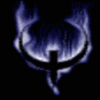 |
 MorDos
MorDos
Messages: 12
Registered: December 2010
Location: Lakeland Florida
Karma: 0
|
Recruit |
|
|
are you sure that renegade console is using the same bit rates and refresh rates as resolutions as that of your controller settings also make sure your DX is up to date with the current setup you are using its best to have the DX version for renegade you can have multiple DX settings not all games use the same DX versions some are forced to to use certain versions just a though trying to help ya figure this out as I did also may want to take a look at your CPU usage actual usage while in game tag the cpu use for ren as renegade relies more on CPU rather than Video that is why I mentioned how I fixed my same issue.
"If ain't Broken Don't Fix It"
|
|
|
|








