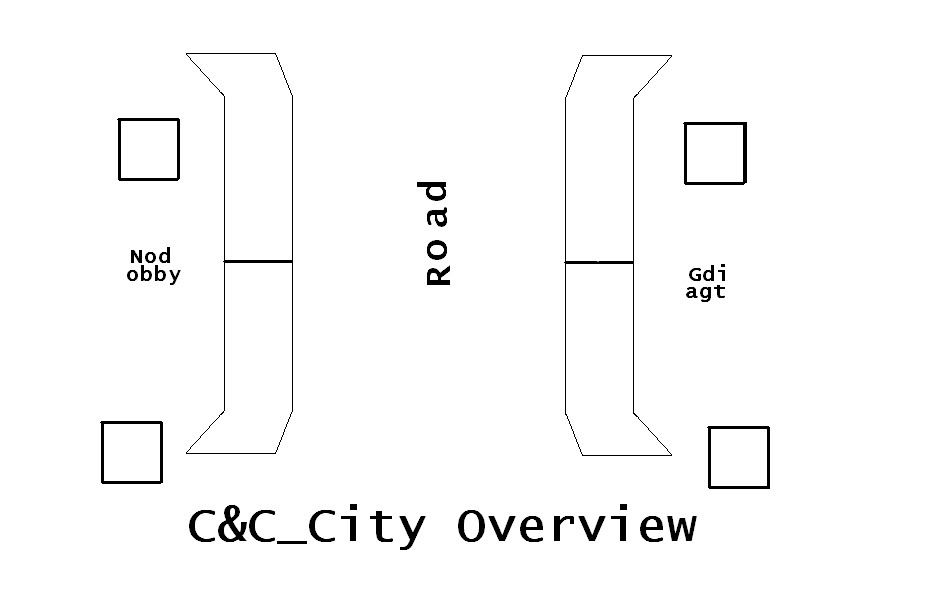| Help pls! [message #448788] |
Tue, 14 June 2011 19:06  |
 hego64
hego64
Messages: 19
Registered: April 2011
Location: Hegoville
Karma: 0
|
Recruit |
|
|
Can anyone help me figure out how to make objects that I put in a map using LE show up ingame? I have tried swapping out the .lsd and .ldd and nothing works. I have been trying to figure this out for a long time and could really use some help on this.
Thanks!
Hego64
|
|
|
|
| Re: Help pls! [message #448796 is a reply to message #448788] |
Tue, 14 June 2011 23:46   |
 |
 reborn
reborn
Messages: 3231
Registered: September 2004
Location: uk - london
Karma: 0
|
General (3 Stars) |
|
|
Shit title dude.
Explain what you're doing in greater detail. The exact object and the steps you're taking.
|
|
|
|
| Re: Help pls! [message #448814 is a reply to message #448796] |
Wed, 15 June 2011 10:12   |
 hego64
hego64
Messages: 19
Registered: April 2011
Location: Hegoville
Karma: 0
|
Recruit |
|
|
Ok then. I am trying to edit C&C_City.mix. I am using the top of all the buildings for players to walk around on. Not the normal multiplay buildings, but the ones that are barriers and the ones in city_flying that you can land on.
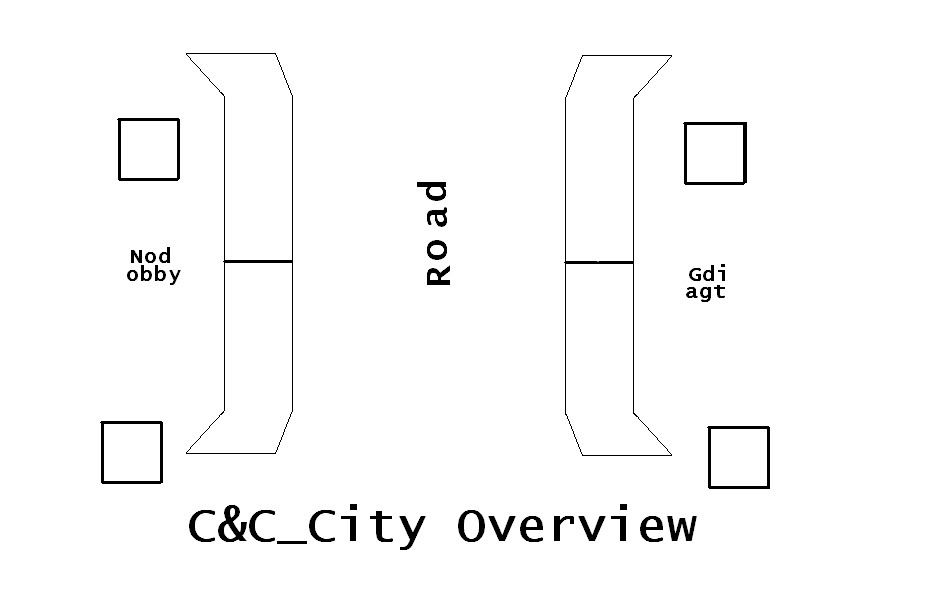
That is sort of a overview of city. The parts with the thick black lines, are the places where I want bordered. I had added all around each square big_doors and a few dsp_midbagwall's. The straight black line on the bigger rectangle parts I had used 2 big_doors and 3 plxy_doors. I also had a few dsp_gdicaped's spread around so you could see where teleport places were.
After I add the objects to the map in LE, I go into my LE folder, and find my mod package name, and go to presets and copy the objects.ddb into my RenegadeFDS data folder and rename it as objects.gm. Then I go back to my LE folder, and find my Levels folder. I go into that, and copy my C&C_City.ldd, C&C_City.lsd, and C&C_City.ddb. I have tried all three in my data folder, and any combination of 2 and nothing shows up ingame still. I am just stumped on what to do.
Hego64
[Updated on: Wed, 15 June 2011 10:16] Report message to a moderator |
|
|
|
| Re: Help pls! [message #448851 is a reply to message #448788] |
Thu, 16 June 2011 10:41   |
 |
 E!
E!
Messages: 70
Registered: February 2004
Karma: 0
|
Recruit |
|
|
if you use jonwil's LE.exe there's a command to export as *.mix.
with that you're able to create a finished map which you would onl have to copy into the data folder as long as you didn't modify the presets tree. if so you would also have to copy the objects.ddb into the data folder and you should be able to play your map.
<<SCUD-Storm Origin Creator>>
|
|
|
|
 Re: Help pls! [message #448859 is a reply to message #448851] Re: Help pls! [message #448859 is a reply to message #448851] |
Thu, 16 June 2011 14:25  |
 hego64
hego64
Messages: 19
Registered: April 2011
Location: Hegoville
Karma: 0
|
Recruit |
|
|
Ok I found my problem...the presets I had been using (plxy_door, big_door, dsp_gdicapped, and pow_midbagwall) were all under the tile menu in LE. Those apparently don't work. So today I used only objects from the objects menu and everything worked fine. Thanks for all your help guys!
One last thing though. Is it possible for a teleporter that I made to work both ways? So I don't have to have 2 separate ones for back and forth?
Hego64
[Updated on: Thu, 16 June 2011 14:28] Report message to a moderator |
|
|
|