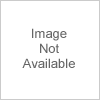| MORE internet issues [message #421798] |
Tue, 09 March 2010 20:49  |
 |
 zeratul
zeratul
Messages: 1715
Registered: January 2009
Location: Texas
Karma: -1
|
General (1 Star) |
|
|
I am under a connection through DSL through wireless adapter and the computer connected directly to the adapter(the one i use the most) has issues loading a page (showing "Oops! this link appears to be broken" or the page could not be found) this is fixed sometimes after refreshing once. On the other hand some pages take 10+ times.(LITERALLY) When a computer/My 360 is connected trough the adapter Wireless it runs perfectly find no issues with lag(360) or the broken link or page could not be found.(computer)Anyone know why this is happening? Is more information needed to help?
Edit: I use google chrome, have tried clearing cache and cookies, and know for a fact the sites are not down.
The world.... hell with benefits
My Website
Rules of the internetz

[Updated on: Tue, 09 March 2010 20:53] Report message to a moderator |
|
|
|
|
|
|
|
|
|
|
|
|
|
|
|
|
|
|
|
|
|
|
|
| Re: MORE internet issues [message #422046 is a reply to message #422043] |
Fri, 12 March 2010 07:12   |
 |
 reborn
reborn
Messages: 3231
Registered: September 2004
Location: uk - london
Karma: 0
|
General (3 Stars) |
|
|
| Caveman wrote on Fri, 12 March 2010 08:12 |
You need to turn the DNS Client service on.
Windows Key + R
msconfig
Tick DNS Client
Restart computer
Then do ipconfig /flushdns in CMD.
|
When you follow these steps and are looking for the tick box for "DNS client", you need to select the Services tab, by default you'll see the General tab.
|
|
|
|
|
|
|
|
|
|
|
|
|
|
|
|
|
|
|
|
|
|
|
|
|
|
|
|
|
|