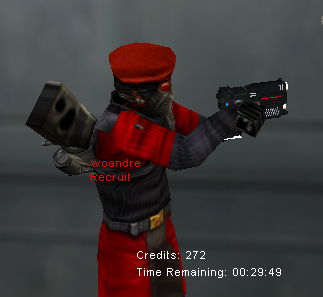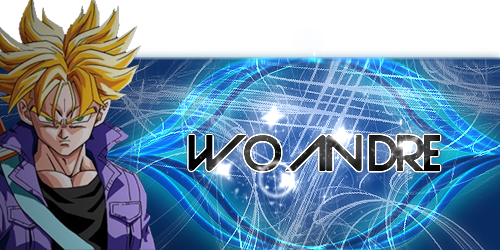| Pistol Model - How to continue? [message #413905] |
Sun, 13 December 2009 09:21  |
|
|
Ok so,
I made this pistol model (on another 3d program, but that doesn't affect this I think)
My pistol model:
In RenX:
I made the model, textured it (in RenX itself with UVW Map so you get like 8 diffrent textures in the renegade data and it doesn't even look nice....).
I know about Unwrap UVW, I tried following the tutorial(s) that were made for it but I don't understand them 100% and don't get the result I'm supposed to get...
I know the weapon-hand-position has to be done,
but I tried it and failed after trying a couple of times,
I just think it's too hard (for me). Also because I'm not really good with RenX...
Apart from those things,
what else needs to be done?
I believe there's something with "muzzle(s)" or something (I don't know what that is exactly? And you have to do parts in LevelEdit?
So what I'm asking is:
Is there anyone who's good with weapon models, can and likes to help me with this to make it look/work good?
Maybe contact me through PM (and maybe add on MSN) and see if you can help me with finishing this model?
Or even want to fix those things yourown, altho I don't learn from that because I'd like to make more weapons if I understand all this...
Thanks in advance 
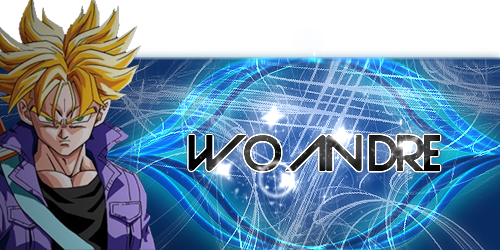
|
|
|
|
| Re: Pistol Model - How to continue? [message #413908 is a reply to message #413905] |
Sun, 13 December 2009 10:11   |
 |
 Di3HardNL
Di3HardNL
Messages: 1273
Registered: December 2006
Location: Netherlands
Karma: 0
|
General (1 Star) |
|
|
I'll help you with the muzzle, in this screenshot you see the settings you need to put.
Simply create a box and place it at the same spot as the mesh muzzlea0 (green triangel)
also you must 'Link' the muzzlebox to the muzzlea0.
You see my muzzle has the name mz_ramj3 this is the muzzle flash from the ramjet in third person. Check out more mz_.w3d files in w3dviewer to see which one you like the most for your weapon.
GL
-
 Attachment: muzzle.JPG
Attachment: muzzle.JPG
(Size: 138.26KB, Downloaded 411 times)

Visit My website to download all kind of models for Renegade! Also learn how to create your own stuff with my tutorials!
www.renegademodels.tk
Check out my video's on my Youtube profile!
http://www.youtube.com/user/Di3HardNL
[Updated on: Sun, 13 December 2009 10:12] Report message to a moderator |
|
|
|
|
|
|
|
| Re: Pistol Model - How to continue? [message #413920 is a reply to message #413916] |
Sun, 13 December 2009 14:47   |
 |
 Omar007
Omar007
Messages: 1711
Registered: December 2007
Location: Amsterdam
Karma: 0
|
General (1 Star) |
|
|
| woandre wrote on Sun, 13 December 2009 20:32 |
....
I don't know why but I didn't do it well.
The 'MZ_PIST1, MUZZLEA0 and EJECT must be on Hide and Aggregate without [] Bone in the W3d Tools right?
Now when I shoot in 1st pers, I see the 'shot' lights when i shoot, but it's inside my pistol (doesn't matter where I put the MZ_PIST1, MUZZLEA0 and the EJECT...)
|
MuzzleA0 and eject should be [v]Bone and []Geometry
The MZ_PIST1 should be [v]Bone and [v]Geometry, Hide and Aggregate (im not 100% sure so please correct me if im wrong)
| Quote: |
...
In 3rd person, I see just the light from the EJECT/MZ_PIST1, but it's there 24/7...Doesn't matter where I put the triangles...
|
See above answer
| Quote: |
...
About the 'linking',
I know the button but..How am I sure that they are linked?Because maybe I do it wrong (tried all possible ways)
Thanks for the help already 
|
Press H and check the box 'Display Subtree'

|
|
|
|
|
|
|
|
|
|
|
|
|
|
| Re: Pistol Model - How to continue? [message #415532 is a reply to message #413916] |
Fri, 25 December 2009 16:06  |
 |
 IAmFenix
IAmFenix
Messages: 447
Registered: October 2007
Karma: 0
|
Commander |
|
|
| woandre wrote on Sun, 13 December 2009 13:32 |
Also @ ErroR,
there's only the 3rd pers pist model (W_Pist.w3d) or is there also one for 1st pers (I geuss yes but what's the name)
|
The model for 1st person is f_gm_pist.w3d

|
|
|
|