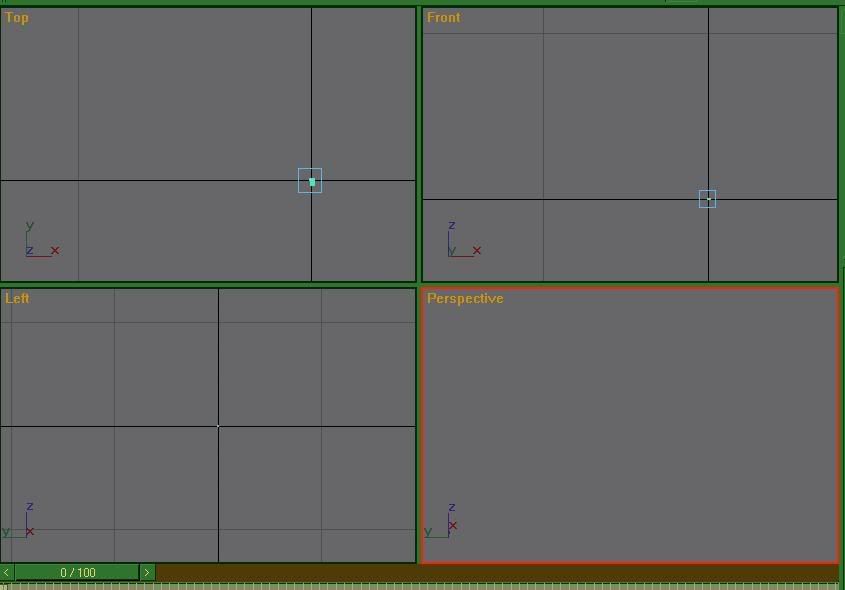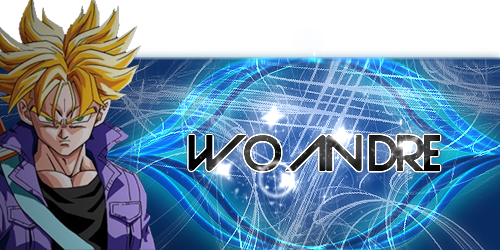|
|
|
|
| Re: little renx problem [message #412168 is a reply to message #412162] |
Wed, 25 November 2009 10:04   |
|
|
I know how the < Zoom works...
But it isn't the case that I zoomed in too much
I was zoomed in alot because the model is always that small on renx,
but now I zoomed out and idk why but I saw my model very small on the screen, then I moved with the 'Hand icon right below' and it was lost....
Also, when I hold my mouse on the perspective view,
it gives me this coordination on the bottem:
X: [-1,#QO] Y: [-1,#QO] Z: [-1,#QO]
On the other screens when I hold my mouse on it,
it gives the right coordinations, for example:
X: [0,0] Y: [-1] Z: [0,2]
Which is good
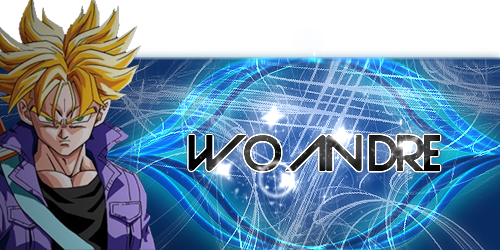
|
|
|
|
|
|
|
|
|
|
|
|