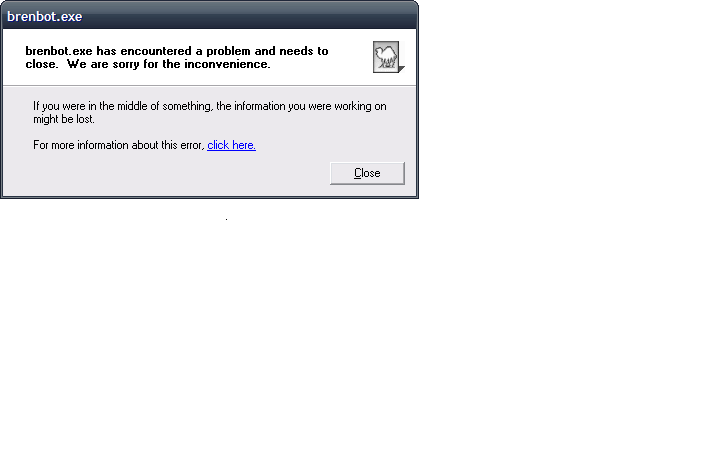| Brenbot problem [message #369349] |
Wed, 28 January 2009 19:55  |
 Aucun
Aucun
Messages: 51
Registered: January 2009
Karma: 0
|
Recruit |
|
|
|
I got my server to run fine but now when i go to run brenbot.exe it open and nothing happens (firewall was off, brenbot.cfg was set right as far as i know).
|
|
|
|
| Re: Brenbot problem [message #369357 is a reply to message #369349] |
Wed, 28 January 2009 20:30   |
 |
saberhawk
Messages: 1068
Registered: January 2006
Location: ::1
Karma: 0
|
General (1 Star) |
|
|
| Aucun wrote on Wed, 28 January 2009 21:55 |
I got my server to run fine but now when i go to run brenbot.exe it open and nothing happens (firewall was off, brenbot.cfg was set right as far as i know).
|
Run brenbot via the command line to see any output it may have as it might just be running too fast for you to catch what's going on.
|
|
|
|
|
|
| Re: Brenbot problem [message #369389 is a reply to message #369349] |
Thu, 29 January 2009 00:51   |
 |
 Goztow
Goztow
Messages: 9764
Registered: March 2005
Location: Belgium
Karma: 14
|
General (5 Stars)
Goztoe |
|
|
start menu -> run -> cmd
cd c:\<path to brenbot here>\
brenbot.exe
You can find me in The KOSs2 (TK2) discord while I'm playing. Feel free to come and say hi! TK2 discord
|
|
|
|
|
|
|
|
| Re: Brenbot problem [message #369404 is a reply to message #369349] |
Thu, 29 January 2009 07:19   |
 Aucun
Aucun
Messages: 51
Registered: January 2009
Karma: 0
|
Recruit |
|
|
"You have to use CD to browse to the folder first or it won't have the correct working directory."
If you mean C:\ i don't have a C:\ i changed the brenbot.cfg to:
FDSConfigFile = E:\Westwood\RenegadeFDS\Server\data\svrcfg_cnc.ini
FDSLogFilePath = E:\Westwood\RenegadeFDS\Server\
so i don't see why i need C:\
[Updated on: Thu, 29 January 2009 07:30] Report message to a moderator |
|
|
|
| Re: Brenbot problem [message #369409 is a reply to message #369404] |
Thu, 29 January 2009 08:25   |
 |
saberhawk
Messages: 1068
Registered: January 2006
Location: ::1
Karma: 0
|
General (1 Star) |
|
|
| Aucun wrote on Thu, 29 January 2009 09:19 |
"You have to use CD to browse to the folder first or it won't have the correct working directory."
If you mean C:\ i don't have a C:\ i changed the brenbot.cfg to:
FDSConfigFile = E:\Westwood\RenegadeFDS\Server\data\svrcfg_cnc.ini
FDSLogFilePath = E:\Westwood\RenegadeFDS\Server\
so i don't see why i need C:\
|
Then you need to type in "E:" by itself in the command prompt, and then cd e:\<path_to_brenbot>
|
|
|
|
| Re: Brenbot problem [message #369410 is a reply to message #369349] |
Thu, 29 January 2009 08:52   |
 |
 Omar007
Omar007
Messages: 1711
Registered: December 2007
Location: Amsterdam
Karma: 0
|
General (1 Star) |
|
|
Example of what to type 
Please note that a sentence after a # is a comment 
Also with _ i mean the flashing type indicator in your command prompt window.
Microsoft Windows XP [Version 5.1.2600]
(C) Copyright 1985-2001 Microsoft Corp
C:\Documents and Settings\YourName>_ #C: is you windows DIR, YourName is your Windows Username
Microsoft Windows XP [Version 5.1.2600]
(C) Copyright 1985-2001 Microsoft Corp
C:\Documents and Settings\YourName>E:_ #E: is to go to your E Drive
Microsoft Windows XP [Version 5.1.2600]
(C) Copyright 1985-2001 Microsoft Corp
E:\>_ #You now are on your E Drive
Microsoft Windows XP [Version 5.1.2600]
(C) Copyright 1985-2001 Microsoft Corp
E:\>cd e:\westwood\renegadefds\server\brenbot\_ #westwood\renegadefds\server\brenbot is the default instalation folder so if you changed that please fill in "cd e:\yourbrenbotfolder\" Without quotes
Microsoft Windows XP [Version 5.1.2600]
(C) Copyright 1985-2001 Microsoft Corp
E:\westwood\server\brenbot\>brenbot.exe_ #now type 'brenbot.exe'

[Updated on: Thu, 29 January 2009 09:23] Report message to a moderator |
|
|
|
| Re: Brenbot problem [message #369421 is a reply to message #369349] |
Thu, 29 January 2009 09:21   |
 Aucun
Aucun
Messages: 51
Registered: January 2009
Karma: 0
|
Recruit |
|
|
Opened cmd and typed E:\Westwood\RenegadeFDS\Server\BRenBot\brenbot.exe then hit enter
I got nothing at all no errors no anything
|
|
|
|
| Re: Brenbot problem [message #369427 is a reply to message #369421] |
Thu, 29 January 2009 10:11   |
 |
saberhawk
Messages: 1068
Registered: January 2006
Location: ::1
Karma: 0
|
General (1 Star) |
|
|
| Aucun wrote on Thu, 29 January 2009 11:21 |
Opened cmd and typed E:\Westwood\RenegadeFDS\Server\BRenBot\brenbot.exe then hit enter
I got nothing at all no errors no anything
|
Look, if you don't follow these next steps *exactly* then you are not going to get any useful information out of BRenBot. You may *not* consolidate any steps nor may you skip any.
- Open a new console window (Start->Run->cmd)
- Type "e:" into the console window and press enter.
- Type "cd e:\Westwood\RenegadeFDS\Server\BRenBot\" into the console window and press enter.
- Type "brenbot.exe" into the console window and press enter.
|
|
|
|
| Re: Brenbot problem [message #369428 is a reply to message #369349] |
Thu, 29 January 2009 10:20   |
 Aucun
Aucun
Messages: 51
Registered: January 2009
Karma: 0
|
Recruit |
|
|
Followed them 100% and got
E:\Documents and Settings\Administrator>e: (enter)
E:\>cd E:\Westwood\RenegadeFDS\Server\BRenBot\ (enter)
E:\E:\Westwood\RenegadeFDS\Server\BRenBot>brenbot.exe (enter)
Nothing comes up at all
[Updated on: Thu, 29 January 2009 10:21] Report message to a moderator |
|
|
|
| Re: Brenbot problem [message #369430 is a reply to message #369428] |
Thu, 29 January 2009 11:11   |
 |
 Omar007
Omar007
Messages: 1711
Registered: December 2007
Location: Amsterdam
Karma: 0
|
General (1 Star) |
|
|
Found the problem (or you made a type mistak xD )
| Aucun wrote on Thu, 29 January 2009 18:20 |
Followed them 100% and got
E:\Documents and Settings\Administrator>e: (enter)
E:\>cd E:\Westwood\RenegadeFDS\Server\BRenBot\ (enter)
E:\E:\Westwood\RenegadeFDS\Server\BRenBot>brenbot.exe (enter)
Nothing comes up at all
|
Instead of: 'cd E:\Westwood\RenegadeFDS\Server\BRenBot\' do: 'cd Westwood\RenegadeFDS\Server\BRenBot\'

[Updated on: Thu, 29 January 2009 11:11] Report message to a moderator |
|
|
|
| Re: Brenbot problem [message #369431 is a reply to message #369430] |
Thu, 29 January 2009 11:18   |
 |
saberhawk
Messages: 1068
Registered: January 2006
Location: ::1
Karma: 0
|
General (1 Star) |
|
|
| Omar007 wrote on Thu, 29 January 2009 13:11 |
Found the problem (or you made a type mistak xD )
| Aucun wrote on Thu, 29 January 2009 18:20 |
Followed them 100% and got
E:\Documents and Settings\Administrator>e: (enter)
E:\>cd E:\Westwood\RenegadeFDS\Server\BRenBot\ (enter)
E:\E:\Westwood\RenegadeFDS\Server\BRenBot>brenbot.exe (enter)
Nothing comes up at all
|
Instead of: 'cd E:\Westwood\RenegadeFDS\Server\BRenBot\' do: 'cd Westwood\RenegadeFDS\Server\BRenBot\'
|
He made a mistake in typing it into this post as that path is "impossible"
|
|
|
|
|
|
| Re: Brenbot problem [message #369501 is a reply to message #369349] |
Thu, 29 January 2009 20:16   |
Genesis2001
Messages: 1397
Registered: August 2006
Karma: 0
|
General (1 Star) |
|
|
| Aucun wrote on Wed, 28 January 2009 19:55 |
I got my server to run fine but now when i go to run brenbot.exe it open and nothing happens (firewall was off, brenbot.cfg was set right as far as i know).
|
how many times have you started brenbot? was this your first time? If so, it takes a while to initialize everything; e.g. create database, read settings, etc.
|
|
|
|
|
|
|
|
|
|
|
|
| Re: Brenbot problem [message #374531 is a reply to message #369349] |
Mon, 02 March 2009 21:26  |
 Brandan
Brandan
Messages: 72
Registered: December 2008
Location: Portland, OR
Karma: 0
|
Recruit |
|
|
I had the same issues I had to clear my temp files (Where brenbot oddly runs) its not the normal temp files its
C:\Users\*USERNAME*\AppData\Local\Temp
For Windows 7 And Vista And
C:\Documents And Settings\*USERNAME*\AppData\Local\Temp
For Xp and Below I think, Atfer that try and start it thats how I fixed brenbot not running.
~ Brandan Tyler Lasley
|
|
|
|