Home » General Discussions » Heated Discussions and Debates » Hud with building bars
| Re: Hud with building bars [message #368861 is a reply to message #368854] |
Sun, 25 January 2009 09:07   |
 |
 EvilWhiteDragon
EvilWhiteDragon
Messages: 3751
Registered: October 2005
Location: The Netherlands
Karma: 0
|
General (3 Stars) |

|
|
| pe21789 wrote on Sun, 25 January 2009 15:32 |
EWD talked about ClanWars, but i didnt talked about Clanwars...
I ClanWars u should never use any advantage.
And the most public server are modified as hell, so there is a custom hud with building bars the smallest problem which change the gameplay.
|
I never said OR meant to say clan, clanwar, or similar. So no, I'm talking about a relatively normal renegade server. Perhaps some small mods, but nothing really big. Like it is on the BI-TK2 server when it's running BI-style.
In TK2 style there are hardly any mods besides donation.
I don't know on which apparently modded server you play, but I know for sure it's not mine. So now you got a clue from where I'm coming from, you might understand why I'm against this. Even apart from the sensitive parts issue.

BlackIntel admin/founder/PR dude (not a coder)
Please visit http://www.blackintel.org/
| V, V for Vendetta |
People should not be afraid of their governments.
Governments should be afraid of their people.
|
|
|
|
|
|
|
|
|
|
|
| Re: Hud with building bars [message #368874 is a reply to message #368022] |
Sun, 25 January 2009 11:43   |
Genesis2001
Messages: 1397
Registered: August 2006
Karma: 0
|
General (1 Star) |
|
|
| Quote: |
That is the mayor argument against this. It will harm gameplay if everyone has it. And if not everyone has it, then it would be unfair for the ones that don't have it.
Another point in this is, if you allow the game to be made easier (yes this will really make it easier, if you use it right), then where does it end? I mean, if you allow buildingbars then you're not far away from allowing brightskins. They only make the enemy easier to see, much like buildingbars only makes the base easier to oversee. If you allow brightskins, then you might also allow radarhack. As you would be able to see him anyway, when he got around that corner. If you allow radar hack, then you might as well allow spectate. I mean, you know he was around the corner, so why not just go through the wall to kill him eh? It's just easier and faster.... If we can go through a wall it would also be easier if we could look through it, so we don't get surprised when we go through. Oh and now we're here, let's also allow aimbot. I mean, you didn't have to be careful anymore, because you knew he was around the corner, kwen exactly where he was, you just had to align and press the trigger. You know what? Let's also allow triggerbot, then you only have to press shift to get a kill.
Oh wait, then you've taken away about all aspects of the game.... That's my point, This will take certain tactics/strategies of the game. That'd be a pity, would it not?
|
Change gameplay, yes it would. But old tactics get boring also...Having to change your tactics is part of real combat; the enemy will try to find new ways to, in your words, "cheat", their enemy. (Note this is not a support for cheating - I did not mean anything related to allowing cheats) You have to be on your toes and alert.
Your argument describing a chain-reaction of allowing building bars is bull----.
| Quote: |
For the TS being a cheat argument:
I have used TS often enough in public games, but there's one mayor problem with it. There is at best perhaps half of your team on TS. For proper teamplay, you'll still need to type every thing out. Simply because otherwise you're handicapping your own team. Half of the team can't do teamwork then. Basically you have a disadvantage of having about half of your players less then the other team. Simply because they will use F3 chat, and will hopefully work as a team, with ALL players. And we all know that 1/2 VS 1/4 isn't a match.....
|
All you really need is about ~5 players on TS and you have a good team/teamplay.
| Quote: |
Edit: shit, I bet that at least half of the pro-buildingbars is not going to read my post because they think it's too long. Does rove something then....
|
lol.
|
|
|
|
|
|
| Re: Hud with building bars [message #368878 is a reply to message #368835] |
Sun, 25 January 2009 11:59   |
 |
 R315r4z0r
R315r4z0r
Messages: 3837
Registered: March 2005
Location: Earth
Karma: 0
|
General (3 Stars) |

|
|
| EvilWhiteDragon wrote on Sun, 25 January 2009 05:51 |
I don't know how long you've played this game, or how good you're at it, but I don't think you never had a situation where (in for ex city) there where arts pounding your PP, and you went over there, together with another engi (there where 3 arts, so you need more then one engi).
At some point, one art gets smart and will attack the refinery. You won't get the building is under attack message, and if you press K you can't repair. With this HUD, you don't need to, and you'll directly see that the building is under attack, and can take action.
While otherwise you would've had to press K every 5 to 10 seconds. That can really cost you the building. (you need 2 full techs to cover from 3 arts afaik
|
Incorrect. This happens to me basically every single time I play Renegade. Let me tell you that the most common time that I use the K button to check my team's other structures is when I'm busy repairing another structure.
It is very easy to notice if all of a sudden the structure you are repairing starts to stop taking damage. If that happens then I just press the K key repeatedly until I notice if any other buildings are under attack. It's also very easy to notice a slight difference in the amount of damage the structure you are repairing is taken.
For example, if 3 artilleries open fire on the Weapons factory and you are repairing it with a few team mates. It is very easy to notice when 1 or 2 of the 3 artilleries quits and starts to fire on another structure. The damage is notably different an therefore is a red flag to pull up the building status screen.
"But wait," you might be thinking, "pressing K while you are repairing a structure is dangerous and you put the entire structure's survival at risk because you are busy reading another screen!"
This might be true in theory, but in fact there is no better time to check the status screen. Here are a few useful tips about the building status screen:
-The status screen doesn't refresh on its own. If your power plant is taking damage and you hold down K, the power plant icon will stay at the damage it had when you first opened the screen. If you continue to hold down the button, the structure can still take damage and you wouldn't even know until it was destroyed or you exited the menu and opened it again.
-The best way to use the status screen is by repeatedly pressing the K button to rapidly flash the screen on and off. Using the power of optical illusion, you will be able to see what's going on in that screen, clear as day, constantly refreshing, as well as what is going on in the game.
These next 2 are important:
-If you are firing your weapon using PRIMARY fire at the same time you press K to check the screen, your weapon will stop shooting until you press PRIMARY fire again.
-If you are firing your weapon using SECONDARY fire at the same time you press k to check the screen, your weapon will stop shooting while you are in the menu, but instantly BEGIN firing again once you exit.
What do those last two points have to do with anything? Well I'll tell you. If you are repairing a structure, it is better to hold down SECONDARY fire while using the repair gun and at the same time, repeatedly press K to constantly see if any of your other structures are taking damage. Because you are holding down secondary fire, your gun will begin shooting every time you release the K button. That means if you are rapidly pressing K on and off, it will be hard to notice any interruptions in your 'constant fire' from the outside. And as a plus, the constant flickering of the refreshed status screen gives you a constant update on all of your other structures with no negative drawbacks at all.
| EvilWhiteDragon wrote on Sun, 25 January 2009 05:51 |
Another point, if you really think it is not an advantage, then why do you want this so badly? I mean, the "normal" advanced HUD is already released. And don't try to get smart with "because you like the looks". There is nothing pretty about 6, 8 or 10 static pictures of buildings next to your renscreen. If you do think that they're pretty, then you can print them on paper and put it next to your monitor (then you're not even waisting screenspace).
This mod isn't just there to be pretty, and if you really like it and still believe it is not an advantage, then why not create a couple of static pictures there?
|
I have already explained my views on this HUD. If you don't care to read my posts and just assume things that's fine, it doesn't bother me.
However, my stance on this HUD is this:
It should NOT be released. I've clearly stated a number of times that I do not use the building health bar HUD nor do I support its release into the public because of all the controversial problems that arise from all the people with incorrect outlooks on what it would do to the game.
I've also said that the only reason why I keep the current version of the HUD is because I think it looks nice... despite all the negative flaws that hurt my game. When I use this HUD, I feel as if I have a disadvantage from other people. And that's another reason why I like it. (I don't mean that as an insult to Deathlink. This HUD is excellent!)
| EvilWhiteDragon wrote on Sun, 25 January 2009 05:51 |
This together with the minecount you can overlook the entire base while not even in base. First you mine everything properly, and then you can go anything else, just as long as you can back to the base quicky, when you seen the mines go down. This means that your team basically has a player more then the other team. Sounds pretty advantageous don't you think?
|
I don't quite understand what you mean. What do you mean by "having another player?"
In another thread I've also said that it isn't possible to watch the tiny mine counter in the corner of the screen while you are consciously playing the actual game. If mines go down, you will not notice it unless you are consciously watching and waiting for mines to go down. And if that is the case, you trade off your awareness and make yourself more vulnerable to enemies.
Would you rather:
-Play a game of Renegade for an hour?
-Watch a tiny number in the bottom corner of the screen for an hour?
Try as you like, can't do both. Therefore there is a trade off between the two. Not to mention there is the !C4 command which is available to all players already, thus meaning you are gaining no advantage over anyone.
[Updated on: Sun, 25 January 2009 12:10] Report message to a moderator |
|
|
|
| Re: Hud with building bars [message #368930 is a reply to message #368878] |
Sun, 25 January 2009 17:53   |
 |
 Starbuzz
Starbuzz
Messages: 2506
Registered: May 2007
Karma: 3
|
General (2 Stars) |
|
|
| R315r4z0r wrote on Sun, 25 January 2009 12:59 |
I don't quite understand what you mean. What do you mean by "having another player?"
|
He means there is no need for anyone to be in base standing guard because with this advantage HUD, you can always fall back to defend when you see the mine counter decreasing AND or you can alert your mates about the decreasing mines. That's a big change to gameplay.
| R315r4z0r wrote on Sun, 25 January 2009 12:59 |
In another thread I've also said that it isn't possible to watch the tiny mine counter in the corner of the screen while you are consciously playing the actual game. If mines go down, you will not notice it unless you are consciously watching and waiting for mines to go down. And if that is the case, you trade off your awareness and make yourself more vulnerable to enemies.
Would you rather:
-Play a game of Renegade for an hour?
-Watch a tiny number in the bottom corner of the screen for an hour?
Try as you like, can't do both. Therefore there is a trade off between the two. Not to mention there is the !C4 command which is available to all players already, thus meaning you are gaining no advantage over anyone.
|
It takes less than a fraction of a second to notice the tiny minecounter and your brain to process that information and alert your mates or do something yourself.
Say you are in an APC and you been shooting with the mounted machine gun, does it take you 5 minutes to realize that your ammo is at 17 and you need to reload by pressing "R"? Players will easily get used to the mine counter.
The mines are there to slow down the enemy and hence, to stop a building from getting infiltrated. If a player DOES sneak into a base and begins disarming the mines without the enemy team's knowledge, then that player fully deserves to blow the damn hell out of that building. The mine counter negates that player's skill and gives the advantage to the enemy team in making them instantly aware of the fact that their base is being infiltrated.
Say goodbye to a strong facet of Renegade's online gameplay! 
Same goes for building health meters.

|
|
|
|
| Re: Hud with building bars [message #368936 is a reply to message #368022] |
Sun, 25 January 2009 19:07   |
 |
 R315r4z0r
R315r4z0r
Messages: 3837
Registered: March 2005
Location: Earth
Karma: 0
|
General (3 Stars) |

|
|
O_O Where have you been?
-----
Anyway. I know when to reload because I fired a shot. Why would my ammo be at 15 and I not know about it? I'd know with my eyes closed that I should reload...
However, basing of the idea that your metaphor worked in this argument, the difference is that the ammo counter for your weapon pops up in the center of the screen where your eyes should be by default.
You might not think so, but you heavily rely on that popup in the middle of the screen to tell you your health and ammo. (much less for ammo, but you still rely on it a lot) The original release of this HUD didn't have the popups in the middle of the screen that showed you when you lost health, were at low health, or when you were spending ammo. I died and ran out of ammo a lot without realizing it. Many other people did also. They complained, and that's why those popups are now in the new version of the HUD. So if you think I'm joking when I say you wont notice anything that goes on on the side edges and corners of your HUD, I'm not. You don't notice anything that happens on the edges of your HUD. Be it your health dropping or ammo dropping, or anything else. You don't notice it. So if you can't notice a large number that shows you how much something as important as your HEALTH is left, what makes you think something as irrelevant and tiny as the mine counter will be actively noticed? Or even remembered is there?
This mine counter is out of the way, small in size, and requires a conscious effort to see. Therefore if you are doing anything else that requires your attention, anything, you wont even remember you have the counter. But when you do realize you have the counter and consciously watch it like a hawk, then you put yourself at a disadvantage because you would be staring at a little counter waiting for it to drop where as you could be doing something constructive with your time.
The point is, if the counter is at 30 and it begins to drop 1 mine at a time, you wont even notice it.
Why wont you notice it? I said so above. But in case that isn't good enough, think about this: Because it takes time to disarm a mine. About 3-8 seconds depending on the repair gun you are using. If you glimpse down and see the number 28 in the mine counter, you would simply assume that your team has 28 mines out. It only takes you about a second to check that thing. You wont sit there waiting 3-8 seconds to see if it goes down.
But lets say you remember it being at 28 mines, then 10 min later, look down to see it has 15 mines. What does that mean? That someone blew up/disarmed some mines in the past 10 min? The best thing to do would just to say to your team "Someone mine the base!" Just like any other player would without the mine counter HUD.
You might be thinking what I'm saying is all circumstantial and isn't anything really solid to prove it's irrelevancy. Well think about this: If you are in a server, how often do you use the !c4 command or its respective key binding?
The amount of times you use that command is essentially the same amount that you will actually remember to look at your counter.
Also, not to mention, the !c4 command gives you the counts of both Remote and proximity C4, where as this counter only shows you proximity mines.
[Updated on: Sun, 25 January 2009 19:17] Report message to a moderator |
|
|
|
| Re: Hud with building bars [message #368943 is a reply to message #368936] |
Sun, 25 January 2009 20:11   |
 |
 Starbuzz
Starbuzz
Messages: 2506
Registered: May 2007
Karma: 3
|
General (2 Stars) |
|
|
Yo!
It may just be me but I have never noticed the flashing round countdown. The ammo counter in the corner is where my eyes look because it not only shows the rounds in the magazine but also many rounds I got left.
You have a point with the mine counter in respect to the disarming time but I think a lot depends on how many players have the HUD and who is looking and not looking and how many Hots/Techs are disarming it.
It's like having a rear view mirror attached in front of your head so you know what's behind you without needing to turn around! You may have to take your eyes off the road to look at the mirror but only for an instant and I think you will agree it is far more advantageous than actually turning around.

[Updated on: Sun, 25 January 2009 20:19] Report message to a moderator |
|
|
|
|
|
| Re: Hud with building bars [message #369022 is a reply to message #368022] |
Mon, 26 January 2009 13:20   |
Genesis2001
Messages: 1397
Registered: August 2006
Karma: 0
|
General (1 Star) |
|
|
TBH, I could care less about the mine counter(even though all I have to do is press the "END" key).
Also, this argument isn't worth 3 pages of topic to read and keep up with. It's mostly just the same thoughts going back and forth with a few examples added in and some very lengthy descriptions, too. Both sides have their opinions and they're more than welcome to be entitled to their opinion. As for me personally, I don't consider this a cheat. I've expressed two (if not three?) possible compromises to the building bars on the HUD and andr3w282 has already shown it's possible to do my suggestion. Both sides and consider they've won; I've seen both sides of the argument and both sides have valid points.
|
|
|
|
|
|
|
|
|
|
| Re: Hud with building bars [message #369050 is a reply to message #368022] |
Mon, 26 January 2009 17:43   |
 |
 R315r4z0r
R315r4z0r
Messages: 3837
Registered: March 2005
Location: Earth
Karma: 0
|
General (3 Stars) |

|
|
Well, whatever. My mistake.
I rarely ever look at it. And if I do, it isn't purposely.
My point is, I don't consider it a cheat in the slightest, and I encourage, no, I want other people to use this HUD against me.
[Updated on: Mon, 26 January 2009 17:45] Report message to a moderator |
|
|
|
| Re: Hud with building bars [message #369085 is a reply to message #368022] |
Tue, 27 January 2009 00:11   |
 |
 Goztow
Goztow
Messages: 9764
Registered: March 2005
Location: Belgium
Karma: 14
|
General (5 Stars)
Goztoe |
|
|
I think the arguments for and against this have been repeated enough now. Let's try to talk about another subject and let this one die a peaceful dead.
You can find me in The KOSs2 (TK2) discord while I'm playing. Feel free to come and say hi! TK2 discord
[Updated on: Tue, 27 January 2009 00:11] Report message to a moderator |
|
|
|
|
|
|
|
|
|
|
|
| Re: Hud with building bars [message #369125 is a reply to message #369085] |
Tue, 27 January 2009 09:19   |
Genesis2001
Messages: 1397
Registered: August 2006
Karma: 0
|
General (1 Star) |
|
|
| Goztow wrote on Tue, 27 January 2009 00:11 |
I think the arguments for and against this have been repeated enough now. Let's try to talk about another subject and let this one die a peaceful dead.
|
hehe. Familiar statement 
|
|
|
|
|
|
|
|
| Re: Hud with building bars [message #369134 is a reply to message #368022] |
Tue, 27 January 2009 10:04   |
 dr3w2
dr3w2
Messages: 485
Registered: September 2006
Location: Ottawa,Canada
Karma: 0
|
Commander |
|
|
If you guys actually looked clearly at that screenshot you'll notice there is NOT any enemy information being displayed. I actually added the proper code to NOT display enemy information.
@reborn you must really need to chill the fuck out. Clearly if i was going to add additional information I would have by now. I would have thought you, as a learning programmer would understand my situation that im simply trying to learn and do more from a programming aspect. When did i say using this is justified? do you see me releasing the source or a compiled version of it ? and if you REALLY must know that screenshot was taken in a server to actually visibly see all the units, as apposed to where I do any of my testing in a PRIVATE empty hosted LAN game.
@Goztow read my above comment of "If that is the case I would have by now". Also, not to be rude.. but no shit SK made that a very long time ago. Just like the custom hud, custom sounds, and many different serverside addons and fixes. I give him full credit for his creativity on these different things and respect him for it. There's no harm in me using his creative ideas to practice and improve on my programming. Also, of course I would continue to play the game fairly.
Why did I post that link? pretty much just for shits and giggles to see the reactions people have to it.
Also ty saberhawk for the reply. And just an fyi, saberhawk has seen the progression of the random shit i've been doing and he realizes im doing it just to learn shit.
n00bstories Server Administrator
[Updated on: Tue, 27 January 2009 10:07] Report message to a moderator |
|
|
|
| Pages (7): [ 4 ] |
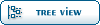  |
Goto Forum:
Current Time: Thu Jan 29 00:14:16 MST 2026
Total time taken to generate the page: 0.01897 seconds
|








