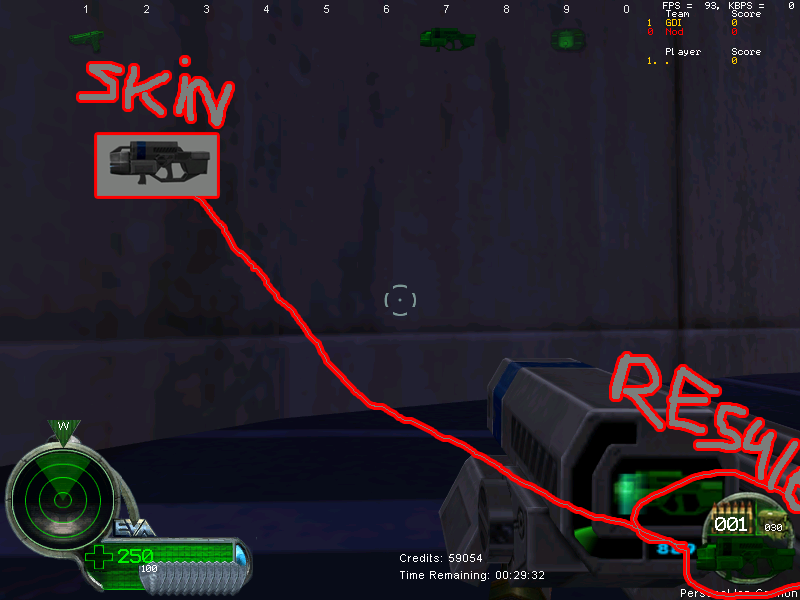|
|
| Re: Skin Question [message #367642 is a reply to message #367641] |
Sat, 17 January 2009 11:22   |
 |
 Altzan
Altzan
Messages: 1586
Registered: September 2008
Location: Tennessee
Karma: 0
|
General (1 Star) |
|
|
Similar to what happens to PT's ingame, I bet. My PT's are in fullblown color but get greenified ingame. Maybe that's what this is.
I cannot imagine how the clockwork of the universe can exist without a clockmaker. ~Voltaire
|
|
|
|
|
|
|
|
| Re: Skin Question [message #367649 is a reply to message #367641] |
Sat, 17 January 2009 12:07   |
 |
Spyder
Messages: 1070
Registered: March 2006
Karma: 0
|
General (1 Star) |
|
|
|
Download Deathlink's hud and check the ini file. He's managed to remove the green stuff, so the line is somewhere in there.
|
|
|
|
|
|
|
|
|
|
|
|
|
|
| Re: Skin Question [message #367703 is a reply to message #367641] |
Sun, 18 January 2009 04:06  |
 |
Spyder
Messages: 1070
Registered: March 2006
Karma: 0
|
General (1 Star) |
|
|
Try messing around with this:
WeaponImageEnabled=true
WeaponImageVisible=true
WeaponImageVisibleNonVehicle=true
WeaponImageXPos=-121
WeaponImageYPos=-185
WeaponImageColor=2
WeaponImageVehicleColor=2 |
|
|
|