| Gmax! Urgent! Attach Vertex to Edge? [message #363724] |
Thu, 18 December 2008 11:02  |
 |
 rrutk
rrutk
Messages: 617
Registered: June 2007
Karma: 0
|
Colonel |
|
|
Urgent!
How to attach a new created Vertex-Point to an Edge of another Polygon?
Not to an vertex of the other polygon...
Goal is to have a new vertex point on that edge between the other vertexes.
(a blue point to a white line which point not belongs to)
[Updated on: Thu, 18 December 2008 11:33] Report message to a moderator |
|
|
|
|
|
| Re: Gmax! Urgent! Attach Vertex to Edge? [message #363745 is a reply to message #363724] |
Thu, 18 December 2008 14:03   |
 |
 GEORGE ZIMMER
GEORGE ZIMMER
Messages: 2605
Registered: March 2006
Karma: 0
|
General (2 Stars) |
|
|
That, or you could use math to divide the numbers in half, then place the vertex there, without having to make more polys.
Toggle Spoiler| Scrin wrote on Sat, 24 January 2009 13:22 |
| cAmpa wrote on Sat, 24 January 2009 12:45 |
Scrin, stop pming people to get the building bars.
|
FUCK YOU AND THIS SHIT GAME WITH YOUR SCRIPTS!!! I HAVE ASKING YOU AND ANOTHER NOOBS HERE ABOUT HELP WITH THAT BUILDING ICONS FEATURES FOR YEARS, BUT YOU KEEP IGNORING ME AND KEEP WRITE SHIT, SO BURN YOU AND YOUR ASSLICKERS FRIENDS, THIS TIME I'M NOT COME BACK!!!!!!!!!     
|
|
|
|
|
|
|
| Re: Gmax! Urgent! Attach Vertex to Edge? [message #363903 is a reply to message #363724] |
Thu, 18 December 2008 23:56  |
 |
 Veyrdite
Veyrdite
Messages: 1471
Registered: August 2006
Location: Australia, Sydney
Karma: 0
|
General (1 Star) |
|
|
You could simply use the tool that was designed for that purpose instead 
Right-click the '3D snap toggle' button in your bottom toolbar
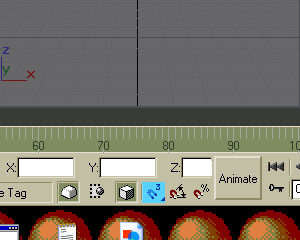
Tick the box labeled 'Edge'
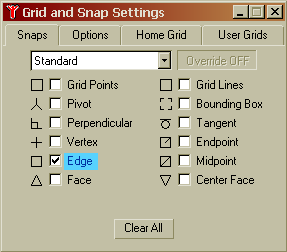 Now close that window, and left-click the button so it is pressed down. To turn snap off, simply left-click the button again.
Now close that window, and left-click the button so it is pressed down. To turn snap off, simply left-click the button again.
WOL: Veyrdite Previously: Dthdealer ( a long time ago )
[Updated on: Thu, 18 December 2008 23:57] Report message to a moderator |
|
|
|



