| Re: problem with hud.ini [message #362796 is a reply to message #362795] |
Fri, 12 December 2008 00:26   |
 DL60
DL60
Messages: 283
Registered: May 2006
Karma:
|
Recruit |
|
|
Quad0XPos= means the X Position ans screen (left right)
Quad0YPos= means the Y Position on your screen (up down)
IMPORTANT for this both: The X=0 Y=0 point is in the upper left corner of your screen. You can also use NEGATIVE values here. If you use e.g. -500 -500 you have the right lower corners as 0,0 Point. This allows you to make your HUD nearly independet from screen esolution.
This defines the area on you texture which you want to display (right a coordinbate system in yout texture):
Quad0Top=
Quad0Left=
Quad0Bottom=
Quad0Right=
For example: You have a nice box for you radar in the left upper corner in your 512x512 texture but 10 pixel from the left and top border and this box is 100x100 pixel large you have to fill in:
Quad0Top=10
Quad0Left=10
Quad0Bottom=109
Quad0Right=109
Take a look at this pixture:
-this it what the QuadXTop,left and so on do:
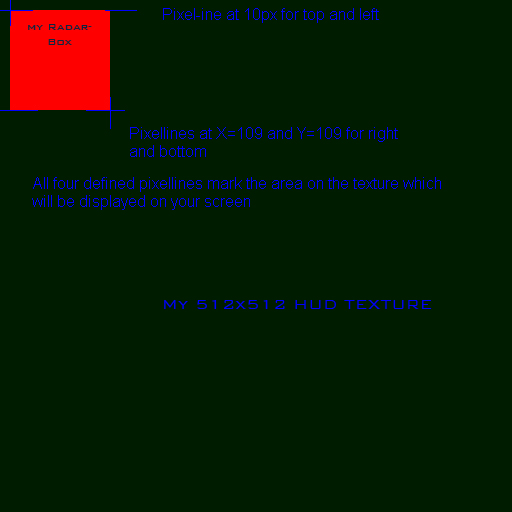
Edit: Hmm I should copy this part in my HUD tutorial...
[Updated on: Fri, 12 December 2008 00:30] Report message to a moderator |
|
|
|






