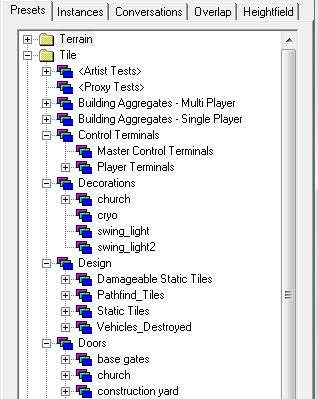Home » Renegade Discussions » Mod Forum » Presets:
| Presets: [message #353767] |
Wed, 08 October 2008 17:22  |
 |
 samous
samous
Messages: 616
Registered: August 2008
Karma: 0
|
Colonel |
|
|
Does anyone know the preset name for the Crate? (the big white one you can get, it will probly explode or something when you get it). Any one know the preset of the Heli Pad building? Does anyone know the Preset name of the water tower?
EDIT: You can post presets (unusall ones) here, or ask for them too.
EX the preset for a toliet is "dsp_toilet"
Thats true BTW ^
Samous Ind. modding group website:

and Facebook Page: here
[Updated on: Wed, 08 October 2008 18:38] Report message to a moderator |
|
|
|
|
|
|
|
|
|
|
|
|
|
|
|
|
|
| Re: Presets: [message #353924 is a reply to message #353922] |
Thu, 09 October 2008 21:57   |
 |
Mauler
Messages: 448
Registered: May 2003
Location: Alberta, Canada
Karma: 0
|
Commander |
|
|
| samous wrote on Fri, 10 October 2008 00:05 |
wow. presets are the same as w3d files but uncapped.
here are what i got
|
Ummm 'Presets' is listed menu that stores all W3D files within level edit it's not an actual file 
Have a look this is taken from leveledit
so this list contains models/aggregates/ that are in the always.dat
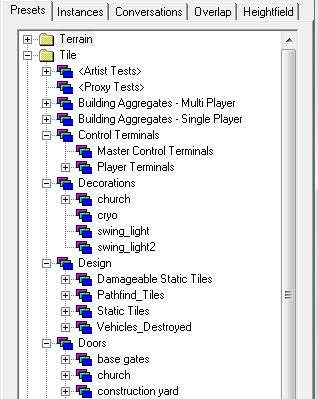
[Updated on: Thu, 09 October 2008 22:01] Report message to a moderator |
|
|
|
| Re: Presets: [message #353926 is a reply to message #353767] |
Thu, 09 October 2008 22:38   |
 |
 Veyrdite
Veyrdite
Messages: 1471
Registered: August 2006
Location: Australia, Sydney
Karma: 0
|
General (1 Star) |
|
|
The big grey box is a preset along the lines of vehicle_blocker somewhere under the Objects-->Simple-->Blockers tree.
WOL: Veyrdite Previously: Dthdealer ( a long time ago )
|
|
|
|
| Re: Presets: [message #353944 is a reply to message #353767] |
Fri, 10 October 2008 01:41   |
 |
 Samous Mods
Samous Mods
Messages: 55
Registered: December 2007
Location: city in occupation
Karma: 0
|
Recruit |
|
|
| samous wrote on Thu, 09 October 2008 01:22 |
EX the preset for a toliet is "dsp_toilet"
Thats true BTW ^
|
| samous wrote on Thu, 09 October 2008 12:59 |
2 [same questions as above]
|
| samous wrote on Thu, 18 September 2008 21:03 |
Guess what? I'm trying to joinWNx clan! My new nick will be either WNXC130 or WNxSamous.
|
| samous wrote on Sat, 04 October 2008 13:50 |
Awwww, pity. My join request was denied. I'm still samous. O well...
|
[Updated on: Fri, 10 October 2008 01:43] Report message to a moderator |
|
|
|
| Re: Presets: [message #353957 is a reply to message #353863] |
Fri, 10 October 2008 07:11   |
 |
 Jerad2142
Jerad2142
Messages: 3827
Registered: July 2006
Location: USA
Karma: 6
|
General (3 Stars) |
|
|
| samous wrote on Thu, 09 October 2008 12:11 |
| ErroR wrote on Thu, 09 October 2008 04:55 |
i dunno u can make ur own presset if u find the model (most likely u will)
|
actually, i won't. I'm using presets in my C-130 mods, and i can't mke new ones via the cnc_c130drop.txt file. I use the presets by typing :
-1 Creat_Real_Object 1, "hel_ag_exp"
-1 Attach_Script 1, "M04_Hunt_The_Player"
ect.
|
-1 Attach_Script 1, "M04_Hunt_The_Player" is a pointless line on this cinematic, as the helipad cannot move, also I highly doubt that this script will do much of anything, as the game cannot find hel_ag_exp's w3d file (I also know that cinematics cannot create temp presets, but they can create w3d files, you just have to use:
-0 Create_Object, 0, "W3DModelNameHere", 0, 0, 0, 0
the -0 is when to create the object, the Create_Object line is used to tell the engine its creating a w3d and NOT a preset, the 0 is the object's specific ID, there is a maximum of 50 different ID's per cinematic if I remember correctly, next is the 3d model's name that will be used, and finally its the position X,Y,Z, and then the Rotation of Z.
 Visit Jerad's deer sweat shop
Visit Jerad's deer sweat shop
[Updated on: Sat, 11 October 2008 16:56] Report message to a moderator |
|
|
|
|
|
|
|
| Re: Presets: [message #353974 is a reply to message #353957] |
Fri, 10 October 2008 12:14   |
 |
 samous
samous
Messages: 616
Registered: August 2008
Karma: 0
|
Colonel |
|
|
| Jerad Gray wrote on Fri, 10 October 2008 07:11 |
| samous wrote on Thu, 09 October 2008 12:11 |
| ErroR wrote on Thu, 09 October 2008 04:55 |
i dunno u can make ur own presset if u find the model (most likely u will)
|
actually, i won't. I'm using presets in my C-130 mods, and i can't mke new ones via the cnc_c130drop.txt file. I use the presets by typing :
-1 Creat_Real_Object 1, "hel_ag_exp"
-1 Attach_Script 1, "M04_Hunt_The_Player"
ect.
|
-1 Attach_Script 1, "M04_Hunt_The_Player" is a pointless line on this cinematic, as the helipad cannot move, also I highly doubt that this script will do much of anything, as the game cannot find hel_ag_exp's w3d file (I also know that cinematics cannot create temp presets, but they can create w3d files, you just have to use:
-0 Create_Object, 0, "W3DModelNameHere", 0, 0, 0, 0,
the -0 is when to create the object, the Create_Object line is used to tell the engine its creating a w3d and NOT a preset, the 0 is the object's specific ID, there is a maximum of 50 different ID's per cinematic if I remember correctly, next is the 3d model's name that will be used, and finally its the position X,Y,Z, and then the Rotation of Z.
|
lol,it was an example.
amzingly that worked, using the w3d files. but mghel_ag_1 doesn't work
Samous Ind. modding group website:

and Facebook Page: here
|
|
|
|
| Re: Presets: [message #353994 is a reply to message #353767] |
Fri, 10 October 2008 15:07   |
 |
 samous
samous
Messages: 616
Registered: August 2008
Karma: 0
|
Colonel |
|
|
could some one make a list of these "presets" for me? it would make my job a lot easier. IDK all of the names,so it would help.
edit: 1 sry, this is a dubble post
2 I'm pro at c-130 drop editing on renegade, i know how to do it. the only part idk b4 now, was the :
0, 0, 0, 0,
[Position]. Thanks.
3 The hel_ag_exp works, atleast with "Create_Object" instead of real object. (its not a elipad, but just the helipad damadge effects). its the "mghel_ag_1" that doesn't work.
4 Also, dsp_tower2 works, lol. I will try tower1 or tower soon, and re-edit.
EDIT#2: umm, first off, its ", 0, 0, 0, 0" not ", 0, 0, 0, 0,", and even if i edit the #s, nothing happens... Is there a tut on this?
Samous Ind. modding group website:

and Facebook Page: here
[Updated on: Fri, 10 October 2008 19:28] Report message to a moderator |
|
|
|
| Re: Presets: [message #354076 is a reply to message #353994] |
Sat, 11 October 2008 17:03   |
 |
 Jerad2142
Jerad2142
Messages: 3827
Registered: July 2006
Location: USA
Karma: 6
|
General (3 Stars) |
|
|
| samous wrote on Fri, 10 October 2008 16:07 |
EDIT#2: umm, first off, its ", 0, 0, 0, 0" not ", 0, 0, 0, 0,", and even if i edit the #s, nothing happens... Is there a tut on this?
|
Actually it was a typo, but you will find it does work IF you enter it in like it did W3DModelNameHere",................................0, 0, 0, 0, .As long as you have the comma after the name, the game WILL ignore any extra comma you have at the end.
Notice giant comma's.
X(float),Y(float),Z(float),ZRotation 0.00-359.99
The XYZ pretty much requires you to know the exact location on the map you want to place the object.
 Visit Jerad's deer sweat shop
Visit Jerad's deer sweat shop
[Updated on: Sat, 11 October 2008 17:08] Report message to a moderator |
|
|
|
|
|
| Re: Presets: [message #354451 is a reply to message #354082] |
Wed, 15 October 2008 08:36   |
 |
 Jerad2142
Jerad2142
Messages: 3827
Registered: July 2006
Location: USA
Karma: 6
|
General (3 Stars) |
|
|
| samous wrote on Sat, 11 October 2008 19:25 |
I'm using C-130 mods, and even if i change them, they still spawn aty the same place.
|
So even if you do something like....
-0 Create_Object, 0, "W3DModelNameHere", 45.0, 943.0, 1225.0, 0
It still drops it at the air field?
If it does try changing the -0 to like -500 and see if it adjusts the position then, just in case its something that is caused because the object is created the second the cinematic starts...
Oh, also make sure that the ID is unique.
-0 Create_Object, ***ID HERE****, "W3DModelNameHere", 45.0, 943.0, 1225.0, 0
 Visit Jerad's deer sweat shop
Visit Jerad's deer sweat shop
|
|
|
|
| Re: Presets: [message #354521 is a reply to message #353767] |
Wed, 15 October 2008 16:45  |
 |
 samous
samous
Messages: 616
Registered: August 2008
Karma: 0
|
Colonel |
|
|
I had it like -56, 546, 32, -224
and another one was 56, -546, -32, 224
nothing in movement.
Samous Ind. modding group website:

and Facebook Page: here
|
|
|
|
Goto Forum:
Current Time: Tue Jan 27 01:53:42 MST 2026
Total time taken to generate the page: 0.01307 seconds
|