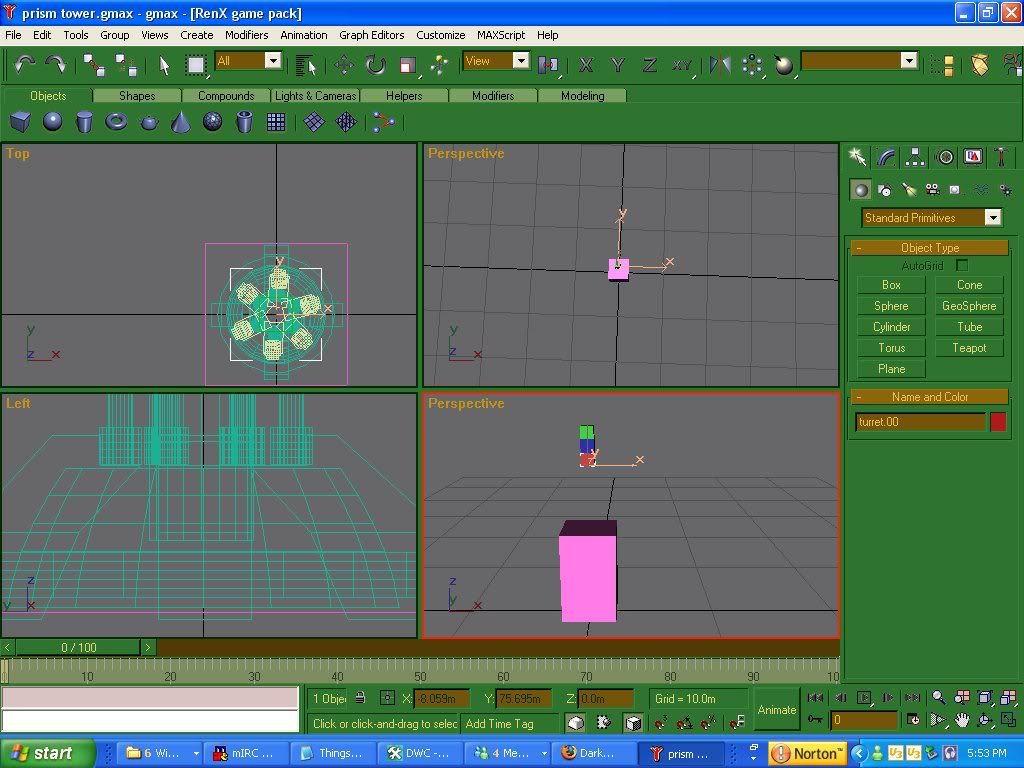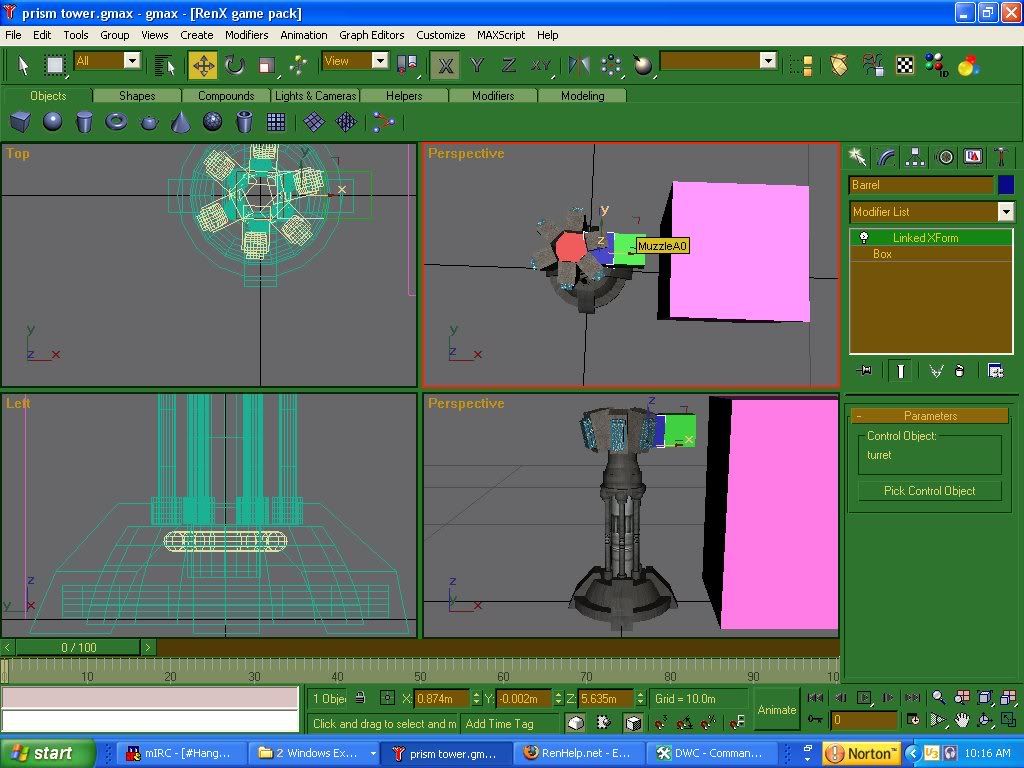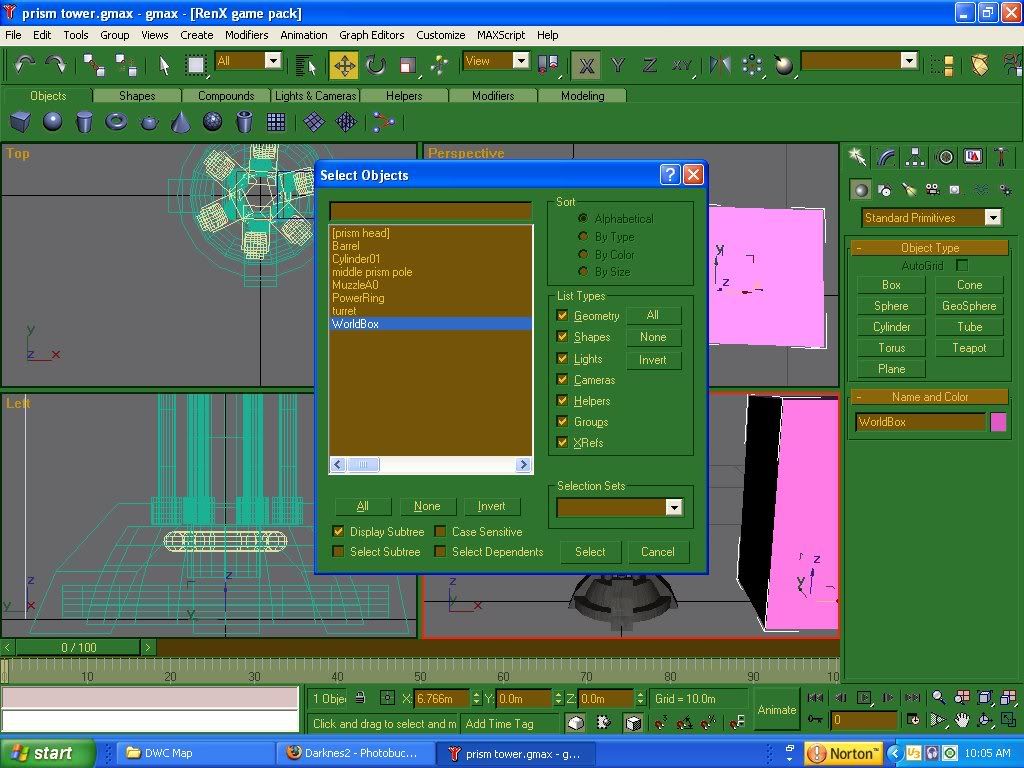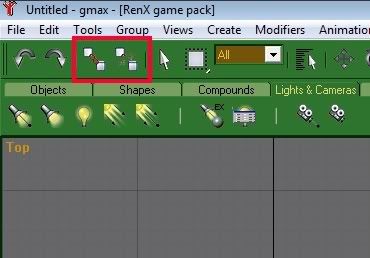| Weapon offset [message #341622] |
Fri, 18 July 2008 16:10  |
 |
 Darknes2
Darknes2
Messages: 91
Registered: July 2007
Location: Alaberma
Karma: 0
|
Recruit |
|
|
yeaaa i made a prism towe and the last problems i have are animating it, i made the head tuern in renx when i made it but i set the anim to prism_ext.prism_ext and it does nothing. and most importantly this

how do i get the weapon to shoot from the head?
heres what it looks like in renx
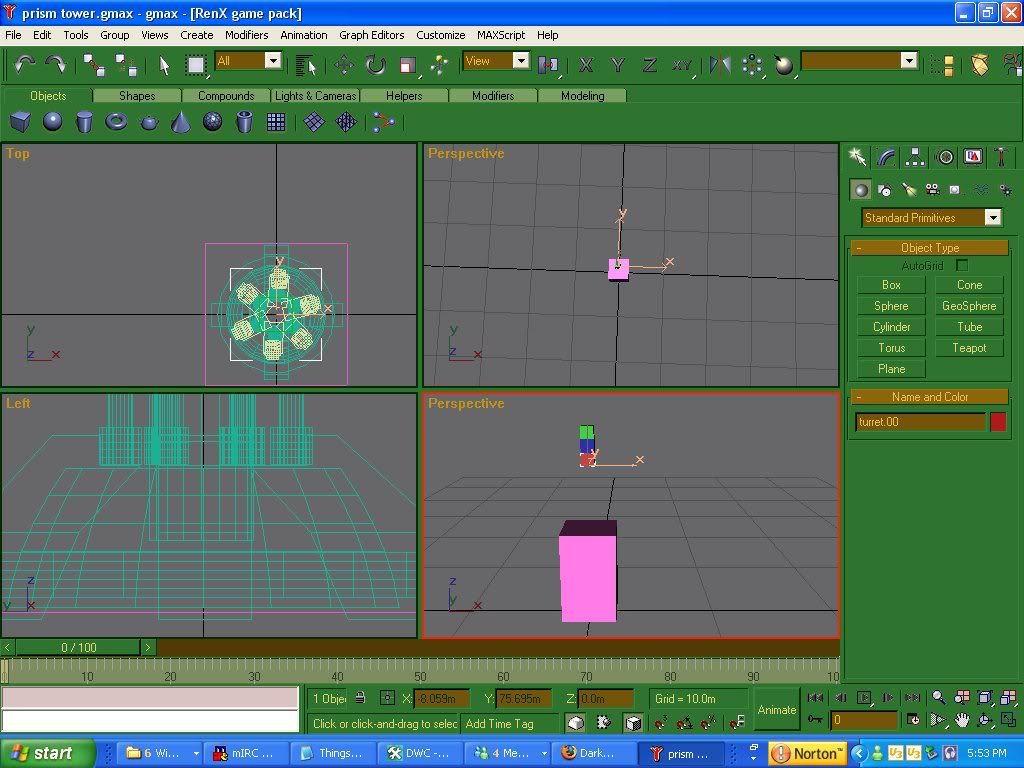
the preset is under mounted vehicles.
help please 

DWC Forums
www.Darknes2.com
[Updated on: Fri, 18 July 2008 16:38] Report message to a moderator |
|
|
|
|
|
|
|
| Re: Weapon offset [message #341649 is a reply to message #341646] |
Fri, 18 July 2008 17:50   |
 |
 Veyrdite
Veyrdite
Messages: 1471
Registered: August 2006
Location: Australia, Sydney
Karma: 0
|
General (1 Star) |
|
|
| Darknes2 wrote on Sat, 19 July 2008 10:41 |
lmao it isnt my computer and norton it broken so im unprotected but dont tell no body 
|
...
Avast
S&D
ZoneAlarm
WOL: Veyrdite Previously: Dthdealer ( a long time ago )
|
|
|
|
|
|
| Re: Weapon offset [message #341684 is a reply to message #341653] |
Fri, 18 July 2008 20:54   |
 |
 Veyrdite
Veyrdite
Messages: 1471
Registered: August 2006
Location: Australia, Sydney
Karma: 0
|
General (1 Star) |
|
|
| {SB}Lone0001 wrote on Sat, 19 July 2008 10:56 |
Don't forget AVG! best and easiest to use Anti-Virus imo.
|
But remember never have both AVG or Avast! resident protection activated at one time unless you want to slow your computer down.
WOL: Veyrdite Previously: Dthdealer ( a long time ago )
[Updated on: Fri, 18 July 2008 20:54] Report message to a moderator |
|
|
|
|
|
| Re: Weapon offset [message #341733 is a reply to message #341686] |
Sat, 19 July 2008 02:51   |
 |
 Veyrdite
Veyrdite
Messages: 1471
Registered: August 2006
Location: Australia, Sydney
Karma: 0
|
General (1 Star) |
|
|
| {SB}Lone0001 wrote on Sat, 19 July 2008 13:56 |
I wouldn't be worried about my computer being slowed down if I had two they would just detect each other as viruses probably lol.
|
"Avast Avast!," AVG ordered.
"That's A Very Good one," Avast! replied.
WOL: Veyrdite Previously: Dthdealer ( a long time ago )
[Updated on: Sat, 19 July 2008 02:52] Report message to a moderator |
|
|
|
| Re: Weapon offset [message #341743 is a reply to message #341622] |
Sat, 19 July 2008 04:10   |
 Reaver11
Reaver11
Messages: 888
Registered: April 2007
Karma: 1
|
Colonel |
|
|
As far as I can see you didnt bone/rig the vehicle at all?
What you need to do is bone the vehicle and make an animation for it (i suppose you want to have the top rotating as in red alert 2)
You can just follow this tutorial ->
http://www.renhelp.net/index.php?mod=Tutorials&action=view&id=58
With one exception my guess is the rotation on top works the best if you dont rig it as turret.
You can better make an invisible barrel/turret so it looks asif it was firred from the rotating part.
I hope this helps you out!
|
|
|
|
| Re: Weapon offset [message #341783 is a reply to message #341622] |
Sat, 19 July 2008 08:01   |
 |
 Darknes2
Darknes2
Messages: 91
Registered: July 2007
Location: Alaberma
Karma: 0
|
Recruit |
|
|
well... i gave it a world box and a turret.00 and a Barrel.00 and a MuzzleA.00 so... isnt that right?
*edit* nvm i think i know where i went wrong, ill post again if it stil lwont work with what ima try.
*another edit* yeaaaa they shoot from top now thnx to that tut... but... they dont turn.... i mean they all shoot straight ahead its like the turret bone wont budge.. why though?
heres a ss


DWC Forums
www.Darknes2.com
[Updated on: Sat, 19 July 2008 09:47] Report message to a moderator |
|
|
|
| Re: Weapon offset [message #341817 is a reply to message #341622] |
Sat, 19 July 2008 11:12   |
 Reaver11
Reaver11
Messages: 888
Registered: April 2007
Karma: 1
|
Colonel |
|
|
You can skip the .00 behind barrel.00 etc (they are only necesary if you make other LOD's of your model barrel.01 etc)
What you have to do is animate you model. Click the animate button and make a nice rotation (I can explain how to animate if needed)
|
|
|
|
|
|
| Re: Weapon offset [message #341854 is a reply to message #341622] |
Sat, 19 July 2008 14:14   |
 Reaver11
Reaver11
Messages: 888
Registered: April 2007
Karma: 1
|
Colonel |
|
|
This is the way how everything should be attached (this is of a vehicle but turrets work the same)

(from tutorial at renhelp -> http://www.renhelp.net/index.php?mod=Tutorials&action=view&id=59)
What is the base preset you used to make the tower? Did you set the turret tilt rate and turret tilt max etc (check a mediumtank what to fill in)
In the same 'settings tab' there is located a tab called 'animation' fill in the animation name there
For example in the cnc_gdi_orca it is ->
V_GDI_ORCA.V_GDI_ORCA (the name of your original file say prismtower.w3d -> then it is prismtower.prismtower)
I hope all will work then 
[Updated on: Sat, 19 July 2008 14:14] Report message to a moderator |
|
|
|
|
|
| Re: Weapon offset [message #341974 is a reply to message #341622] |
Sun, 20 July 2008 03:37   |
 Reaver11
Reaver11
Messages: 888
Registered: April 2007
Karma: 1
|
Colonel |
|
|
Hmmm weird, Well what you can do is this -> Select the turret preset Temp or add it. Then change the model to your prismtower, change the ids names (so it isnt named turret :0 ), then fill in the animation and weapons and try that.
If that doesnt works then there is probably something wrong in the gmax file (which I will need to see a screenie how it is linked and just a regular view)
|
|
|
|
|
|
|
|
|
|
| Re: Weapon offset [message #342564 is a reply to message #341622] |
Wed, 23 July 2008 04:25   |
 Reaver11
Reaver11
Messages: 888
Registered: April 2007
Karma: 1
|
Colonel |
|
|
Just to be sure now these are the link buttons ->
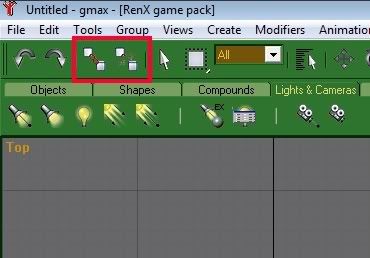
Select the object you want to link to another object and press the link button. Then click on the object you want to have it linked to. (always check in your subtree if it worked out)
I hope you can get it fixed now 
[Updated on: Wed, 23 July 2008 04:28] Report message to a moderator |
|
|
|
|
|
|
|
|
|
| Re: Weapon offset [message #342755 is a reply to message #341622] |
Thu, 24 July 2008 09:57  |
 |
 Darknes2
Darknes2
Messages: 91
Registered: July 2007
Location: Alaberma
Karma: 0
|
Recruit |
|
|
Well hey they cant get too mad im not making a mod my self its just a cool map, and i made the model myself modeled it from looking at a ra2 anim for 2 houres.
plus its form 2 years ago, i didnt start on it recently. just finished it recently

DWC Forums
www.Darknes2.com
|
|
|
|