| My CD/DVD Drive Stopped Working [message #339054] |
Sat, 05 July 2008 19:33  |
 |
 Xpert
Xpert
Messages: 1588
Registered: December 2005
Location: New York City
Karma: 0
|
General (1 Star) |
|
|
It has always worked fine no matter which type of disk I put in it. But a few days ago I started having problems with it. It will not play DVD games or DVD Movies. It WILL play audio cds and let me open files on cds that have files burned onto them. It will also let me play SOME old games like Roller Coaster Tycoon and non-related DVD disk. When I try to play a cd or dvd game, or a dvd movie, it will spin the disk and the lights will come on, but eventually a message will come up saying Please Insert a Disk into Drive D or it just won't run it at all (even when I try to autorun it), even though there is a disk in it already. I have tried many different disks of all types to make sure it wasn't the disk itself. I've narrowed the problem down to it just anything DVD related won't work.
The drive shows up in My Computer, the Properties say the drive is working properly and nothing shows wrong in Device Manager. So far as I know, Windows says I have the most updated driver. I also tried running the Windows troubleshooter with no luck.
Anyone have an idea what is wrong or how to fix it? It just started doing this a few days ago, and I can't think of anything I may have done to mess it up.
My computer specs:
Windows XP Professional Version 2002 Service Pack 2
Dell XPS 630i
Intel Core 2 processorQ6600
2.40Ghz, 1066FSB w/ Quad Core Technology and 8MB Cache
2GB DDR2 SDRAM at 800Mhz
512MB NVIDIA GeForce 8800 GT
500GB NCQ SATA Hard Drive (7200 RPM) w/ 16MB DataBurst Cache
EDIT:
And just to add, this is a new PC. Got it only 2 weeks ago.
With this problem, I went and restored my computer back to the way it was when I first bought it and I'm still having problems with it. I can't install any DVD related games at all (C&C3, CoD4, First Decade). I don't think my rom is damaged physically neither.

Creator of NetGuard, an IRC network regulator.
Developer of the CloudyServ 0.982-X project.
Developer of the CloudyServ Ren-X bot.
Part time streamer - https://twitch.tv/gg_wonder
[Updated on: Sat, 05 July 2008 19:36] Report message to a moderator |
|
|
|
| Re: My CD/DVD Drive Stopped Working [message #339064 is a reply to message #339054] |
Sat, 05 July 2008 20:39   |
 _SSnipe_
_SSnipe_
Messages: 4121
Registered: May 2007
Location: Riverside Southern Califo...
Karma: 0
|
General (4 Stars) |
|
|
Im not the best at this, but....
1)download or update drivers
2)check hardware (idk check for dirty lens?) worth a shot right?
3)make sure nothings interfering with the hardware
|
|
|
|
|
|
|
|
|
|
| Re: My CD/DVD Drive Stopped Working [message #339212 is a reply to message #339210] |
Sun, 06 July 2008 12:51   |
 _SSnipe_
_SSnipe_
Messages: 4121
Registered: May 2007
Location: Riverside Southern Califo...
Karma: 0
|
General (4 Stars) |
|
|
| Ryu wrote on Sun, 06 July 2008 12:47 |
I had this, CD's and the CD burning process works fine, but dvd's don't work, problem is the DVD layer of your CD/DVD player is fucked, meaning it can't read them.
I had to buy a new one.. Take it back and get it replaced.
|
i was thinking something similar to that
|
|
|
|
|
|
|
|
|
|
| Re: My CD/DVD Drive Stopped Working [message #339438 is a reply to message #339102] |
Mon, 07 July 2008 00:52   |
|
|
| Xpert wrote on Sun, 06 July 2008 03:10 |
| SSnipe wrote on Sat, 05 July 2008 23:39 |
check hardware (idk check for dirty lens?) worth a shot right?
|
It's less than 2 weeks old. I doubt I have dirty problems with a new computer.
|
I know this problem is solved but I would just like to point out that it is possible for a lens to get dirty in a short time(i.e. if you store and/or use it in an area that is dirty, use it a lot, etc...).
Lone0001.ca
C&C Files

[Updated on: Mon, 07 July 2008 00:53] Report message to a moderator |
|
|
|
| Re: My CD/DVD Drive Stopped Working [message #339463 is a reply to message #339438] |
Mon, 07 July 2008 06:49   |
 _SSnipe_
_SSnipe_
Messages: 4121
Registered: May 2007
Location: Riverside Southern Califo...
Karma: 0
|
General (4 Stars) |
|
|
| {SB}Lone0001 wrote on Mon, 07 July 2008 00:52 |
| Xpert wrote on Sun, 06 July 2008 03:10 |
| SSnipe wrote on Sat, 05 July 2008 23:39 |
check hardware (idk check for dirty lens?) worth a shot right?
|
It's less than 2 weeks old. I doubt I have dirty problems with a new computer.
|
I know this problem is solved but I would just like to point out that it is possible for a lens to get dirty in a short time(i.e. if you store and/or use it in an area that is dirty, use it a lot, etc...).
|
cant u clean it?
|
|
|
|
|
|
|
|
|
|
| Re: My CD/DVD Drive Stopped Working [message #339839 is a reply to message #339252] |
Tue, 08 July 2008 19:35  |
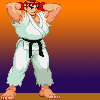 |
 Ryu
Ryu
Messages: 2833
Registered: September 2006
Location: Liverpool, England.
Karma: 0
|
General (2 Stars) |

|
|
| Xpert wrote on Sun, 06 July 2008 22:26 |
Well that was a good talk with dell. They said the same thing you said Ryu. The DVD portion of the rom is messed up.
They are sending me a new one. In the process, I asked for it to be upgraded. Only 9 bucks more.
Thanks for the help guys.
|
Really? I was expecting Dell to give you shitty support and then hear your rant on how their support sucks.
Just kidding, but yeah - Probably just got a faulty DVD/CD drive, glad to hear they're sending you a new one.
Presence is a curious thing, if you think you need to prove it... you probably never had it in the first place.
|
|
|
|








