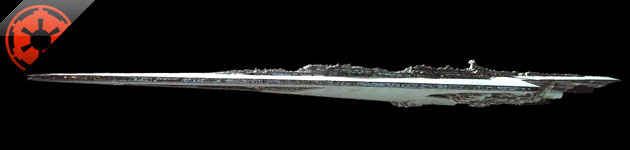|
|
|
|
| Re: Conyard Model Help [message #319530 is a reply to message #319508] |
Thu, 28 February 2008 08:29   |
 |
 The Executor
The Executor
Messages: 464
Registered: February 2008
Location: Eastern Coast, USA
Karma: 0
|
Commander |
|
|
No I mean I selected one building in renx lets say a GDI pp and export is as terrian. It has the interiors, exteriors and all of the proper emmiters. Then when I select "Terrian is Movable" or something like that and try to move the pp in a HEIGHFIELD map again all the meshs come aprt and go to the (0,0) point on the map. So I found out I could get the buildings to work by putting two items together exporting the two diffrent sections incharage the exterior and then next the interior. So my problem is is that all of the emmiters are showing and the PCT has the 4 animations going on at the same time along with the MCT aswell. When I tried moving the GDI pp I got it fro the building_proxy file from renhelp. They also dont have the proper CY model in the folder either.
Imperial Class Super Star Destroyer
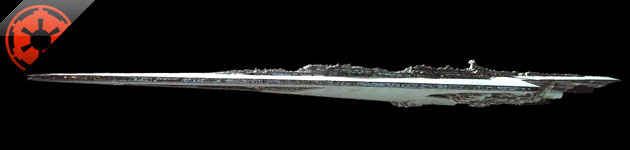
| Quote: |
"Fear will keep these systems inline, fear of this battle station!"
-Grand Admiral Moff Tarkin
|
[Updated on: Thu, 28 February 2008 08:31] Report message to a moderator |
|
|
|
| Re: Conyard Model Help [message #319561 is a reply to message #319507] |
Thu, 28 February 2008 10:18  |
 Reaver11
Reaver11
Messages: 888
Registered: April 2007
Karma: 1
|
Colonel |
|
|
There are a few simple rules.
DO not use Terreinselectable to move buildings!!!
You must always put them into Renx.
If you want to make a map with heightfield set all the buildings in a nice bases without adding extra terrein meshes.
So the buildings must stand on a point ABOVE x=0 y=0 (leave the z normal otherwise your heigtfield will not fit)
So lets say you want to put down a conyard ->
It must on a value above x=0 y=0 so x=33 and y=34 is good.
Really dont fiddle with Z coördinates when using heigtfield.
|
|
|
|