| CLOSED well not closed butdont need no more help on this [message #306093] |
Thu, 27 December 2007 20:57  |
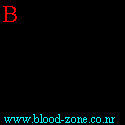 |
 cpjok
cpjok
Messages: 425
Registered: September 2007
Karma: 0
|
Commander |
|
|
ok i have been trying to become a modeler and i have made a little boring units jet and i was to set were the guns are on it ike
theres 2 parts on bottom were want it to shoot from
ok this is it and like i said im trying to learn so its not good
ok
the pink cones with black box around them i want them primary weapon
and
the blue cones with gree square around them i want to be secondary weapon
so how o i set them

-
 Attachment: jet.JPG
Attachment: jet.JPG
(Size: 131.76KB, Downloaded 780 times)
[Updated on: Fri, 25 January 2008 09:40] Report message to a moderator |
|
|
|
|
|
|
|
|
|
|
|
| Re: How Do I Set Were The Guns Are On A Model AsI Amn Trying To Figure Out Modeling [message #306416 is a reply to message #306319] |
Sat, 29 December 2007 03:27   |
 Dealman
Dealman
Messages: 104
Registered: October 2007
Location: Sweden
Karma: 0
|
Recruit |
|
|
Read Renhelp's tutorials about boning a VTOL. But as you always complain on Renhelp I guess I could help you.
You want to get the weapons working, ok. A vehicle can have maximum 2 Primary barrels, 2 secondary barrels. (MuzzleA0, MuzzleA1 and MuzzleB0, MuzzleB1.)
MuzzleA0 is where the first projectile comes from Primary Fire.
MuzzleA1 is where the second projectile comes from Primary Fire.
MuzzleB0 same thing but with Secondary Fire.
MuzzleB1 same thing but with Secondary Fire.
Remember to tick off export geometry in W3D settings (BONES ONLY). Also to link them to the vehicles Barrels. On a plane I think you can link it on the hull/chassis.
My hint are: USE RENHELP!
|
|
|
|
|
|
| Re: How Do I Set Were The Guns Are On A Model AsI Amn Trying To Figure Out Modeling [message #306647 is a reply to message #306504] |
Sun, 30 December 2007 09:31   |
 Dealman
Dealman
Messages: 104
Registered: October 2007
Location: Sweden
Karma: 0
|
Recruit |
|
|
| cpjok wrote on Sat, 29 December 2007 22:38 |
s all i do is name tesecnonary weapon and primary weapon places to one of them
|
What?
What you do is create an small box, name it MuzzleA0 and place it where the first primary projectile should come from. Then copy that box and name it MuzzleA1. There's where the second projectile will come from.
Repeat same with MuzzleB0 & MuzzleB1. Remember there may ONLY 2 Primary muzzles and 2 Secondary muzzles. Also remember to select those 4 bones and go to W3D Settings and un-tick the "Export Geometry" box. Then you gotta link the bones to the vehicle so the bones don't stay at middle of map while the vehicle is in the air.
I suggest you link the Muzzle bone(s) to the v_chassi or v_barrels. Depends on what sort of vehicle you use.
Once again I really suggest you use Renhelp.
|
|
|
|
|
|
|
|
|
|
|
|






