| Computer Problem Please Help! [message #285989] |
Sun, 23 September 2007 19:17  |
 _SSnipe_
_SSnipe_
Messages: 4121
Registered: May 2007
Location: Riverside Southern Califo...
Karma: 0
|
General (4 Stars) |
|
|
ok here the thing i got a windows vista and when my dsl modem is on it works perfect internet but i had to install my router so when i hooked it up it connected to network but not internet i called tech support with compaq,dsl and the router company and no help so we bought a new router.....and still no change or help.........it keeps connecting to network but not the internet on any pc including mine i click on identify the problem
and i get this
"there may be a problem with your domain name server (DNS) configuration"
i spent 6 hours on the phone with all 3 company's and spend hours messing around doing researching and downloading crap and still no luck...........so this is my last change....please help me
ty
|
|
|
|
|
|
| Re: Computer Problem Please Help! [message #285997 is a reply to message #285989] |
Sun, 23 September 2007 19:38   |
 |
 Oblivion165
Oblivion165
Messages: 3468
Registered: June 2003
Location: Hendersonville, North Car...
Karma: 0
|
General (3 Stars) |
|
|
In your situation you will have to have the router dial out using your dsl modem. Plug the modem into the WAN port on your router, add your login and pass in your router and plug any other pc into any other standard port on your router.
In your modem tell it to not dial automatically but tell your router to dial it automatically.
Terrible wording but I wanted to make sure that the message was clear and got across.
WOL: Ob165ion Skype: Oblivion165 Yahoo Instant Messenger: CaptainJohn165
|
|
|
|
|
|
| Re: Computer Problem Please Help! [message #286004 is a reply to message #285997] |
Sun, 23 September 2007 19:58   |
 _SSnipe_
_SSnipe_
Messages: 4121
Registered: May 2007
Location: Riverside Southern Califo...
Karma: 0
|
General (4 Stars) |
|
|
| Oblivion165 wrote on Sun, 23 September 2007 21:38 |
In your situation you will have to have the router dial out using your dsl modem. Plug the modem into the WAN port on your router, add your login and pass in your router and plug any other pc into any other standard port on your router.
In your modem tell it to not dial automatically but tell your router to dial it automatically.
Terrible wording but I wanted to make sure that the message was clear and got across.
|
AWWWW HUH? THERE SONLY 4 PLUGINS THE ETHERNET ONE TO MODEM AND 4 MORE FOR PCS AND A POWER PLUGIN AND IDK WHAT THE RETS IS EBCUASE I NEVER SEEN THAT STUFF
I GOT A BELKIN WIRELESS G ROUTER
|
|
|
|
|
|
| Re: Computer Problem Please Help! [message #286016 is a reply to message #285989] |
Sun, 23 September 2007 20:50   |
 _SSnipe_
_SSnipe_
Messages: 4121
Registered: May 2007
Location: Riverside Southern Califo...
Karma: 0
|
General (4 Stars) |
|
|
|
O THE GREEN PLUG? YA MY MODEM IS IN THERE AND THE BLUE GOES TO THE PC........................................I KNOW HOW TO SET IT UP BUT NOTHING CHANGES /;
|
|
|
|
| Re: Computer Problem Please Help! [message #286028 is a reply to message #285989] |
Sun, 23 September 2007 22:00   |
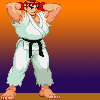 |
 Ryu
Ryu
Messages: 2833
Registered: September 2006
Location: Liverpool, England.
Karma: 0
|
General (2 Stars) |

|
|
DUDE !
It's Vista, 'Nuff said.
Your routers drivers don't work for it.
EDIT: Did you go and put all the wires in place first, THEN put the install disk in for the router? if so, I want to punch you.
Re-install Vista, Then PUT THE INSTALL DISK FOR THE ROUTER IN, Then follow the instructions for putting the wires in the modem/router.
Presence is a curious thing, if you think you need to prove it... you probably never had it in the first place.
[Updated on: Sun, 23 September 2007 22:04] Report message to a moderator |
|
|
|
| Re: Computer Problem Please Help! [message #286034 is a reply to message #285989] |
Sun, 23 September 2007 22:30   |
Tunaman
Messages: 1193
Registered: January 2005
Karma: 2
|
General (1 Star) |
|
|
You shouldn't need to install drivers for a router, wtf.
If your ISP can't help you then you're fucked. You probably just have your router and computers configured wrong. I honestly don't know exactly who you should call, but they should be a network technician.
If you have any friends who have taken the CCNA courses from the CREATE/CISCO program(I think they have that near you too) in school then you should see if they can help you. I would try to help but I'm incredibly busy lately and it would take some time. x.x
Or, your router probably comes with directions on setting it up LOL

[Updated on: Sun, 23 September 2007 22:31] Report message to a moderator |
|
|
|
| Re: Computer Problem Please Help! [message #286080 is a reply to message #285989] |
Mon, 24 September 2007 06:22   |
 |
 AoBfrost
AoBfrost
Messages: 1248
Registered: March 2007
Karma: 0
|
General (1 Star) |
|
|
I wouldnt say Vista is the problem, one of my PC's use wireless intenret and Vista and the setup went smooth, Recheck what you plugged into the router/PC again
Most routers have 5 ethrenet ports, 4 for PC's 1 for the modem or line in for bandwith. SAME THING.
Usually the plug for the modem is on the very side, sometimes left, sometimes right, make sure the short ethrenet cable from the MODEM is in the modem plug on the router
If your gonan hook up PC's then have ANOTHER ethrenet cable go into any plug in 1-4, then to the PC. Usually this is instant, so there is no driver needed so just plug and surf the net.
If your trying to use wireless, make sure you have a wireless card or usb adapter, i reccomend USB adapters because they work on both old laptops without built in, and new computers. Scan for signals and see what it does, Usually isb adapters DO need drivers, usually you install the software THEN plug the usb adapter in, maybe this is what is causing you trouble in the part where you get a signal, but no actual data.....
Who knows.

| Scrin wrote on Fri, 05 October 2007 12:19 |
''whoa im the photoshop''
|
KANE LIVES!!!
|
|
|
|
| Re: Computer Problem Please Help! [message #286086 is a reply to message #285989] |
Mon, 24 September 2007 06:55   |
 _SSnipe_
_SSnipe_
Messages: 4121
Registered: May 2007
Location: Riverside Southern Califo...
Karma: 0
|
General (4 Stars) |
|
|
well it came with cd( both routers did) but could not finish setting up due to the fact it could not get on the internet....
and one i know 100% works but ista but like i said could not finish becuase of the same error.(cant connect to the internet)
PS ill take ss soon
[Updated on: Mon, 24 September 2007 06:58] Report message to a moderator |
|
|
|
|
|
| Re: Computer Problem Please Help! [message #286155 is a reply to message #285989] |
Mon, 24 September 2007 11:49   |
 _SSnipe_
_SSnipe_
Messages: 4121
Registered: May 2007
Location: Riverside Southern Califo...
Karma: 0
|
General (4 Stars) |
|
|
|
no i had one got the error and comaq and router and dsl tech support were uless on the error so i dsiconnected it and hookedup a new one i thought may have fixed it but did not...
|
|
|
|
|
|






