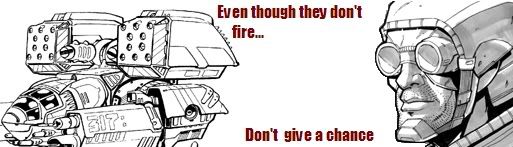|
|
|
|
|
|
|
|
| Re: Gmax/Max - animate visibility of an object [message #275493 is a reply to message #275065] |
Wed, 25 July 2007 18:36   |
 |
 jamiejrg
jamiejrg
Messages: 403
Registered: February 2007
Location: Canada
Karma: 0
|
Commander |
|
|
Make sure that in your first person model the clip mesh is detached from from the rest of the mesh. Then make sure your clip is called f_cm_**** The f meaning first person, the cm meaning clip mesh, and the **** is the 4 letter notation for the weapon, i think it's snip not sure tho. The game should do the rest.
| cncnick13 wrote on Fri, 24 August 2007 23:39 |
ok im using my dektop right now
|
| cncnick13 wrote on Sun, 26 August 2007 00:04 |
umm whats the edit button
|
|
|
|
|
|
|
| Re: Gmax/Max - animate visibility of an object [message #275499 is a reply to message #275065] |
Wed, 25 July 2007 19:41   |
 |
 Oblivion165
Oblivion165
Messages: 3468
Registered: June 2003
Location: Hendersonville, North Car...
Karma: 0
|
General (3 Stars) |
|
|
The way I do it for animated clip reloads is to leave the clip in the model and animate it leaving the gun for the reload animation. The clip always leaves downward but appears to be more complex because of the angle of the gun at the time.
WOL: Ob165ion Skype: Oblivion165 Yahoo Instant Messenger: CaptainJohn165
|
|
|
|
|
|
|
|
|
|
|
|
|
|
|
|
|
|
|
|
|
|
|
|
|
|
|
|