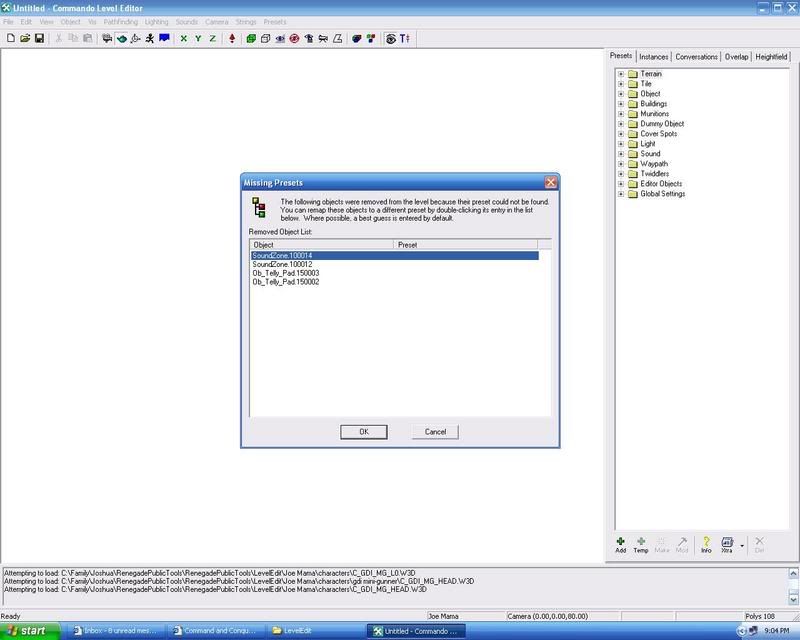|
|
| Re: Teleporting help [message #256683 is a reply to message #256282] |
Tue, 01 May 2007 15:40   |
 thirsty42
thirsty42
Messages: 19
Registered: April 2007
Karma: 0
|
Recruit |
|
|
|
Well that teleport example thing you posted didn't really work cause there is still nothing in the list. Does it matter where ren public tools is saved? Like does it have to be in Renegade or Westwood? The only way I can think that this will work for me is if someone sends me a correct mod folder.
|
|
|
|
| Re: Teleporting help [message #256694 is a reply to message #256282] |
Tue, 01 May 2007 16:01   |
Genesis2001
Messages: 1397
Registered: August 2006
Karma: 0
|
General (1 Star) |
|
|
it doesnt matter where LE is installed. It only matters that you have scripts.dll and scripts2.dll inside a folder named 'scripts' inside your mod folder.... :/
-MathK1LL
|
|
|
|
|
|
| Re: Teleporting help [message #256711 is a reply to message #256282] |
Tue, 01 May 2007 17:12   |
 |
 Oblivion165
Oblivion165
Messages: 3468
Registered: June 2003
Location: Hendersonville, North Car...
Karma: 0
|
General (3 Stars) |
|
|
Install those scripts, then replace the original leveledit.exe with the version made by jonwil.
Load leveledit, it will now read all the scripts directly out of the renegade folder so there is no need to copy/paste them in mod packages anymore.
Load the map in LE and look at the script zones to see what i did with them to make them work.
WOL: Ob165ion Skype: Oblivion165 Yahoo Instant Messenger: CaptainJohn165
|
|
|
|
|
|
| Re: Teleporting help [message #256725 is a reply to message #256282] |
Tue, 01 May 2007 20:51   |
 |
 Oblivion165
Oblivion165
Messages: 3468
Registered: June 2003
Location: Hendersonville, North Car...
Karma: 0
|
General (3 Stars) |
|
|
Several things can cause this
1. Are you using the first decade edition of renegade?
2. Did you copy the entire folder into your leveledit directory?
3. Renegade regkeys are not installed properly (fix with clean install)
4. Did you try to open the map from another location other than your leveledit directory?
I did check this example level and it works fine, we will get you setup just put up with up for awhile.
WOL: Ob165ion Skype: Oblivion165 Yahoo Instant Messenger: CaptainJohn165
|
|
|
|
|
|
| Re: Teleporting help [message #256735 is a reply to message #256282] |
Wed, 02 May 2007 00:46   |
 |
 Zion
Zion
Messages: 2722
Registered: April 2006
Karma: 1
|
General (2 Stars) |
|
|
Basicly put, that "Missing Presets" error is saying "Your map contains presets that i can't find the presets tree (large area to the right). Please select the location of these presets or do without them." Unless these presets mean alot to you it's not much to worry about since it will most likely not work ingame anyway.
In order to let me help you i need to know a few things:
1. Are you running Renegade from The First Decade game pack?
2. Have you attempted to reinstall Renegade Public Tools 2 to its default directory?
3. Is the registry key for LE to gain what it needs from the game correct? (by default, with TFD it isn't, it will need manually changing. Go here for a tut on how to fix that. The line that looks like this: (C:Program FilesEA GamesCommand and Conquer The First DecadeCommand and Conquer Renegade(tm)Renegade) should be like this: (C:\Program Files\EA Games\Command and Conquer The First Decade\Command and Conquer Renegade(tm)\Renegade\))
With these we can pinpoint more of an answer to your issue rather than shooting in the dark on trying to find your problems.
[Updated on: Wed, 02 May 2007 00:48] Report message to a moderator |
|
|
|
|
|
| Re: Teleporting help [message #256837 is a reply to message #256735] |
Wed, 02 May 2007 15:07   |
 thirsty42
thirsty42
Messages: 19
Registered: April 2007
Karma: 0
|
Recruit |
|
|
| Merovingian wrote on Wed, 02 May 2007 02:46 |
Basicly put, that "Missing Presets" error is saying "Your map contains presets that i can't find the presets tree (large area to the right). Please select the location of these presets or do without them." Unless these presets mean alot to you it's not much to worry about since it will most likely not work ingame anyway.
In order to let me help you i need to know a few things:
1. Are you running Renegade from The First Decade game pack?
2. Have you attempted to reinstall Renegade Public Tools 2 to its default directory?
3. Is the registry key for LE to gain what it needs from the game correct? (by default, with TFD it isn't, it will need manually changing. Go here for a tut on how to fix that. The line that looks like this: (C:Program FilesEA GamesCommand and Conquer The First DecadeCommand and Conquer Renegade(tm)Renegade) should be like this: (C:\Program Files\EA Games\Command and Conquer The First Decade\Command and Conquer Renegade(tm)\Renegade\))
With these we can pinpoint more of an answer to your issue rather than shooting in the dark on trying to find your problems.
|
1. Probably. I am not completely sure though.
2. No but I will try that.
3. I did that and it still doesn't work.
|
|
|
|
| Re: Teleporting help [message #256848 is a reply to message #256282] |
Wed, 02 May 2007 16:23   |
 |
 Oblivion165
Oblivion165
Messages: 3468
Registered: June 2003
Location: Hendersonville, North Car...
Karma: 0
|
General (3 Stars) |
|
|
If willing i can connect to your pc using remote assistance and check your setup. Add Info in my signature if interested.
WOL: Ob165ion Skype: Oblivion165 Yahoo Instant Messenger: CaptainJohn165
|
|
|
|
| Re: Teleporting help [message #257105 is a reply to message #256282] |
Thu, 03 May 2007 15:03   |
 |
 Oblivion165
Oblivion165
Messages: 3468
Registered: June 2003
Location: Hendersonville, North Car...
Karma: 0
|
General (3 Stars) |
|
|
Welp i connected to his computer and i have no idea what is going on there.
Checklist:
Using Standard Regegade with Custom Scripts - check
Check Registry for install path - Check
Made sure that the Scripts2.dll was the original renegade scripts and that scripts.dll was jonwils - check
Copied the scripts to a mod package the old fashion way - check
Used jonwils new LE for reading scripts - check
Disabled Visual Themes on both leveledit versions - check
Reinstalled the renegade public tools - check
all of that and it will not read scripts but it does pull the preset correctly.
Im out of ideas.
WOL: Ob165ion Skype: Oblivion165 Yahoo Instant Messenger: CaptainJohn165
|
|
|
|
|
|
|
|
|
|
|
|