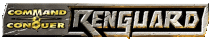| In celebration of the 1000th member... [message #24998] |
Sun, 15 June 2003 16:05  |
 |
 Crimson
Crimson
Messages: 7431
Registered: February 2003
Location: Phoenix, AZ
Karma: 0
|
General (5 Stars)
ADMINISTRATOR |
|
|
I have enabled Avatars from a selected Renegade gallery.
Click "Profile" at the top.
Scroll down and click the "Show Gallery" button.
There are 3 galleries to choose from. Select the avatar you want.
Click "Select Avatar". You will go back to your profile screen.
Click "Submit" to finalize selecting your avatar.
DO NOT ASK ME FOR A CUSTOM AVATAR! You will not get it. I will ignore your PM. I don't have the time to do custom approved images. If you have a pack of gaming or CNC-related images that are 80x80 up to 100x100, you may contact me to submit the entire batch to be available to the public.
Thanks, and enjoy.
I'm the bawss.
|
|
|
|
|
|
|
|
|
|
|
|
|
|
|
|
|
|
|
|
|
|
|
|
|
|
|
|
|
|
|
|
|
|
|
|
|
|
| In celebration of the 1000th member... [message #25037] |
Sun, 15 June 2003 17:21   |
 |
 Crimson
Crimson
Messages: 7431
Registered: February 2003
Location: Phoenix, AZ
Karma: 0
|
General (5 Stars)
ADMINISTRATOR |
|
|
By the way, using an avatar in the Reserved Gallery will cause your avatar to be replaced by the chicken that's in there.
I'm the bawss.
|
|
|
|
|
|
|
|
|
|
|
|
|
|
|
|