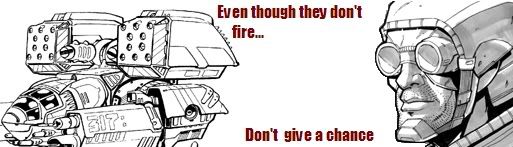|
|
|
|
|
|
|
|
| Re: Adding mapshaders [message #249144 is a reply to message #248982] |
Sat, 10 March 2007 10:50   |
 |
 R315r4z0r
R315r4z0r
Messages: 3837
Registered: March 2005
Location: Earth
Karma: 0
|
General (3 Stars) |

|
|
But anyway, it is simple.
In level edit, just go to edit, background settings, then select all the background setings like Time of day, wind, precipitation, fog, ect.
Then go to Lighting, edit sunlight. There you can set the sun light color and sky position.
After you do that, finish up adding your stuff to your map. When you are done, go to Lighting, compute vertex solve, Check the box "Check occlusion" then hit ok.
Wait for it to finish, when it is done, your map should look a lot nicer with correct shadows in the right places.
|
|
|
|
|
|