|
|
| Re: Invisable walls [message #243178 is a reply to message #243176] |
Sat, 03 February 2007 18:25   |
 Blazea58
Blazea58
Messages: 408
Registered: May 2003
Karma: 0
|
Commander |
|
|
If your talking from Gmax point of view you just go into the W3d tools, which is the icon that has the hammer on it, then enable hide, 2 sided and all the collision settings.
I am not sure what object or script you would use if it was done soley in level edit on the other hand.

|
|
|
|
|
|
|
|
| Re: Invisable walls [message #243189 is a reply to message #243180] |
Sat, 03 February 2007 18:48   |
 nopol10
nopol10
Messages: 1044
Registered: February 2005
Location: Singapore
Karma: 0
|
General (1 Star) |
|
|
| SeargentSarg wrote on Sun, 04 February 2007 09:40 |
y
u want h4x
k u h4xz0r
go die
Thanks.
|
You shouldn't criticize without knowing what he wants to do.
nopol10=Nopol=nopol(GSA)

|
|
|
|
|
|
|
|
|
|
|
|
| Re: Invisable walls [message #243225 is a reply to message #243176] |
Sat, 03 February 2007 22:50   |
 |
 Cpo64
Cpo64
Messages: 1246
Registered: February 2003
Location: Powell River, B.C. Canada
Karma: 0
|
General (1 Star) |
|
|
Create your object, go into w3d settings and select "hide" and "physical" if you want it to block both characters and vehicles, if you want it to only block vehicles un-check physical and check "vehicle"
Make sure the front side of the face, is facing towards the direction that vehicles will hit it, otherwise, they will get stuck in it.
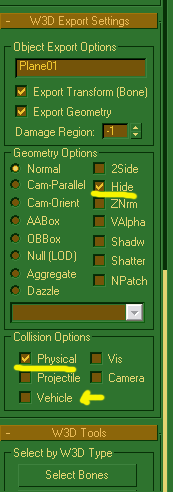
-
 Attachment: renx.png
Attachment: renx.png
(Size: 4.61KB, Downloaded 313 times)
-->
[Updated on: Sat, 03 February 2007 22:51] Report message to a moderator |
|
|
|
|
|







