Home » Technical Support » Linux FDS » XWISP 1.0 Beta Release
| Re: XWISP 1.0 Beta Release [message #221380 is a reply to message #220871] |
Sat, 23 September 2006 06:45   |
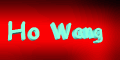 |
 howang
howang
Messages: 57
Registered: September 2005
Location: Hong Kong
Karma:
|
Recruit |
|
|
| Blazer wrote on Fri, 22 September 2006 10:21 |
| howang wrote on Thu, 21 September 2006 11:38 |
2. cannot join channel on XWIS, "The channel is full" with no player in game (BadBoy reports that xwis shows my server port as 0)
|
Hmmm, the only thing I changed recently that could potentially cause that, is I had the max players hard coded in the JOINGAME command (had it set to "33"). I changed it to add one to the max players setting found in your ini file and use that variable instead ($joingame_maxplayers).
Having your server port at zero is the problem I believe. In the Win32 FDS, in your ini file, by default the server port is set to "0", which makes it dynamically choose a random port. For XWISP, you must set this to a specific port number. I guess I left that out of the docs, but this is what good beta testing is for  Try setting the port to "4848", and I believe this problem will go away. Try setting the port to "4848", and I believe this problem will go away.
|
I've fixed this error by changing
$ServerPort=$Server_Config{'Port'};
to
$ServerPort=4848; #hard coded port number
P.S. I think it should be
$ServerPort=$Server_Ini{'Port'};
and I've modified this in the XWIS_Login sub
my $joingame_maxplayers=64; #forcee said this should be 64 when I'm running a 32 players server
now I can join the server via XWIS. 
Thank you, Blazer! 
| Blazer wrote on Fri, 22 September 2006 10:21 |
| howang wrote on Thu, 21 September 2006 11:38 |
3. scripts.dll probelm(yes, I'm sure that because the problem happean without xwisp too): LFDS reports that it is listening at port 32 on GameSpy, but it works fine without the scripts loaded
|
I believe this is probably related to the Port=0 issue in #2.
| howang wrote on Thu, 21 September 2006 11:38 |
4. although it shows me port 32, the netstat command tell me the LFDS listen to the correct port and I'm able to connect the server with the correct port
|
Double-check your server.ini and make sure Port and GameSpyGamePort are set to the same port number (I suggest 4848).
Here are my settings:
Port = 4848
GameSpyGamePort = 4848
RemoteAdminPort = 5555
|
But gamespy still said that my server port is 32. 
Thanks blazer for the xwisp! My dream comes true!
<Ghostshaw> duh
<Ghostshaw> its awesome
<Ghostshaw> cheat the cheaters :P |
|
|
|
 |
|
XWISP 1.0 Beta Release
By: Blazer on Tue, 19 September 2006 23:48 |
 |
|
Re: XWISP 1.0 Beta Release
By: Adad on Wed, 20 September 2006 00:15 |
 |
|
Re: XWISP 1.0 Beta Release
By: Blazer on Wed, 20 September 2006 00:18 |
 |
|
Re: XWISP 1.0 Beta Release
By: xptek on Wed, 20 September 2006 05:27 |
 |
|
Re: XWISP 1.0 Beta Release
By: MXrave on Wed, 20 September 2006 08:58 |
 |
|
Re: XWISP 1.0 Beta Release
By: howang on Thu, 21 September 2006 08:38 |
 |
|
Re: XWISP 1.0 Beta Release
By: Blazer on Thu, 21 September 2006 19:21 |
 |
|
Re: XWISP 1.0 Beta Release
By: howang on Thu, 21 September 2006 21:14 |
 |
|
Re: XWISP 1.0 Beta Release
By: howang on Sat, 23 September 2006 06:45 |
 |
|
Re: XWISP 1.0 Beta Release
By: forcee on Sat, 23 September 2006 06:55 |
 |
|
Re: XWISP 1.0 Beta Release
By: forcee on Sat, 23 September 2006 07:06 |
 |
|
Re: XWISP 1.0 Beta Release
By: howang on Sat, 23 September 2006 08:46 |
 |
|
Re: XWISP 1.0 Beta Release
By: Blazer on Sun, 24 September 2006 00:23 |
 |
|
Re: XWISP 1.0 Beta Release
By: forcee on Sun, 24 September 2006 01:53 |
 |
|
Re: XWISP 1.0 Beta Release
By: howang on Sun, 24 September 2006 03:24 |
 |
|
Re: XWISP 1.0 Beta Release
By: Blazer on Sun, 24 September 2006 09:13 |
 |
|
Re: XWISP 1.0 Beta Release
By: howang on Sun, 24 September 2006 09:47 |
 |
|
Re: XWISP 1.0 Beta Release
By: Blazer on Mon, 25 September 2006 04:45 |
 |
|
Re: XWISP 1.0 Beta Release
By: forcee on Sun, 24 September 2006 11:13 |
 |
|
Re: XWISP 1.0 Beta Release
By: Blazer on Mon, 25 September 2006 04:48 |
 |
|
Re: XWISP 1.0 Beta Release
By: forcee on Mon, 25 September 2006 07:06 |
 |
|
Re: XWISP 1.0 Beta Release
By: Blazer on Thu, 21 September 2006 21:28 |
 |
|
Re: XWISP 1.0 Beta Release
By: mac on Fri, 22 September 2006 00:13 |
 |
|
Re: XWISP 1.0 Beta Release
By: howang on Fri, 22 September 2006 04:34 |
 |
|
Re: XWISP 1.0 Beta Release
By: forcee on Fri, 22 September 2006 12:13 |
 |
|
Re: XWISP 1.0 Beta Release
By: Blazer on Fri, 22 September 2006 16:25 |
 |
|
Re: XWISP 1.0 Beta Release
By: forcee on Sat, 23 September 2006 00:43 |
 |
|
Re: XWISP 1.0 Beta Release
By: howang on Sat, 23 September 2006 04:52 |
 |
|
Re: XWISP 1.0 Beta Release
By: MXrave on Sat, 23 September 2006 12:59 |
 |
|
Re: XWISP 1.0 Beta Release
By: pvtschlag on Sat, 23 September 2006 14:49 |
 |
|
Re: XWISP 1.0 Beta Release
By: Blazer on Sun, 24 September 2006 08:54 |
 |
|
Re: XWISP 1.0 Beta Release
By: xptek on Sun, 01 October 2006 08:05 |
 |
|
Re: XWISP 1.0 Beta Release
By: xptek on Sun, 01 October 2006 08:50 |
 |
|
Re: XWISP 1.0 Beta Release
By: MXrave on Sat, 07 October 2006 08:07 |
 |
|
Re: XWISP 1.0 Beta Release
By: Blazer on Sat, 07 October 2006 15:47 |
 |
|
Re: XWISP 1.0 Beta Release
By: halo2pac on Sun, 31 August 2008 19:56 |
 |
|
Re: XWISP 1.0 Beta Release
By: MGamer on Sun, 16 November 2008 22:15 |
 |
|
Re: XWISP 1.0 Beta Release
|
 |
|
Re: XWISP 1.0 Beta Release
By: MGamer on Mon, 17 November 2008 13:28 |
 |
|
Re: XWISP 1.0 Beta Release
By: Catalyst on Wed, 11 November 2009 08:38 |
 |
|
Re: XWISP 1.0 Beta Release
By: lion on Wed, 11 November 2009 15:21 |
Goto Forum:
Current Time: Mon Feb 09 12:07:17 MST 2026
Total time taken to generate the page: 0.01383 seconds
|





