| XWISP 1.0 Beta Release [message #220471] |
Tue, 19 September 2006 23:48  |
 |
 Blazer
Blazer
Messages: 3322
Registered: February 2003
Location: Phoenix, AZ
Karma: 0
|
General (3 Stars)
Administrator/General |

|
|
I am now releasing a public BETA of XWISP. This is a full source code release, so if you know Perl you are free to modify it for your own use (within the GPL). All I ask is that you report bugs to me, and any submit any substantial enhancements or fixes so that I can include them in the final release.
YOU MUST read the README-first.txt and perform steps 1-5 to use XWISP.
YOU MUST have an already-working LFDS to use XWISP. This includes running the latest scripts.so.
YOU SHOULD be familiar with linux to use XWISP. I have already heard from some folks who have never even touched linux, who intend to install it just to run an LFDS. I cannot help those sorts of people, any more than the author of MIRC will teach you how to use Windows. 
Features:
- XWISP is written in Perl and will work on any distribution of Linux that the LFDS works on.
- XWISP allows the Linux FDS to be on both Gamespy and XWIS simulataneously
- XWISP gives the LFDS all of the WOL/XWIS functionality of the Win32 FDS, except for ladder support (will #probably never be added for security reasons).
- XWISP adds a few features like notifying when a player is loading the map, a pre-ban list, and detection/banning of IP harvesting bots and people using "relays" to block unauthorized joining of your server channel.
- XWISP supports "macrem" and so is compatible with BrenBot.
- XWISP encapsulates the LFDS. When you launch XWISP, it launches renegade for you and all console I/O is passed through XWISP.
- XWISP has an optional (I may remove it for the final release unless people want it to stay) IRC interface so that the server admin can observe the XWIS protocol exchanges and send raw XWIS commands.
- XWISP parses the renegade server.ini and svrcfg_cnc.ini. This greatly reduces the amount of user configuration. The result is the only thing you have to configure is in xwisp.conf, which mostly has options to specify the bots IRC information. This also means that XWISP does not require you to provide your encrypted password, it will read your standard password from server.ini and encrypt it to the apgar format needed for transmission to xwis.
- XWISP has an optiona full-ANSI console mode. This allows the console to have an IRC-like mode, where text starts near the bottom and scrolls upwards, with a protected area at the bottom of the screen for typing commands.
- WOL functionality includes:
- full support for NAT players
- sending and receiving of PAGE commands
- xwis channel administration (kicks and bans)
- auto-kick of people who idle at the start screen (with configurable delay)
- proper format of XWIS channel topic including correct non-static ping values
Support:
You can ask me questions about XWISP, and limited Linux questions. Please post the questions publically and not via PM so that others may benefit from the answers.
You can ask jonwil about questions regarding scripts.so.
You can ask danpaul88 questions about brenbot.[LIST TYPE=disc]
Edit: fixed a bug and updated attachment
-
 Attachment: xwisp10b.tgz
Attachment: xwisp10b.tgz
(Size: 19.00KB, Downloaded 767 times)
[Updated on: Sun, 28 January 2007 10:26] by Moderator Report message to a moderator |
|
|
|
|
|
|
|
|
|
|
|
| Re: XWISP 1.0 Beta Release [message #220604 is a reply to message #220471] |
Thu, 21 September 2006 08:38   |
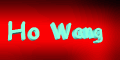 |
 howang
howang
Messages: 57
Registered: September 2005
Location: Hong Kong
Karma: 0
|
Recruit |
|
|
G R E A T !!!
Finally the dream comes true!
Thank you Blazer.
I'm running LFDS RH7.3 version on CentOS
The LFDS works without any problem without scripts.dll and xwisp
I've modified the xwisp.pl to load the scripts-RH73.so instead of scripts-RH8.so
I've modified the xwisp.pl to support the /ip=x.x.x.x option
I've modified the paths hard coded in xwisp.pl to fit my usage.
I've set the Port, GameSpyGamePort and other settings in server.ini
it works:
1. it can connect to XWIS, show the MOTD to stdout as debug info, and I found my server on the XWIS server list.
2. I can page my server & the message shows on the stdout correctly
3. The server can page me
and the errors/bugs were:
1. macrem in xwisp disconnect after one single command after login
2. cannot join channel on XWIS, "The channel is full" with no player in game (BadBoy reports that xwis shows my server port as 0)
3. scripts.dll probelm(yes, I'm sure that because the problem happean without xwisp too): LFDS reports that it is listening at port 32 on GameSpy, but it works fine without the scripts loaded
4. although it shows me port 32, the netstat command tell me the LFDS listen to the correct port and I'm able to connect the server with the correct port
and I got an warning message:
Use of uninitialized value in bitwise xor (^) at ./xwisp.pl line 428.
many thanks to Blazer and jonwil, and I hope the bugs will be fixed soon.
Thanks blazer for the xwisp! My dream comes true!
<Ghostshaw> duh
<Ghostshaw> its awesome
<Ghostshaw> cheat the cheaters :P [Updated on: Thu, 21 September 2006 09:03] Report message to a moderator |
|
|
|
| Re: XWISP 1.0 Beta Release [message #220871 is a reply to message #220604] |
Thu, 21 September 2006 19:21   |
 |
 Blazer
Blazer
Messages: 3322
Registered: February 2003
Location: Phoenix, AZ
Karma: 0
|
General (3 Stars)
Administrator/General |

|
|
| howang wrote on Thu, 21 September 2006 11:38 |
I've modified the xwisp.pl to load the scripts-RH73.so instead of scripts-RH8.so
|
Thanks for mentioning that. for final release I will make a config option for RH73 and RH8.
| howang wrote on Thu, 21 September 2006 11:38 |
I've modified the xwisp.pl to support the /ip=x.x.x.x option
|
Okay, I may add that as a config option as well.
| howang wrote on Thu, 21 September 2006 11:38 |
I've modified the paths hard coded in xwisp.pl to fit my usage.
|
Which ones? The only hard coded path should be that it expects the config files to be in an "xwisp" subdirectory of your FDS.
| howang wrote on Thu, 21 September 2006 11:38 |
1. macrem in xwisp disconnect after one single command after login
|
That is "normal" behavior. macrem is designed to send a single command and then disconnect. When it needs to send another command, it will connect, send the command, and then disconnect.
| howang wrote on Thu, 21 September 2006 11:38 |
2. cannot join channel on XWIS, "The channel is full" with no player in game (BadBoy reports that xwis shows my server port as 0)
|
Hmmm, the only thing I changed recently that could potentially cause that, is I had the max players hard coded in the JOINGAME command (had it set to "33"). I changed it to add one to the max players setting found in your ini file and use that variable instead ($joingame_maxplayers).
Having your server port at zero is the problem I believe. In the Win32 FDS, in your ini file, by default the server port is set to "0", which makes it dynamically choose a random port. For XWISP, you must set this to a specific port number. I guess I left that out of the docs, but this is what good beta testing is for  Try setting the port to "4848", and I believe this problem will go away. Try setting the port to "4848", and I believe this problem will go away.
| howang wrote on Thu, 21 September 2006 11:38 |
3. scripts.dll probelm(yes, I'm sure that because the problem happean without xwisp too): LFDS reports that it is listening at port 32 on GameSpy, but it works fine without the scripts loaded
|
I believe this is probably related to the Port=0 issue in #2.
| howang wrote on Thu, 21 September 2006 11:38 |
4. although it shows me port 32, the netstat command tell me the LFDS listen to the correct port and I'm able to connect the server with the correct port
|
Double-check your server.ini and make sure Port and GameSpyGamePort are set to the same port number (I suggest 4848).
Here are my settings:
Port = 4848
GameSpyGamePort = 4848
RemoteAdminPort = 5555
| howang wrote on Thu, 21 September 2006 11:38 |
and I got an warning message:
Use of uninitialized value in bitwise xor (^) at ./xwisp.pl line 428.
|
That would at first seem to indicate that your password was not the right length, but since your server is successfully logging into XWIS, then the encryption is working properly and I don't see how any of the variables can be uninitialized. Ah well, that message will go away in the final release when I comment out "use strict; use warnings;" 
Thanks for the error report...let us know if you make any progress.
|
|
|
|
| Re: XWISP 1.0 Beta Release [message #221040 is a reply to message #220871] |
Thu, 21 September 2006 21:14   |
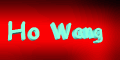 |
 howang
howang
Messages: 57
Registered: September 2005
Location: Hong Kong
Karma: 0
|
Recruit |
|
|
as I have renamed the "Server" folder, I have to remove all "/Server" string in the xwisp.pl
Hmm. that's funny.
Here are my settings:
Port = 14848
GameSpyGamePort = 14848
RemoteAdminPort = 14849
I've tried to set Port and GameSpyGamePort to 4848 and the same problem happean too.
And for the gamespy port 32 problem, it happean in the following case:
1. using xwisp with scripts 2.9.2
2. using scripts 2.9.2
but not:
3. running the unpatched LFDS
I didn't change any setting between these tests.
EDIT: the macrem do not disconnect after commands because it is used for output when LFDS output. For example, I enter "help" and it should return the help message but not disconnect. And it should output what FDS said, for example, the join / left message, maybe.
Thanks blazer for the xwisp! My dream comes true!
<Ghostshaw> duh
<Ghostshaw> its awesome
<Ghostshaw> cheat the cheaters :P [Updated on: Thu, 21 September 2006 21:30] Report message to a moderator |
|
|
|
|
|
| Re: XWISP 1.0 Beta Release [message #221091 is a reply to message #220471] |
Fri, 22 September 2006 00:13   |
 |
 mac
mac
Messages: 1018
Registered: February 2003
Karma: 0
|
General (1 Star)
Administrator/General |
|
|
You need to run the patched LFDS, which includes scripts.so support (it says something about this when loading up)
| Quote: |
danpaul88: buggy bugs brenbot because buggy befriends brainlessness
|
|
|
|
|
|
|
|
|
|
|
| Re: XWISP 1.0 Beta Release [message #221358 is a reply to message #220471] |
Sat, 23 September 2006 00:43   |
 forcee
forcee
Messages: 34
Registered: November 2004
Karma: 0
|
Recruit |
|
|
I know that i didn't have to edit this direct, but it didn't work so.
I have only tested, if i set the max players in the svrcfg_cnc.ini to 32 and in the xwisp.pl on line 455 "$joingame_maxplayers" to 64 than i can join the game, with one problem that the server shows me the NAT failure and it doesen't let me in.

|
|
|
|
|
|
| Re: XWISP 1.0 Beta Release [message #221380 is a reply to message #220871] |
Sat, 23 September 2006 06:45   |
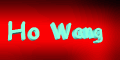 |
 howang
howang
Messages: 57
Registered: September 2005
Location: Hong Kong
Karma: 0
|
Recruit |
|
|
| Blazer wrote on Fri, 22 September 2006 10:21 |
| howang wrote on Thu, 21 September 2006 11:38 |
2. cannot join channel on XWIS, "The channel is full" with no player in game (BadBoy reports that xwis shows my server port as 0)
|
Hmmm, the only thing I changed recently that could potentially cause that, is I had the max players hard coded in the JOINGAME command (had it set to "33"). I changed it to add one to the max players setting found in your ini file and use that variable instead ($joingame_maxplayers).
Having your server port at zero is the problem I believe. In the Win32 FDS, in your ini file, by default the server port is set to "0", which makes it dynamically choose a random port. For XWISP, you must set this to a specific port number. I guess I left that out of the docs, but this is what good beta testing is for  Try setting the port to "4848", and I believe this problem will go away. Try setting the port to "4848", and I believe this problem will go away.
|
I've fixed this error by changing
$ServerPort=$Server_Config{'Port'};
to
$ServerPort=4848; #hard coded port number
P.S. I think it should be
$ServerPort=$Server_Ini{'Port'};
and I've modified this in the XWIS_Login sub
my $joingame_maxplayers=64; #forcee said this should be 64 when I'm running a 32 players server
now I can join the server via XWIS. 
Thank you, Blazer! 
| Blazer wrote on Fri, 22 September 2006 10:21 |
| howang wrote on Thu, 21 September 2006 11:38 |
3. scripts.dll probelm(yes, I'm sure that because the problem happean without xwisp too): LFDS reports that it is listening at port 32 on GameSpy, but it works fine without the scripts loaded
|
I believe this is probably related to the Port=0 issue in #2.
| howang wrote on Thu, 21 September 2006 11:38 |
4. although it shows me port 32, the netstat command tell me the LFDS listen to the correct port and I'm able to connect the server with the correct port
|
Double-check your server.ini and make sure Port and GameSpyGamePort are set to the same port number (I suggest 4848).
Here are my settings:
Port = 4848
GameSpyGamePort = 4848
RemoteAdminPort = 5555
|
But gamespy still said that my server port is 32. 
Thanks blazer for the xwisp! My dream comes true!
<Ghostshaw> duh
<Ghostshaw> its awesome
<Ghostshaw> cheat the cheaters :P |
|
|
|
|
|
| Re: XWISP 1.0 Beta Release [message #221384 is a reply to message #221382] |
Sat, 23 September 2006 07:06   |
 forcee
forcee
Messages: 34
Registered: November 2004
Karma: 0
|
Recruit |
|
|
Now we can join too.
But after a while all playes was kickted by the server.
[NOTICE] Kicking MXmurdoc for idling in the channel too long
[:a000000m1!u@h KICK #a000000m1 MXmurdoc :a000000m1]
>m[: 389 u 0]
sg [XWISP] MXmurdoc was kicked for idling at the start screen.

|
|
|
|
| Re: XWISP 1.0 Beta Release [message #221396 is a reply to message #221384] |
Sat, 23 September 2006 08:46   |
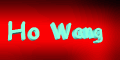 |
 howang
howang
Messages: 57
Registered: September 2005
Location: Hong Kong
Karma: 0
|
Recruit |
|
|
| forcee wrote on Sat, 23 September 2006 22:06 |
But after a while all playes was kickted by the server.
|
Ummm... I don't have this problem, I played in the server for 3-4 games and it works fine.
Thanks blazer for the xwisp! My dream comes true!
<Ghostshaw> duh
<Ghostshaw> its awesome
<Ghostshaw> cheat the cheaters :P |
|
|
|
|
|
|
|
|
|
|
|
|
|
|
|




