|
|
|
|
| Re: FDS and LAN game problem [message #213172 is a reply to message #213167] |
Mon, 14 August 2006 07:42   |
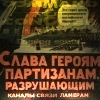 |
 pArtizAn
pArtizAn
Messages: 9
Registered: August 2006
Location: Novorossiysk
Karma: 0
|
Recruit |
|
|
I'm reinstalled it 4 times already 
Hmm, how to set up FDS in LAN mode? I think that change GameType in Server.ini from GameSpy or WOL to LAN. Isn't it?
; GameType =
;
; Set this to WOL for a Westwood Online dedicated server.
; Set this to GameSpy for a GameSpy mode dedicated server.
; Set this to LAN for a LAN mode dedicated server.
;
GameType =LAN
[Updated on: Mon, 14 August 2006 07:47] Report message to a moderator |
|
|
|
|
|
| Re: FDS and LAN game problem [message #213175 is a reply to message #213174] |
Mon, 14 August 2006 08:07   |
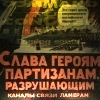 |
 pArtizAn
pArtizAn
Messages: 9
Registered: August 2006
Location: Novorossiysk
Karma: 0
|
Recruit |
|
|
| danpaul88 wrote on Mon, 14 August 2006 18:59 |
As for people not being able to see it, check your firewalls are not messing up ports and such.
|
Other people turned off theirs firewall and fds is not visible too.
| danpaul88 wrote on Mon, 14 August 2006 18:59 |
Also I seem to remember that LAN fds games do not show up in multiplayer LAN menu on the same machine as the fds..
|
Ok, but can i join game by '+connect XXX.XXX.XXX.XXX:PORT /multi' command line parameters? I and others tried to do this - not working: Testing Bandwidth screen, then Joining screen and even after 5 minuts nothing happens...
[Updated on: Mon, 14 August 2006 08:13] Report message to a moderator |
|
|
|
|
|
|
|
|
|
|
|






