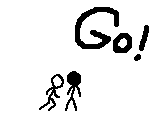| Computer Overheating. [message #189178] |
Thu, 09 February 2006 14:00  |
 |
 Renerage
Renerage
Messages: 1223
Registered: May 2005
Location: Hamilton ON, Canada
Karma: 0
|
General (1 Star) |
|
|
Listen to this one.
Playing renegade, hear a funny siren sound coming from the tower.
Boom, shuts off. I dont know what I did, so i turn it on, funny siren sound a gain. Im like, wtf.
So I pop her open, take a look and see that the main CPU fan is dusty, i take her apart, give her a nice cleaning, pop her where she should be and watch this time ot the startup.
It seems the fan goes at like 700 RPM when it should be usually doing 3500 (when we first bought it) They think its the "coolant chip" but im not convinced. No viruses, brand new, 3000$ computer i dont see why it would do this to me.
IT the fan, definately. When i kick it (wrong thing to do but i was mad) It will boot up to abour 2500 RPM for about 2 minutes, then die to 300-400 RPM
Any ideas? I downloaded Mother Board Moniter 5 and it works great, it shows my the temp of my CPU at crashes.
It reaches 100 Degrees C
Yes, Celcius by what it says.
I wanna fix this, but i dont want to take it 15 miles to get it reapaired, any ideas?

A pissed off noob Once said:
I DESLIKE YOU!
|
|
|
|
|
|
|
|
| Re: Computer Overheating. [message #189289 is a reply to message #189178] |
Thu, 09 February 2006 23:03   |
 icedog90
icedog90
Messages: 3483
Registered: April 2003
Karma: 0
|
General (3 Stars) |
|
|
lol... you don't need to install any software to use a CPU fan.
Your CPU fan is just trash, and a new one could easily be $10. Don't even bother fixing it.
|
|
|
|
|
|
| Re: Computer Overheating. [message #189350 is a reply to message #189178] |
Fri, 10 February 2006 09:03   |
 |
 xtaro
xtaro
Messages: 87
Registered: September 2005
Location: Slightly left of insane
Karma: 0
|
Recruit |

|
|
From what you said about the temperature your CPU's life probably has been shortened. When it heats up that much its like putting the processor under extreme overclock conditions. Get the new fan, and get the most efficient one you can, you don't want to buy a new processor.
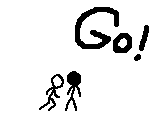
[Updated on: Fri, 10 February 2006 09:05] Report message to a moderator |
|
|
|
|
|
|
|
|
|
|
|
|
|
| Re: Computer Overheating. [message #189491 is a reply to message #189467] |
Sat, 11 February 2006 08:29   |
 |
 Renerage
Renerage
Messages: 1223
Registered: May 2005
Location: Hamilton ON, Canada
Karma: 0
|
General (1 Star) |
|
|
| icedog90 wrote on Sat, 11 February 2006 03:29 |
Start > Run > dxdiag
|
HEres all my specs
Time of this report: 2/11/2006, 10:28:21
Machine name: 
Operating System: Windows XP Professional (5.1, Build 2600) Service Pack 2 (2600.xpsp_sp2_gdr.050301-1519)
Language: English (Regional Setting: English)
System Manufacturer: INTEL_
System Model: D915GAV_
BIOS: BIOS Date: 01/28/05 08:09:47 Ver: 08.00.10
Processor: Intel(R) Pentium(R) 4 CPU 2.93GHz
Memory: 510MB RAM
Page File: 378MB used, 867MB available
Windows Dir: C:\WINDOWS
DirectX Version: DirectX 9.0c (4.09.0000.0904)
DX Setup Parameters: Not found
DxDiag Version: 5.03.2600.2180 32bit Unicode

A pissed off noob Once said:
I DESLIKE YOU!
[Updated on: Sat, 11 February 2006 08:37] Report message to a moderator |
|
|
|
|
|
|
|
| Re: Computer Overheating. [message #192141 is a reply to message #189178] |
Tue, 07 March 2006 18:37   |
 mision08
mision08
Messages: 525
Registered: May 2005
Location: Cattle Drive, Dallas to F...
Karma: 0
|
Colonel |
|
|
Return to the manufacturer. You don't sound like a person who knows how to set a heatsink with Arctic Silver. 100C is way to hot for any CPU, even a P4. Im surprised the MOBO didn't burn up aswell. Anyway, did you remove the fan from the heatsink, or did you take the heatsink from the chip? What the hell is a "coolant chip" anyway? If you removed the heatsink from the cpu, you need to clean both with acetone, use coffee filters for rags, and use AS on install. If it's under warranty you should return to the manufacturer.
True Greatness, and just a good human
The best finish, closest finish in the 50 year history of Winston Cup
Freddy Krueger music video
Harvester Of Sorrow, language of the mad
Johnny Cash & Bob Dylan A Thousand Miles Behind
Your own personal Jesus, someone to hear your prayers
Kyle's mom is a bitch
Johnny Cash Live @ San Quentin
Don't Y'all Think This Outlaw Bit's Done Got Out Of Hand?
[Updated on: Tue, 07 March 2006 18:39] Report message to a moderator |
|
|
|
|
|
|
|
|
|
|
|
|
|
|
|
|
|
|
|
|
|
|
|