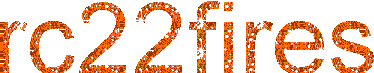|
|
|
|
|
|
| Re: RENGUARD [message #206435 is a reply to message #206413] |
Mon, 03 July 2006 14:25   |
 langer28
langer28
Messages: 10
Registered: July 2006
Karma: 0
|
Recruit |
|
|
|
i have tried that didnt work and i got rid of my firewall didnt work this is getting real anoying lol when u cant play in some servers because u dont have renguard any other ideas and i will try them also ty 4 the help
|
|
|
|
|
|
| Re: RENGUARD [message #206485 is a reply to message #206413] |
Mon, 03 July 2006 23:53   |
 |
 Goztow
Goztow
Messages: 9764
Registered: March 2005
Location: Belgium
Karma: 14
|
General (5 Stars)
Goztoe |
|
|
You are aware that Hud sniper is considered a cheat by many servers and you really shouldn't use it?
You can find me in The KOSs2 (TK2) discord while I'm playing. Feel free to come and say hi! TK2 discord
|
|
|
|
|
|
| Re: RENGUARD [message #206528 is a reply to message #206413] |
Tue, 04 July 2006 10:32   |
 langer28
langer28
Messages: 10
Registered: July 2006
Karma: 0
|
Recruit |
|
|
i am thinking thats why i cant get renguard to work because u have to delete everything before u download it again
|
|
|
|
| Re: RENGUARD [message #206533 is a reply to message #206413] |
Tue, 04 July 2006 11:30   |
 |
 danpaul88
danpaul88
Messages: 5795
Registered: June 2004
Location: England
Karma: 0
|
General (5 Stars) |
|
|
I think you misunderstood. What people mean when they say delete everything and start again is to run the uninstallers for RenGuard and then Renegade, delete the renegade folder, and then reinstall everything in order. Sure, you can try that, but thats not what your problem is, so deleting it wont help! 
The problem is that for some reason something on your computer is stopping renguard accessing its master servers. You said you disabled your firewall, but did you also check that windows firewall is turned off?
(If you already know this then sorry, but I don't know how good you are with XP so I will post it anyway  ) )
1) go to Start -> All Programs -> Accessories -> System Tools -> Security Center
2) Click on Windows Firewall underneath the 'Manage Security Settings for:' label
3) Set it to disabled and click OK. OR add game.exe and game2.exe to its exceptions list.

[Updated on: Tue, 04 July 2006 11:30] Report message to a moderator |
|
|
|
| Re: RENGUARD [message #206557 is a reply to message #206413] |
Tue, 04 July 2006 17:36   |
 langer28
langer28
Messages: 10
Registered: July 2006
Karma: 0
|
Recruit |
|
|
did it nothing lol still wouldnt work lol
if i new the port # there is somewhere i can type it that i found
|
|
|
|
| Re: RENGUARD [message #206558 is a reply to message #206413] |
Tue, 04 July 2006 17:39   |
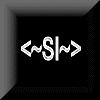 |
 rc22fires
rc22fires
Messages: 146
Registered: May 2005
Location: C&C & Software Sm...
Karma: 0
|
Recruit |
|
|
Lmao. Hi langer! 
Now now now, I had no idea you were soooo nooby, it's a shame.
Nah I'm only joking, but it is true(the nooby thing).
Anyway, hope to see you on the battlefield.
------------------------------------------------------------ --
The HUD_Sniper thing. No the HUD_Sniper file is not considered a cheat on any server. That clear scope skin is, but that doesn't mean that the hud_sniper.dds file on his computer was a clear scope skin. It could have been a skinned scope(that isn't clear).
Oh and the clear scope skin being considered a cheat on many servers, I would say on few servers. Considering the number of servers there are, "many" just seems to high.
------------------------------------------------------------ --
Hope your problem gets fixed langer, lol newbie 
Edit: Forwarding ports isn't complicated. You just need to know what ports to forward. It's probably your firewall(your even a bigger noob for using McAfee-for anything!-). It could be your router to if you have one.
ShoutOut: McAfee sucks!
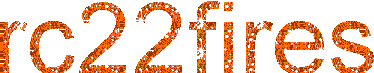
[Updated on: Tue, 04 July 2006 17:43] Report message to a moderator |
|
|
|
|
|
|
|
|
|
|
|
|
|
|
|