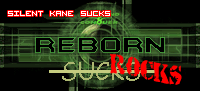|
|
|
|
| Re: I would like some trees like the one's in the woods today. [message #203780 is a reply to message #203473] |
Tue, 13 June 2006 21:29   |
 |
 GrayWolf
GrayWolf
Messages: 214
Registered: March 2006
Karma: 0
|
Recruit |
|
|
I believe you. Ever have this happen... Ok you working on something for a long time and you save your work frequently and then you really get on a roll and everything starts really going together so you go for a long time with out stopping or saving then all the sudden for no reason your pc shuts down or the program has an error or something happens so you have to go all the way back to the last time you saved it, but that was so long ago your just like "oh fuck it."
Yeah that sucks.
Some of my renegade stuff.
[Updated on: Tue, 13 June 2006 21:34] Report message to a moderator |
|
|
|
|
|
| Re: I would like some trees like the one's in the woods today. [message #203782 is a reply to message #203473] |
Tue, 13 June 2006 21:51   |
 |
 GrayWolf
GrayWolf
Messages: 214
Registered: March 2006
Karma: 0
|
Recruit |
|
|
I've had so many things going that I consider to be damn near master pieces then all sudden "gmax has encountered an unexpected error"... and Im like no shit this is unexpected. Then it's like would you like to try and recover the file ....so I click yes and it say "recovery failed have a nice day."
that makes me so mad
So getting back on topic ACK you wanna sell me your tree for $5?
Offer still sits. Hey man easy $5 bucks.
Just think... Im going to put this in one of my maps.... Who plays my maps? Not like its going to be put in a big production and your some how going to miss out on all the fame and glory you deserve for your tree.
Some of my renegade stuff.
[Updated on: Tue, 13 June 2006 22:17] Report message to a moderator |
|
|
|
|
|
|
|
|
|
|
|
|
|
|
|
|
|
|
|
|
|
|
|
|
|
| Re: I would like some trees like the one's in the woods today. [message #204104 is a reply to message #203473] |
Fri, 16 June 2006 05:30   |
|
|
Oh, I get it, what i do is use your original texture and in photo shop, photo paint, or paint shop pro (whatever your using) select all the pixels you want to be visible. Then, in the renegade material editor change it to alpha test.
| HORQWER wrote on Tue, 18 September 2007 20:47 |
this is not a real renegade forums ,some one made it up
|
Renegade Forums - Official Drama Perpetuator.
|
|
|
|
|
|
| Re: I would like some trees like the one's in the woods today. [message #204289 is a reply to message #204104] |
Sat, 17 June 2006 18:03   |
 |
 GrayWolf
GrayWolf
Messages: 214
Registered: March 2006
Karma: 0
|
Recruit |
|
|
| Jeep Rubi wrote on Fri, 16 June 2006 07:30 |
Oh, I get it, what i do is use your original texture and in photo shop, photo paint, or paint shop pro (whatever your using) select all the pixels you want to be visible. Then, in the renegade material editor change it to alpha test.
|
Ok so how do i apply the texture though? I take the regualr texture and apply it to the first pass and the black and white texture and apply it to the second pass or what?
Some of my renegade stuff.
|
|
|
|
| Re: I would like some trees like the one's in the woods today. [message #204343 is a reply to message #203473] |
Sun, 18 June 2006 05:14  |
|
|
From what i know you only need one texture. After you have everything selected in your grahpic editing program save it as a .tga, in RenX set that as your pass 1 texture. Go into shader and change the blend mode from opaque to alpha test then apply. Export your tree to the w3d veiwer to see if it worked.
| HORQWER wrote on Tue, 18 September 2007 20:47 |
this is not a real renegade forums ,some one made it up
|
Renegade Forums - Official Drama Perpetuator.
|
|
|
|