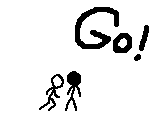Home » General Discussions » General Discussion » Playing on LAN
 Playing on LAN [message #173401] Playing on LAN [message #173401] |
Sat, 01 October 2005 10:24  |
 |
 terminator 101
terminator 101
Messages: 822
Registered: March 2003
Location: Toronto
Karma: 0
|
Colonel |
|
|
I want to connect 2 computers so I can play Renegade and some other games on LAN(I don't care if Renegade sucks on LAN). But I have few problems: One computer is Laptop with Win XP and other is desktop with Win 98. I have looked into the windows help, and it says that I need to create Network setup floppy disc. Unfortunately, my laptop does not have floppy drive(do they even make Laptops with floppy drive any more?), so I would like to know if it is possible to create Network setup CD, or maybe to somehow use USB drive for this. When I bought my Laptop, I did not get Win XP instalation CD with it, so I can't use that instead.
When I connect both computers through the LAN cable (without hub and Internet connection), and Host LAN Server on the laptop, I can see the server on the Desktop, but I can't join it.
I really don't understand why we still need floppy discs in this century, USB drives are much more usefull.
"It is time you saw the future, while you still have human eyes"
Cheaters only Cheat themselves!
so
Hasta la vista, baby!

[Updated on: Mon, 10 October 2005 13:39] Report message to a moderator |
|
|
|
| Re: Playing on LAN [message #173407 is a reply to message #173401] |
Sat, 01 October 2005 12:20   |
 |
 XeonTeam
XeonTeam
Messages: 99
Registered: January 2005
Karma: 0
|
Recruit |
|
|
Buy a cheap ass USB floppy drive, or obtain a CD from your choice of sources.
Wars come and go but our soldiers stay eternal - 2pac
|
|
|
|
|
|
| Re: Playing on LAN [message #173422 is a reply to message #173401] |
Sat, 01 October 2005 14:59   |
 Kanezor
Kanezor
Messages: 855
Registered: February 2005
Location: Sugar Land, TX, USA
Karma: 0
|
Colonel |
|
|
What the fsck do you need a network setup disk for? Windows XP works fine with the standard installation that 99.99% of Windows XP computers have, and Windows 98(SE) also works fine with 95% of the standard installations. It's Windows Help that sucks. Don't listen to Windows Help (after all, it's only able to help RETARDS and nothing more)!
As long as both machines are individually able to connect to the internet, they should be able to play together. Why can't your desktop join the LAN server on the laptop? What error message is displayed? Are you sure that both versions of Renegade are 1.037? Are you sure that each installation has a different CD key?
Edit:
Also, I think this topic should be moved to the Renegade Client forum.
---

[Updated on: Sat, 01 October 2005 15:00] Report message to a moderator |
|
|
|
| Re: Playing on LAN [message #173423 is a reply to message #173401] |
Sat, 01 October 2005 15:14   |
 JPNOD
JPNOD
Messages: 807
Registered: April 2004
Location: Area 51
Karma: 0
|
Colonel |
|
|
or just google a manual on how to setup a network manually instead of using a MS wizard. all you need is a Win98SE Cd.. and for XP well, nothing. Then just make it so that the host 192.168.0.1 and the client(s) get 192.168.0.2 0.3 ecta.
All other things like subnet, gateway have to be the same for both.
You can set this things in TCP/IP properties with the onboard or PCI lan driver. once you done this. Ping the client/host machine to see if the cable is working. Then go to Config screen, properties, System. Go to Computername , Tab Workgroup: (this is what your network domain name will be called ) name it to your desire do this the same on all the machines. Reboot.
Then you should be able to share any map/internet c0n you want.
Some games require a different protocol to play games IPX/ip or something like that. you will have to add them manually into the adapter.
WOL nick: JPNOD
|
|
|
|
| Re: Playing on LAN [message #173427 is a reply to message #173423] |
Sat, 01 October 2005 15:43   |
 Kanezor
Kanezor
Messages: 855
Registered: February 2005
Location: Sugar Land, TX, USA
Karma: 0
|
Colonel |
|
|
| JPNOD wrote on Sat, 01 October 2005 17:14 |
or just google a manual on how to setup a network manually instead of using a MS wizard. all you need is a Win98SE Cd.. and for XP well, nothing. Then just make it so that the host 192.168.0.1 and the client(s) get 192.168.0.2 0.3 ecta.
All other things like subnet, gateway have to be the same for both.
You can set this things in TCP/IP properties with the onboard or PCI lan driver. once you done this. Ping the client/host machine to see if the cable is working. Then go to Config screen, properties, System. Go to Computername , Tab Workgroup: (this is what your network domain name will be called ) name it to your desire do this the same on all the machines. Reboot.
Then you should be able to share any map/internet c0n you want.
Some games require a different protocol to play games IPX/ip or something like that. you will have to add them manually into the adapter.
|
The fact that his desktop computer can see the game hosted on the laptop computer indicates that his connection on both computers are already setup correctly.
---

[Updated on: Sat, 01 October 2005 15:43] Report message to a moderator |
|
|
|
| Re: Playing on LAN [message #173429 is a reply to message #173401] |
Sat, 01 October 2005 16:09   |
 |
 rm5248
rm5248
Messages: 1156
Registered: November 2003
Location: USA
Karma: 0
|
General (1 Star) |
|
|
Errrr... Do you have a router? If you do, it should work if they're connected to the router but not to the internet...
w00t?
|
|
|
|
| Re: Playing on LAN [message #173431 is a reply to message #173401] |
Sat, 01 October 2005 16:43   |
 |
 Dave Anderson
Dave Anderson
Messages: 1953
Registered: December 2004
Location: United States
Karma: 0
|
General (1 Star) |
|
|
If you have a router, depending on what pc you use to host, you may have to forward ports.
David Anderson
Founder, Software Consultant
DCOM Productions
Microsoft Partner (MSP)
|
|
|
|
| Re: Playing on LAN [message #173433 is a reply to message #173413] |
Sat, 01 October 2005 17:49   |
 |
 terminator 101
terminator 101
Messages: 822
Registered: March 2003
Location: Toronto
Karma: 0
|
Colonel |
|
|
| danpaul88 wrote on Sat, 01 October 2005 16:39 |
create a network setup disk, copy the files from it to a usb stick (or a cd, but its a waste of a cd...) and put it in the laptop
|
| Quote: |
What the fsck do you need a network setup disk for? Windows XP works fine with the standard installation that 99.99% of Windows XP computers have, and Windows 98(SE) also works fine with 95% of the standard installations. It's Windows Help that sucks. Don't listen to Windows Help (after all, it's only able to help RETARDS and nothing more)!
|
Actually, I need the Windows XP, which is on the laptop to create the Network disc, so I can use it in the Desktop.
| Quote: |
As long as both machines are individually able to connect to the internet, they should be able to play together. Why can't your desktop join the LAN server on the laptop? What error message is displayed?
|
When the two computers are connected to each other, they are not connected to the Internet at all. There is no error message, it just won't join.
| Quote: |
Are you sure that each installation has a different CD key?
|
No, they have both same CD-key. But I don't think that matters because when you host a game, no matter what CD-key you have(even if you used (key-gen), people can join your game as long as they have CD key that is not from (key-gen)
| Quote: |
all you need is a Win98SE Cd.. and for XP well, nothing
|
What do you need Win98SE CD(which I have) for? I am connecting Win98 to Win-XP, so I probably need some Win-XP files.| Quote: |
Tab Workgroup: (this is what your network domain name will be called )
|
But you can't choose work group name in win-XP (at least I don't know how)
| Quote: |
Errrr... Do you have a router? If you do, it should work if they're connected to the router but not to the internet...
|
I don't use router, I connected the 2 computers with one LAN cable.
This is my WHOLE network: Laptop + LAN cable + Desktop.
"It is time you saw the future, while you still have human eyes"
Cheaters only Cheat themselves!
so
Hasta la vista, baby!

|
|
|
|
| Re: Playing on LAN [message #173434 is a reply to message #173401] |
Sat, 01 October 2005 17:59   |
 Kanezor
Kanezor
Messages: 855
Registered: February 2005
Location: Sugar Land, TX, USA
Karma: 0
|
Colonel |
|
|
Oh God. The stench of retardation here is horrible.
Yes, they most likely do need to have different CD keys. And don't use CD key generators: they are illegal.
I would venture a guess that a lot of the drivers for Windows XP are incompatible with Windows 98SE (ever wondered why most drivers have separate installers for Windows XP and Windows 98SE?). Do not copy your XP stuff to 98SE.
That's fine that your connection is set up only via a single ethernet cord between the two computers. As long as each computer has a different IP address, that should work well (and, since your desktop computer can *see* the game, it indicates that they *DO* have different IP addresses).
You may need the Win98SE CD because when you alter your TCP/IP settings for Win98SE, it typically asks you to insert your Win98SE CD into your CD-ROM drive. If it does not, then you're lucky and do not need it. Do not insert your Windows XP CD into your Windows 98SE machine for *any* reason except to upgrade to Windows XP (that is, do NOT install XP drivers from the XP CD into a Windows 98SE installation!)!!
---

[Updated on: Sat, 01 October 2005 17:59] Report message to a moderator |
|
|
|
| Re: Playing on LAN [message #173438 is a reply to message #173401] |
Sat, 01 October 2005 21:26   |
 |
 cmatt42
cmatt42
Messages: 2057
Registered: July 2004
Karma: 0
|
General (2 Stars) |
|
|
You can't just stick each end of an Ethernet cable into two different computers. You need a crossover cable to do that. You could found out how to change the cable, but you could mess that up easily. I would suggest getting a cheap switch or something.
GunKataGaming.net
|
|
|
|
| Re: Playing on LAN [message #173443 is a reply to message #173401] |
Sat, 01 October 2005 22:16   |
 |
 terminator 101
terminator 101
Messages: 822
Registered: March 2003
Location: Toronto
Karma: 0
|
Colonel |
|
|
O.K Against Kanezors recommendations, I started the network setup wizard(on win XP), created network setup disk using USB jump drive(I finally figured out that I do not need a floppy disc), inserted it into the windows 98 computer, and attempted to install it. Unfortunately, after I restarted the computer, it sayd: "Error loading C:\Windows\system\hnetwz.dll Initialization failed."(I am not sure if that is the exact name of the file) So I am back where I was.
cmatt42 what do you mean by switch? what does it look like, and what is it for?
Question: How can a computer have IP address if it is not connected to the Internet?
Conclusion so far: The network setup disk suggestion is out(unless there is a way to fix the error message). I don't want to buy a hub just to connect 2 computers, but If I wanted to connect more than 2, I would probably need it. About the switches, I don't know yet.
"It is time you saw the future, while you still have human eyes"
Cheaters only Cheat themselves!
so
Hasta la vista, baby!

|
|
|
|
|
|
|
|
|
|
|
|
| Re: Playing on LAN [message #173506 is a reply to message #173443] |
Sun, 02 October 2005 13:33   |
 Kanezor
Kanezor
Messages: 855
Registered: February 2005
Location: Sugar Land, TX, USA
Karma: 0
|
Colonel |
|
|
| Terminator 101 wrote on Sat, 01 October 2005 22:16 |
O.K Against Kanezors recommendations, I started the network setup wizard(on win XP), created network setup disk using USB jump drive(I finally figured out that I do not need a floppy disc), inserted it into the windows 98 computer, and attempted to install it. Unfortunately, after I restarted the computer, it sayd: "Error loading C:\Windows\system\hnetwz.dll Initialization failed."(I am not sure if that is the exact name of the file) So I am back where I was.
|
Hate to say it, but... I told you so!
| Terminator 101 wrote on Sat, 01 October 2005 22:16 |
cmatt42 what do you mean by switch? what does it look like, and what is it for?
Question: How can a computer have IP address if it is not connected to the Internet?
Conclusion so far: The network setup disk suggestion is out(unless there is a way to fix the error message). I don't want to buy a hub just to connect 2 computers, but If I wanted to connect more than 2, I would probably need it. About the switches, I don't know yet.
|
I'm not a pro, so don't quote me on it, but from what I gather:
Hub: generic multi-machine connection device, which does near-zero (if not zero) checking of the data. Simply transmits what it receives from one machine to ALL machines
Switch: Acts like a hub in that it is a multi-machine connection device, however; it can (and usually does) verify the integrity of the data between machines, and transmits data only to the destination (instead of transmitting to ALL).
Router: Like a switch, but takes the data check another step further by implementing firewalls and network address translations
For the best (and most correct) descriptions, I'd search google.
Now, to your question about IP addresses... IP addresses can be assigned by your ISP (and, only that IP address can be used to connect to the internet, or in more laymen's terms, the world wide web). However, you can set up an intranet, which is basically the internet in your own home... but on a much (MUCH) smaller scale: instead of having millions upon millions of computers, you just have two or three. Your two or three computers will still need to have their own "street address" to be able to talk to each other, which is what an IP address is.
Edit:
And I'm still confident that you need a different (valid) CD key for each instance of C&C Renegade in order to play.
Edit2:
By "wee bit of cat5", he's meaning a short length of ethernet wire (which is usually cat5 ... or, Category 5). There are various categories of wires. The categories are based on how efficient they are at transmitting data without loss. Phone wire is usually category 3 (medium levels on loss), ethernet is usually cat 5 (high quality -- low levels of loss). For faster speeds of ethernet (for example, 1 Gbit ethernet), you need cat 6 (which is very high quality and very low levels of data loss) in order to be able to sustain your maximum speeds.
Edit3:
| cmatt42 wrote on Sun, 02 October 2005 01:26 |
You can't just stick each end of an Ethernet cable into two different computers. You need a crossover cable to do that. You could found out how to change the cable, but you could mess that up easily. I would suggest getting a cheap switch or something.
|
Most network interfaces now-a-days are MDI/MDIX, which means that they auto-detect whether a crossover cable is necessary or not, and then automatically doing the crossover if the wrong type was used. But, you are correct: the proper cable directly connecting two machines is a crossover cable. The fact that his desktop could see the game on the laptop indicates that one (or both) of his ports is MDI/MDIX or that he is already using a crossover cable.
---

[Updated on: Sun, 02 October 2005 13:42] Report message to a moderator |
|
|
|
| Re: Playing on LAN [message #173514 is a reply to message #173401] |
Sun, 02 October 2005 15:50   |
 |
 Crimson
Crimson
Messages: 7431
Registered: February 2003
Location: Phoenix, AZ
Karma: 0
|
General (5 Stars)
ADMINISTRATOR |
|
|
The most important bit is that both installations of Renegade need to be updated to the latest version. The fresh install version of Renegade DOES NOT WORK ON LAN GAMES PERIOD NO MATTER WHAT.
I'm the bawss.
|
|
|
|
| Re: Playing on LAN [message #173534 is a reply to message #173401] |
Sun, 02 October 2005 19:49   |
 |
 terminator 101
terminator 101
Messages: 822
Registered: March 2003
Location: Toronto
Karma: 0
|
Colonel |
|
|
Don't worry Crimson, I know about that.
- If I wanted to use switch/hub I would need to buy another LAN cable for $30 CAN so I am not prepared to do that.
- The cable that I have says Crossover on it.
- I have router at home which I use to Connect to Internet by connecting a coaxial cable in it and then connecting it to the computer. This Router has one plug for USB. Now, when I connect the 2 computers(with LAN cable), the Router is not used at all, but maybe I could try to connect both computers to the router, (one would be through LAN other through USB) then that could work, or no?
One more question: How to assign IP address to computers that are not connected to the internet?
| Quote: |
And I'm still confident that you need a different (valid) CD key for each instance of C&C Renegade in order to play.
|
Perhaps, but I think that it would be possible to connect to the server, but you would get disconnected after being connected for maybe 30 seconds. (this happened to me about 2 years ago when I used key gen, but then I figured that I had to buy the game to play on-line, so I did)
Just so you people know, I am using this cable http://catalog.belkin.com/IWCatProductPage.process?Merchant_ Id=&Product_Id=173441 (Bought it from Best Buy for 30 CAN, god dammed Best Buy  ) )
EDIT: 300 posts, yahooo!
"It is time you saw the future, while you still have human eyes"
Cheaters only Cheat themselves!
so
Hasta la vista, baby!

[Updated on: Sun, 02 October 2005 19:52] Report message to a moderator |
|
|
|
| Re: Playing on LAN [message #173552 is a reply to message #173401] |
Mon, 03 October 2005 04:52   |
 |
 Goztow
Goztow
Messages: 9764
Registered: March 2005
Location: Belgium
Karma: 14
|
General (5 Stars)
Goztoe |
|
|
Yes, get your router between and it'll act like a switch.
30 $ for a LAn cable? That wouled mean you would have like 50 meters or so?
A switch costs around 50 € for one with 5 ports, I think...
Yes, you will need a 2nd serial but use a keygen for it (it's illegal, yes, but if EA doesn't care, then why should we care?).
You can find me in The KOSs2 (TK2) discord while I'm playing. Feel free to come and say hi! TK2 discord
|
|
|
|
|
|
|
|
| Re: Playing on LAN [message #173599 is a reply to message #173401] |
Mon, 03 October 2005 17:29   |
 |
 terminator 101
terminator 101
Messages: 822
Registered: March 2003
Location: Toronto
Karma: 0
|
Colonel |
|
|
I am living on my college campus right now, but I go home every weekend(I have The desktop Computer at home), so I wil think about it during this week, and then I will decide what to do.
Maybe I will buy the switch and one more shorter LAN cable, or maybe I will buy the hub(cable too), which will be cheaper(My home network will not be connected to the internet anyway.
I thought it was as simple as connecting 2 computers and then it would work, but life is not so simple. Maybe I could taltk to some technician, or maybe I could ask for help on forums that has network experts on it.
Oh wait, I have not tried to use the Router as a swith, which I will this weekend.
I will get back to this topic on friday when I am at my house.
"It is time you saw the future, while you still have human eyes"
Cheaters only Cheat themselves!
so
Hasta la vista, baby!

[Updated on: Mon, 03 October 2005 17:30] Report message to a moderator |
|
|
|
|
|
| Re: Playing on LAN [message #173620 is a reply to message #173599] |
Tue, 04 October 2005 08:27   |
 |
 cmatt42
cmatt42
Messages: 2057
Registered: July 2004
Karma: 0
|
General (2 Stars) |
|
|
| Terminator 101 wrote on Mon, 03 October 2005 20:29 |
Oh wait, I have not tried to use the Router as a swith, which I will this weekend.
|
Do this first! You will not need to buy a switch (and don't buy a hub, they are junk) when you use the router.
GunKataGaming.net
|
|
|
|
Goto Forum:
Current Time: Sat Jan 31 22:35:24 MST 2026
Total time taken to generate the page: 0.01526 seconds
|