| I don't know how you guys do it. [message #157764] |
Tue, 31 May 2005 16:59  |
 flyingfox
flyingfox
Messages: 1612
Registered: February 2003
Location: scotland, uk
Karma: 0
|
General (1 Star) |
|
|
|
This is about the fifth time I've tried following some tutorials and making something decent in renX. Every single time, without fail, something gets in the way, whether it be the ultra shitty camera system in renX, with its non working zoom button and inability to control the circular rotate thing, or the tutorials themselves, which always start out well but BAM! suddenly they jump to something you didn't know, and you're completely halted in your progress. It's like people don't even think about their readers when making tutorials. Somerhino's terrain tutorial is supposed to be beginner level, but it's hard as fuck. I have barely used Gmax because it's just so complicated. don't get me wrong I could follow the tutorial if people just didn't skip out bits, and properly helped you with the bits that are obviously going to be complicated to a GMAX newbie. You try using your common sense to comprehend the hard bits but patience wears thin. I tried that extruding thing and basically the camera system made it really hard to align the extrudes with each other. it's also hard to select the edges because you need to move the camera about fifty times. Not only that but if you want to resize an extrude side the program seems to think you want to create another. Then you try moving the wireframe lines and everything just messes up and looks worse than my hair when I wake up. Ugh. I really want to learn but the tutorials on renhelp just don't.....help.
|
|
|
|
|
|
|
|
|
|
|
|
| I don't know how you guys do it. [message #157854] |
Wed, 01 June 2005 07:31   |
 Blazea58
Blazea58
Messages: 408
Registered: May 2003
Karma: 0
|
Commander |
|
|
My question really would be, if you wanted to learn the program wouldnt you think just trying everything would help you learn, rather then wasting hours on end reading tutorials that don't explain what your aiming for.
I didnt read a single tutorial for mapping and i just started from nothing and got better in time, learnt new things etc, then when i already was experienced i started to read extra tutorials to find things i haden't learnt yet.
If you people really wanted to learn you have to do the effort of atleast trying to use the program reguardless if you can or cant make a box etc just experiement and within time you will find ways around all your problems.
As halo said you cant just click "wall goes here" you gotta think outside the box lol

|
|
|
|
|
|
|
|
|
|
 Re: I don't know how you guys do it. [message #158251 is a reply to message #157764] Re: I don't know how you guys do it. [message #158251 is a reply to message #157764] |
Fri, 03 June 2005 02:55   |
|
|
A Tutorial is something that guides you through a special case of something.
Its not made to explain yo how to move your mouse, use your brain, use logical sense.
Ok, You can write: Goto the Top click on Files, click Save As choose a filename that fits the filenamerestrictions of your used OS (look at your OS Manual to find out details about file naming restrictions) and click save.
Or you can write: Save your work under a new filename
I really can't accept all the whining about "tutorial is not good enough"... maybe your not good enough for the tuorial eh??
as Blazea58 already said: You need to TRY OUT!!!
I even marked the tutorials on Renhelp.co.uk with a rating what tells you how hard is will be to do this (thats not related how hard its maybe to follow the tutorial).
If I rate the Weapon Tutorial with 4 or 5 stars, I do this for a special reason, because it is even for good modders hard to do/understand, if someone tries to follows this who even don't know what a bone is, what could he expect to archive?
Its even unfair for the Author that spends alot of hours writing tutorials in there often spare free time just so other can easier learn it.
I for my self started at a time where there where literally no tutorial, except of one or two, and it has cost me endless hours to find out everything, but I don't complained about it. If you don't want to put some effort into it JUST DON'T START MODDING!
If anyone think he can write a better tutorial, he is free to submit it!!!!
I might write a "Beginners Guide for RenX/Gmax" but I have absolute no interest to waste another 2 or 3 hours (and Webspace) for people just coming here and whining!
www.laeubi.de Find Mods, Maps, Tool, Files and More!
< All Tutorials you ever searched for >
< contact me >
"Don't say it is imposible... just find a solution!"
|
|
|
|
|
|
| Re: I don't know how you guys do it. [message #158285 is a reply to message #157764] |
Fri, 03 June 2005 10:29   |
 flyingfox
flyingfox
Messages: 1612
Registered: February 2003
Location: scotland, uk
Karma: 0
|
General (1 Star) |
|
|
Ok, so if you learned by playing around with it, why don't you just remove everything you have on renhelp and have this one message on the front page: "Here's how to mod, download the stuff and play about with it till you get it".
Tutorials are there to TEACH YOU. if a tutorial MISSES OUT SOMETHING ESSENTIAL TO THE TUTORIAL then it is useless. Why host tutorials when you don't believe they'll help much? why write tutorials when you can't explain things properly? that's no excuse; a school teacher would get the sack if he couldn't teach properly.
I know this takes a long time to get the hang of but nobody should write tutorials if they feel that what they are writing is so obvious it doesn't need to be explained. that's the tone coming off of somerhino's tutorial because he gets to the extruding part and just summarises things into something he'd understand, but......
you know what, fuck it.
|
|
|
|
|
|
|
|
| Re: I don't know how you guys do it. [message #158839 is a reply to message #157764] |
Tue, 07 June 2005 12:49   |
 flyingfox
flyingfox
Messages: 1612
Registered: February 2003
Location: scotland, uk
Karma: 0
|
General (1 Star) |
|
|
Not present here

this is what I've got so far. I know it looks shoddy, well it IS shoddy, but at least the little passage doesn't have gaps and can be walked through.
might be a good time to ask...
How do you make the vertices into triangular ones and not squares?
where do you find the view "smooth" + highlights? Looked about 10 solid minutes for this...
[Updated on: Tue, 07 June 2005 12:49] Report message to a moderator |
|
|
|
| Re: I don't know how you guys do it. [message #158847 is a reply to message #157764] |
Tue, 07 June 2005 13:10   |
|
|
| Quote: |
How do you make the vertices into triangular ones and not squares?
|
You mean how to edit the triangles instead of the square polygons? On the right toolbar, when you go into editable mesh, there's a row of buttons with red images on them, vertices, edges, faces, polygons, object. Select the edit faces button, and you can select and manipulate the individual faces.
| Quote: |
where do you find the view "smooth" + highlights? Looked about 10 solid minutes for this...
|
Right click on a viewport label (Top left corner of each viewport, "Right", "Front", Top", etc.), and select the top option "Smooth + Highlights". You can go back to "Wireframe", or go into "Other" and choose a different view.
.:Red Alert: A Path Beyond Modeler:.
E-mail: sirphoenixx@gmail.com
AIM: Sir Phoenixx
ICQ: 339325768
MSN: sirphoenixx@hotmail.com
Yahoo: sirphoenix86
If anyone needs any help with using 3dsmax, or gmax feel free to contact me.
My Gallery: sir-phoenixx.deviantart.com/gallery
[Updated on: Tue, 07 June 2005 13:11] Report message to a moderator |
|
|
|
| Re: I don't know how you guys do it. [message #159047 is a reply to message #157764] |
Wed, 08 June 2005 16:46   |
 flyingfox
flyingfox
Messages: 1612
Registered: February 2003
Location: scotland, uk
Karma: 0
|
General (1 Star) |
|
|
BIG HELP THANKS.
although for the first one I really meant how do you get the terrain to be in triangular segments? Mine is rectangular and there doesn't seem to be a way to change it except creating "triangles" out of the rectangles.
|
|
|
|
|
|
|
|
|
|
|
|
| Re: I don't know how you guys do it. [message #160592 is a reply to message #158839] |
Sat, 18 June 2005 00:42   |
 |
Lijitsu
Messages: 1575
Registered: April 2005
Location: Georgia, USA
Karma: 0
|
General (1 Star) |

|
|
| flyingfox wrote on Tue, 07 June 2005 15:49 |

|
How the hell did you do that? I can only get them damn blocks! It was fun to run around in my level that looked pretty much like Alice in Wonderland.


| Aircraftkiller wrote on Wed, 31 May 2006 22:30 |
I've been Nodbuggered. =( =( =(
|
[Updated on: Sat, 18 June 2005 00:43] Report message to a moderator |
|
|
|
|
|
|
|
| Re: I don't know how you guys do it. [message #160849 is a reply to message #157768] |
Sun, 19 June 2005 19:12   |
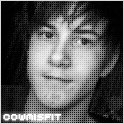 |
 cowmisfit
cowmisfit
Messages: 2035
Registered: May 2003
Karma: 0
|
General (2 Stars) |
|
|
| icedog90 wrote on Tue, 31 May 2005 19:10 |
I made a good tutorial, you could try it. Here: http://www.cloudyonestudios.com/modules.php?name=Downloads&a mp;d_op=getit&lid=7
It's very old, like at least a year old, so don't point out mistakes that I never make now. 
It's a lot like the official one, but I remade it to make it a lot more understanding since the Westwood one never made sense to me. 
Also, just to let you know, you will always move the camera 4723894728 times when modeling. When I model weapons I have to CONSTANTLY move it. It's something you just can't get annoyed by or else you will never like to model.
|
Dude, if thats the same one from CNCVIRUS, its at LEAST 2 years old, and then some 

|
|
|
|











