| Bypass Administrator password [message #145490] |
Thu, 24 March 2005 15:21  |
 |
 Nodbugger
Nodbugger
Messages: 976
Registered: February 2003
Karma: 0
|
Colonel |
|
|
My sisters computer just started asking for one. She doesn't know what it is. What is the easiest way to get rid of it without having to reformat.

|
|
|
|
| Bypass Administrator password [message #145492] |
Thu, 24 March 2005 15:43   |
 |
 Dave Anderson
Dave Anderson
Messages: 1953
Registered: December 2004
Location: United States
Karma: 0
|
General (1 Star) |
|
|
When you first bought that computer, somebody in your family had to set it up. Who ever set it up is the administrator, and whoever that is in your house knows the password.
David Anderson
Founder, Software Consultant
DCOM Productions
Microsoft Partner (MSP)
|
|
|
|
|
|
|
|
|
|
| Bypass Administrator password [message #145504] |
Thu, 24 March 2005 16:02   |
 |
 Oblivion165
Oblivion165
Messages: 3468
Registered: June 2003
Location: Hendersonville, North Car...
Karma: 0
|
General (3 Stars) |
|
|
Use linux, you can change all the passwords with it.
WOL: Ob165ion Skype: Oblivion165 Yahoo Instant Messenger: CaptainJohn165
|
|
|
|
|
|
| Bypass Administrator password [message #145509] |
Thu, 24 March 2005 16:07   |
 |
 Dave Anderson
Dave Anderson
Messages: 1953
Registered: December 2004
Location: United States
Karma: 0
|
General (1 Star) |
|
|
And yes your pc has a administrator password. Most or all computers do. Right click on the My Computer icon and all the info should be there.
Edit* The administrator password wont be there but the administrators name will.
David Anderson
Founder, Software Consultant
DCOM Productions
Microsoft Partner (MSP)
[Updated on: Thu, 24 March 2005 16:35] Report message to a moderator |
|
|
|
| Bypass Administrator password [message #145516] |
Thu, 24 March 2005 16:22   |
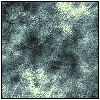 |
 glyde51
glyde51
Messages: 1827
Registered: August 2004
Location: Winnipeg
Karma: 0
|
General (1 Star) |
|
|
Yes, let's just use that password we have and log in so we can click on my computer, right?
No. Seriously. No.
|
|
|
|
|
|
| Bypass Administrator password [message #145526] |
Thu, 24 March 2005 17:01   |
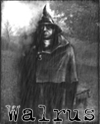 |
 Walrus
Walrus
Messages: 382
Registered: February 2003
Location: Good old England
Karma: 0
|
Commander |
|
|
Worst case scenario is that you might have to swap out the hard drive in to another Pc. It worked for me one time. I just booted it up as a slave and backed up everything on the drive. That way everything is safe. just remember to boot the right drive.
I still couldn't get it working later, so i swapped it out again and this time i deleted the windows folder on that drive. I put the drive back and set up windows again from scratch, this isn't ideal, since you have clean up all the old software by hand, and this can take a while.
If it is the mother board that has been passworded, you can discharge to memory, check your documentation for your mobo or dl a pdf from the makers. It isn't hard to do, but be careful!
I don't know how to kill the password for windows.
Hay I think i have more then 200 posts :rolleyes:
One Last Time
"England expects that every man will do his duty"
|
|
|
|
|
|
| Bypass Administrator password [message #145567] |
Thu, 24 March 2005 21:47   |
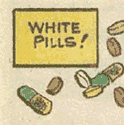 |
 xptek
xptek
Messages: 1410
Registered: August 2004
Location: USSA
Karma: 0
|
General (1 Star) |
|
|
Use safemode and login with the secondary administrator account that is normally hidden.
cause = time
|
|
|
|
| Re: Bypass Administrator password [message #167967 is a reply to message #145567] |
Sat, 27 August 2005 08:17   |
 dead6re
dead6re
Messages: 602
Registered: September 2003
Karma: 0
|
Colonel |
|
|
| xptek wrote on Thu, 24 March 2005 23:47 |
Use safemode and login with the secondary administrator account that is normally hidden.
|
I agree.
When the pc is booting up press the F8 key (I press repeatedly til the menu comes up), then use the down key to select Safe Mode, then choose the Windows partion. Should only be one unless you run another OS or 2 the same.
When it has booted up, on XP you can choose the Administrator, or other version you have to type the name in. This is normally not password protected but if it is you may need to searh google for a tool.
Let all your wishes be granted except one, so you will still have something to strieve for.
|
|
|
|
| Re: Bypass Administrator password [message #168278 is a reply to message #145567] |
Sun, 28 August 2005 22:37   |
 |
 XeonTeam
XeonTeam
Messages: 99
Registered: January 2005
Karma: 0
|
Recruit |
|
|
| xptek wrote on Thu, 24 March 2005 22:47 |
Use safemode and login with the secondary administrator account that is normally hidden.
|
Good way. Also if you have access to another admin account.
Start
+Run
type "cmd"
^enter^
type "net user ACCOUNTNAME NEWPASSWORD
^enter^
It should then confirm the password change.
Wars come and go but our soldiers stay eternal - 2pac
|
|
|
|
|
|
| Re: Bypass Administrator password [message #168778 is a reply to message #168747] |
Wed, 31 August 2005 17:22   |
 |
 TEKNIK
TEKNIK
Messages: 142
Registered: August 2005
Location: United Kingdom
Karma: 0
|
Recruit |
|
|
or if Nopic had realised that, that had been quoted just above my post he would not have come out with such an illogical thing to say.
Edit: Spelling.
- TEKNIK -
Forum E-Terrorist ~ Hijacking Threads Is What It's About!

Renegade Forums vs UC
The battle may be over, but the war lives on. [Updated on: Wed, 31 August 2005 17:23] Report message to a moderator |
|
|
|
|
|







