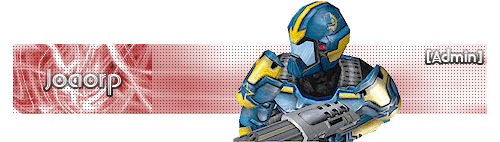| Removing Windows messenger [message #137695] |
Fri, 11 February 2005 13:37  |
 |
Spice
Messages: 1448
Registered: November 2003
Location: Ohio
Karma: 0
|
General (1 Star) |
|
|
God , I hate this fucking program. How do I get rid of it? I've gotten it off before but I can't seem to remove it now.
I've removed it from the windows componets add/remove programs sub menu. It still comes on each time I restart my computer and runs in the backround eating up some memory. I can't close it because it says other programs are using it.
Any ideas?

|
|
|
|
|
|
|
|
| Removing Windows messenger [message #137700] |
Fri, 11 February 2005 14:25   |
 |
 Oblivion165
Oblivion165
Messages: 3468
Registered: June 2003
Location: Hendersonville, North Car...
Karma: 0
|
General (3 Stars) |
|
|
Ctr+Alt+Del Kill Executable (Or right-click tray icon and hit exit)
Delete program folder. OMFG that was hard.
WOL: Ob165ion Skype: Oblivion165 Yahoo Instant Messenger: CaptainJohn165
|
|
|
|
| Removing Windows messenger [message #137701] |
Fri, 11 February 2005 14:29   |
 |
 WNxCABAL
WNxCABAL
Messages: 1391
Registered: July 2004
Karma: 0
|
General (1 Star) |
|
|
| Quote: |
How do I disable Windows Messenger from running?
The procedures for disabling Windows Messenger will depend on the version of Windows Messenger installed on your computer.
Windows Messenger 4.0 or Later on a Windows XP Professional
1) Click Start, click Run, type gpedit.msc, and then press ENTER
2) Double-click the following items to expand them:
* Local Computer Policy
* Computer Configuration
* Administrative Templates
* Windows Components
* Windows Messenger
3) Double-click on the option "Do not allow Windows Messenger to run", and then click Enabled.
4) Click OK, and then close the window
Windows Messenger 4.0 on a Windows XP Home Edition
1) Start Windows Messenger.
2) Click Options on the Tools menu.
3) Click the Preferences tab, click to clear the "Run this program when Windows starts" check box, and then click OK.
Windows Messenger 4.5 or Later on Either Windows XP Home or Windows XP Professional
1) Click on Start, Run
2) Type REGEDIT and Press Enter
3) Click on the Pluses (+) next to the following items
* HKEY_LOCAL_MACHINE
* Software
* Policies
* Microsoft
4) If the folder Messenger is not listed, click on the Edit menu, point to New, click Key, and then type Messenger for the name of the new registry key
5) If the folder Client is not listed under Messenger, click on the Edit menu, point to New, click Key, and then type Client for the name of the new registry key
6) On the Edit Menu, point to New, click DWORD Value, and then type PreventRun for the name of the new DWORD value. Remember all of this is case sensitive.
7) Right-click the PreventRun value that you created, click Modify, type 1 in the Value data box, and then click OK.
 Quit Registry Editor. Quit Registry Editor.
|
Warrior Nation Number One Gaming Clan In The World 

|
|
|
|
|
|
| Removing Windows messenger [message #137756] |
Fri, 11 February 2005 21:13   |
|
|
Unless you don't use MSN, there's no point in removing because MSN cannot run without it.
I suck cock and love it... absolutely love it. And I just got banned for being too immature to be allowed to post here.
|
|
|
|
|
|
|
|
|
|
|
|
|
|
| Removing Windows messenger [message #137849] |
Sat, 12 February 2005 13:16   |
 |
Spice
Messages: 1448
Registered: November 2003
Location: Ohio
Karma: 0
|
General (1 Star) |
|
|
| oblivion165 |
Ctr+Alt+Del Kill Executable (Or right-click tray icon and hit exit)
Delete program folder. OMFG that was hard.
|
I already said , I can't remove it or close it.
| Aprime |
Unless you don't use MSN, there's no point in removing because MSN cannot run without it.
|
MSN can run fine without it , Not that I use any MSN programs anyways.
| danpaul88 |
why not just open messenger options and disable 'automatically run messenger when i sign into windiows' :rolleyes:
|
I'm not talking about MSN and there is no option for that in windows messenger. I would have already done it if there was. Shut the hell up
| Renx |
I had a similar problem. After installing a new version, the old one kept running, even when i removed it from the startup list, and from add/remove, it would always run in the background(and ending the process did nothing, it just ran again by itself.)
So I booted up in safe mode and deleted the old messenger folder. Problem solved.
|
Thanks , That worked. I tried to do what _TFWxANDY_ posted and It told me it could not locate some files.

|
|
|
|
| Removing Windows messenger [message #137984] |
Sun, 13 February 2005 05:52   |
 joaorp
joaorp
Messages: 32
Registered: February 2003
Karma: 0
|
Recruit |
|
|
Windows Messenger has components to you run everything on MSN messenger such as sharing applications for example, though if you want to delete it, try to check on add/remove programs, then go to add/remove windows components, it should be there since it's part of it. Though... what's the point in removing it? you can just desactivate it.
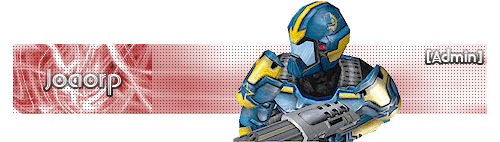
|
|
|
|
|
|
| Removing Windows messenger [message #141768] |
Fri, 04 March 2005 03:16   |
EA-DamageEverything
Messages: 423
Registered: January 2005
Location: Germany
Karma: 0
|
Commander |
|
|
Another step to get free of those annoying Programs=
Go to C:\Windows\Inf and open the sysoc.inf (be sure that it´s NOT write-protected!) with the editor.
Then delete all entries which are named HIDE.
Close and save the sysoc.inf now. Go to Start -run and type msconfig. Disable alle entries from MSN AND Windows Messenger.
Reboot the computer.
When Windows has finished booting go to Start - Control Panel - Software. then click on Add/Remove Windows components, a new windows pops up.
Disable the MSN Explorer, the MSN Messenger (if it´s listed) and the Windows Messenger and other Microsoft stuff you won´t need to run. You can even uninstall the Internet Explorer now.
Click NEXT and wait till the process finishes. Close all windows.
Download and use http://www.tucows.com/preview/193885.html (Trillian Messie)or http://www.yahoo.com (Yahoo Messie) or http://www.icq.com (ICQ Messie). Trillian is an All-in-one, ICQ the one which is most used in the world and Yahoo is useful too.
Be happy.
NOTE= gpedit.msc is a nearly almighty tool from the MMC. You can even kick yourself out of Windows and never log in again. Be careful, it´s hot like screwing up the Registry directly, because it sets Entries in the Registry.
|
|
|
|
|
|