|
|
|
|
|
|
|
|
|
|
|
|
|
|
|
|
|
|
|
|
|
|
|
|
| Polygon Errors? [message #112149] |
Mon, 30 August 2004 23:10   |
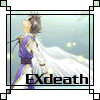 |
 DeathAX
DeathAX
Messages: 31
Registered: August 2004
Karma: 0
|
Recruit |
|
|
I hate unwrapping. which im not too experienced in. I used this tutorial if anyone needs to learn how. (Also NeoX taught me the bulk of unwrapping)
http://waylon-art.com/uvw_tutorial/uvwtut_01.html
Hmm might be something with your browser and cookies. I use Mozilla firefox and they appear fine. IE contracts all kind of weird stuff if your using that.
If you hit the auote button you cna get the URLS for images you can see and post them in your browser.
[Updated on: Mon, 30 August 2004 23:57] Report message to a moderator |
|
|
|
|
|



